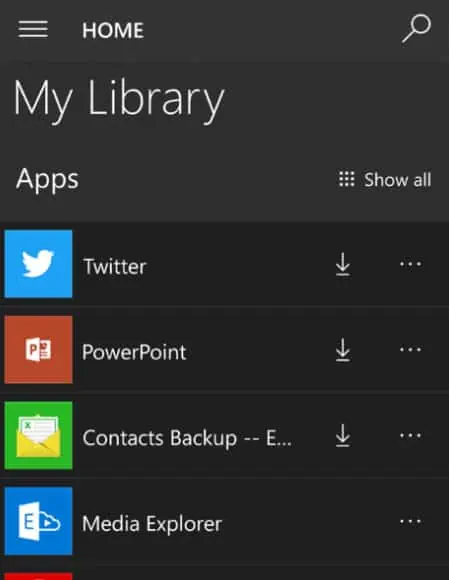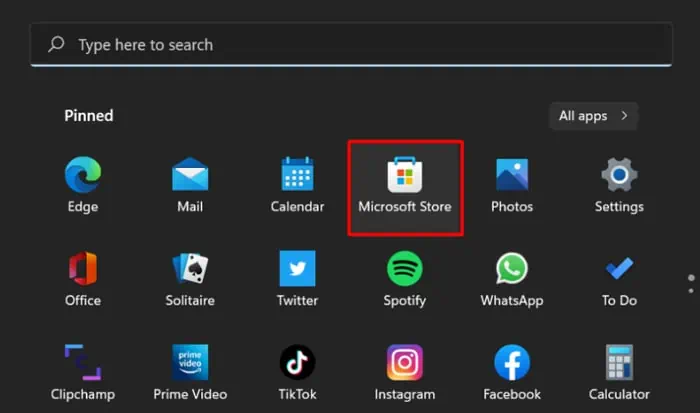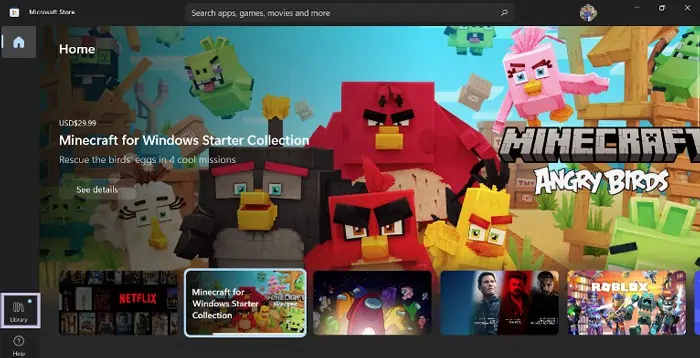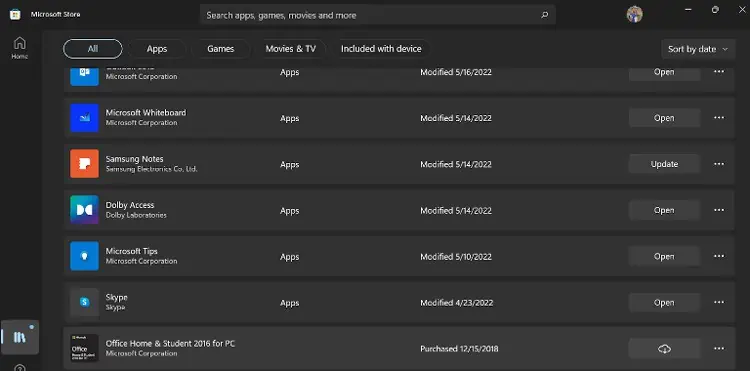Every one of us has downloaded several apps in our lifetime, whether it’s on our PC or smartphone. Well, statistics say there are over 299 billion downloadable apps worldwide. Indeed, it’s impossible to remember all of them.
Did you recently get a new phone? Or mistakenly deleted the app you love? Sometimes, we even download random games for fun but eventually remove them. Later, we forget their names and fail to get them back.
You are probably here to find a method of viewing your previously downloaded apps. So, is there really a way to see our deleted items? Luckily, every device has a feature that helps usaccess and re-downloadour lost apps.
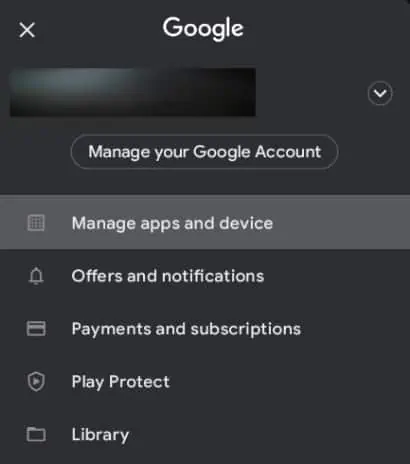
Thus, even if you had installed programs on your previous phones, you may view them on your new device. Moreover, it doesn’t matter how many times you’re going to delete them, you’ll be able to use these apps again.
See Previously Downloaded Apps on Mobile Phones
Users can view previously downloaded apps on their respective smartphones’ official stores. Here, we present how you may access them on different mobile operating systems.
If we need our previously downloaded apps on Android, we do not need to worry. Interestingly, all the applications we have ever used are kept in alibrary on Google Play Store. So, it’s quite easy to access them again.
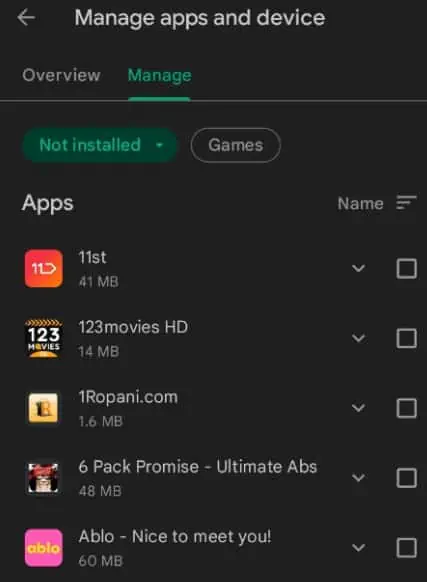
Follow these step-by-step guidelines to view your old downloaded apps on an Android device:
After viewing your old applications, you may perform various actions. Firstly, you can check out what’s new in the app since you left. To do so, simply select the down-arrow button.
Furthermore, you have an option to view only the games. To do this, just select theGamebutton beside the drop-down menu.
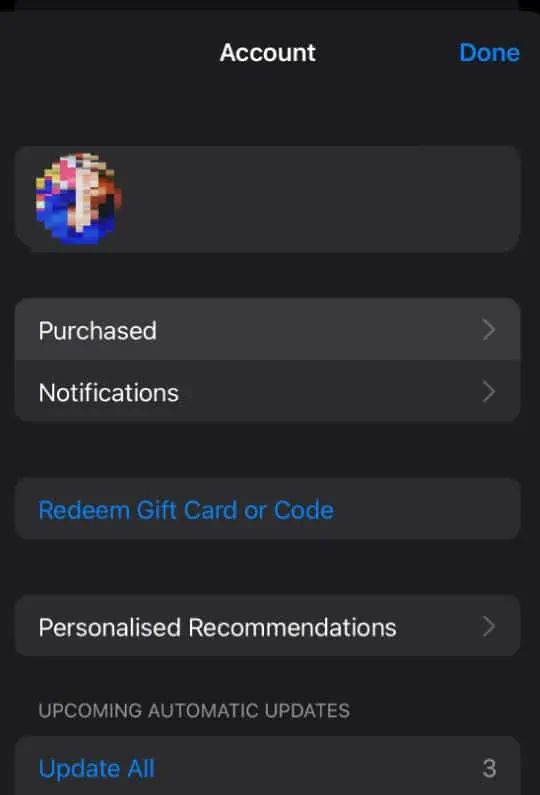
Additionally, you may sort the apps by their names or when they were installed. To perform this action,select the menu, and select either Name or Recently added.
Simply tick mark the application and select the delete icon to remove it from your library. Or, you may select the download icon to reinstall it on your Android device.
Like Android,iPhone’s App Storealso contains a library consisting of the history of all our downloaded apps. These are the basic steps to view your previously installed programs on your iPhone:
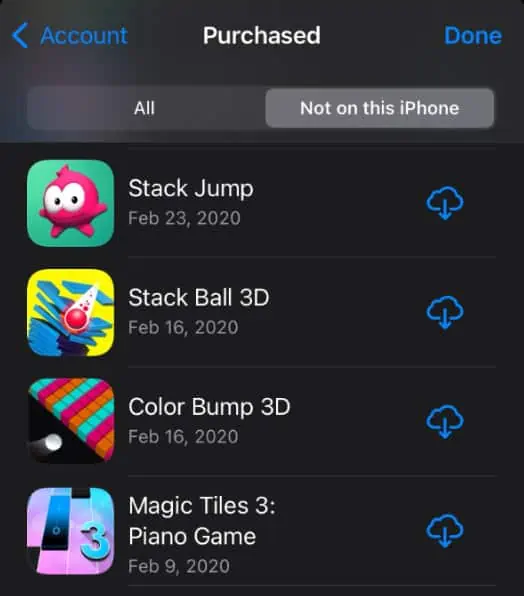
Interestingly, iPhone also provides a search box. Using this feature, you may directly search for your desired application.
To re-install an app, directly press the download button. Since you had previously downloaded this program, you do not need to provide a password again.