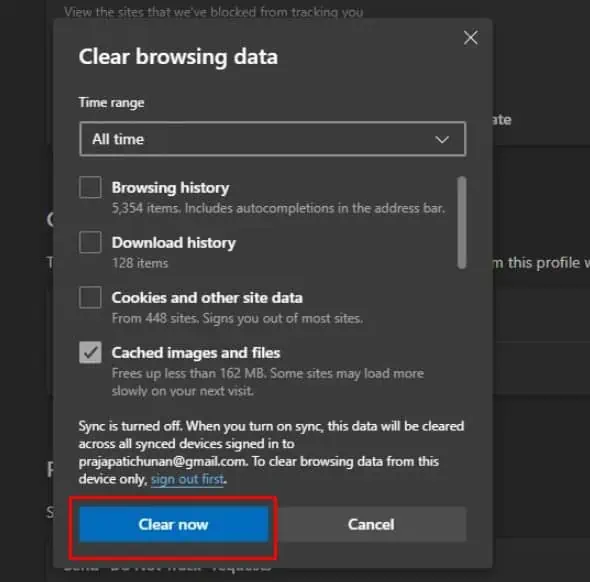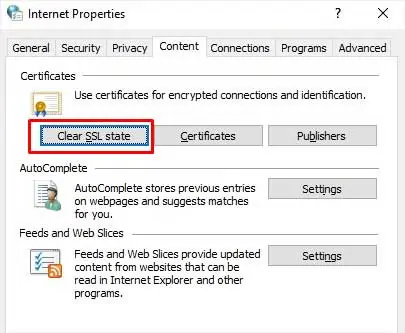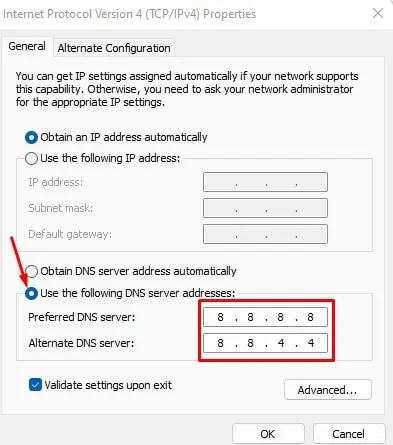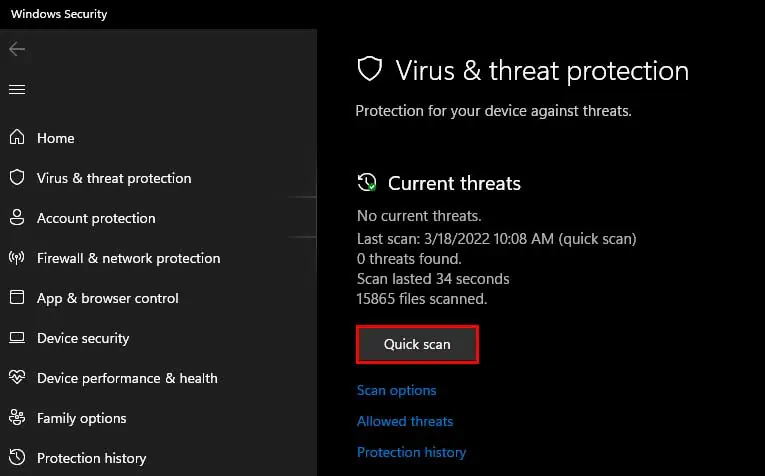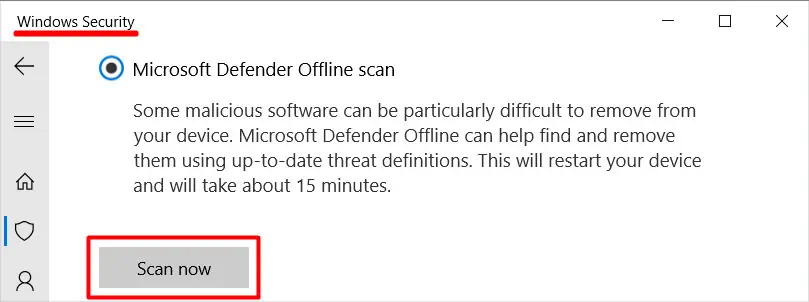The ‘http/1.1 service unavailable’ error occurs when your computer is not connecting to the backend of the website. This error prevents you from accessing the website entirely. It can be because your computer’s or the website’s network settings are not configured properly.
In some cases, simply giving it some time can be an effective solution. However, there are some solutions you may try from your end to ensure the error is not related to your PC. Stick with us to know more about how you can fix this issue.
Possible Causes of the Error
The ‘service unavailable’ error is usually server related and appears when there are more traffic requests than the server can handle. Apart from this, there are also other probable causes for this issue.
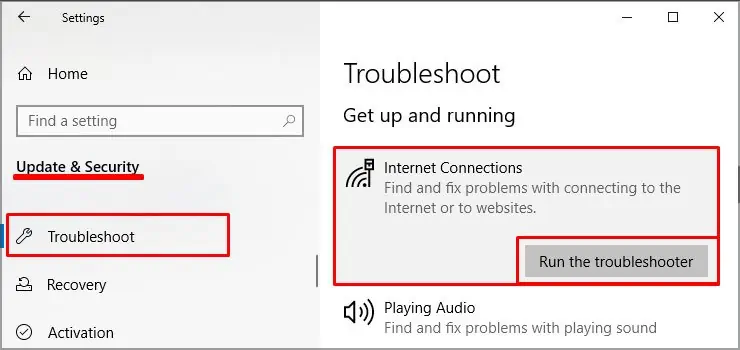
How to Fix the “http/1.1 Service Unavailable” Error?
If it is a server-side issue, it’ll probably get resolved on its own after some time. When all the traffic is dealt with and the server load decreases, the web page will be back to normal. As such, the first few fixes detail what you may do to fix it on the backend, whereas the rest detail what you can do as a normal user.
Fix WordPress Service Unavailable Error
The issue usually automatically resolves with time after the website traffic becomes normal. This may also occur if your web server can’t communicate with the PHP scripts properly.
Try disabling the scripts one at a time until you find the unresponsive script. you may utilize the FTP client to change the settings. Here’s another solution you can attempt to solve the issue :
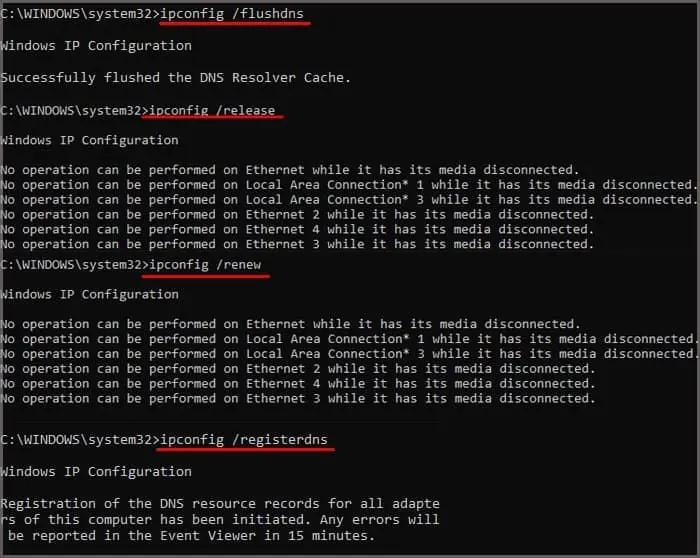
Deactivate Conflicting WordPress Plugins
Some plugins can cause conflict with the website. you may disable them by following these steps.
This will cause the server to not recognize the plugin at all. Try renaming them to something easily recognizable.
Check Application Crash Logs
The HTTP error may happen if the server itself has crashed and cannot take any requests. you may check your application and system’s logs in the Event Viewer program to check the cause of that crash.
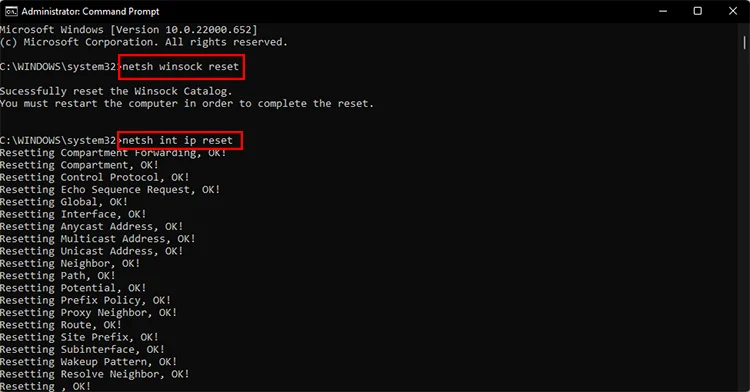
Normally, the most probable cause is a highly busy website. The default maximum requests queue is 1000. If the server reaches this capacity, it will show users a ‘service unavailable’ error.