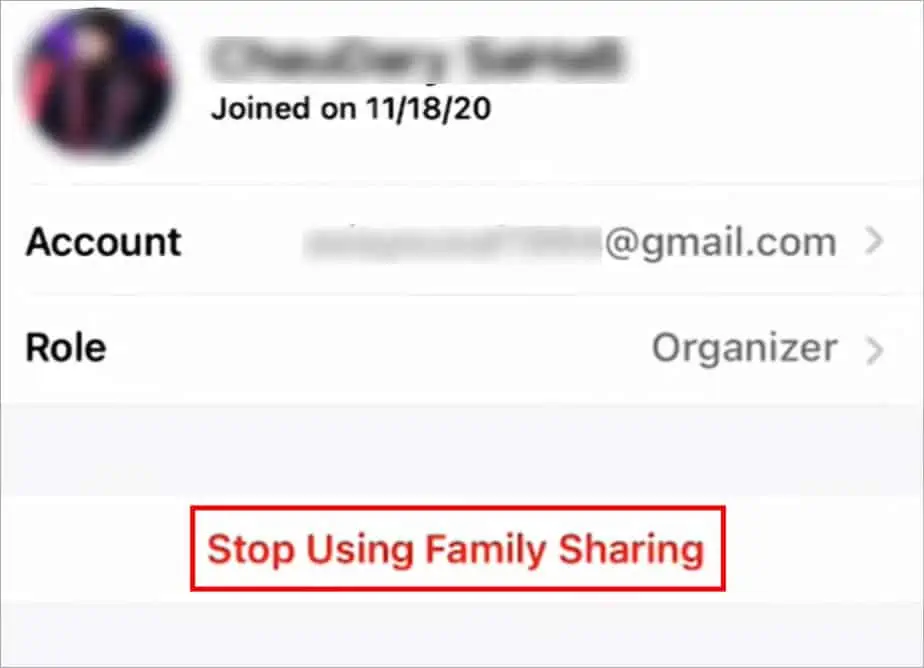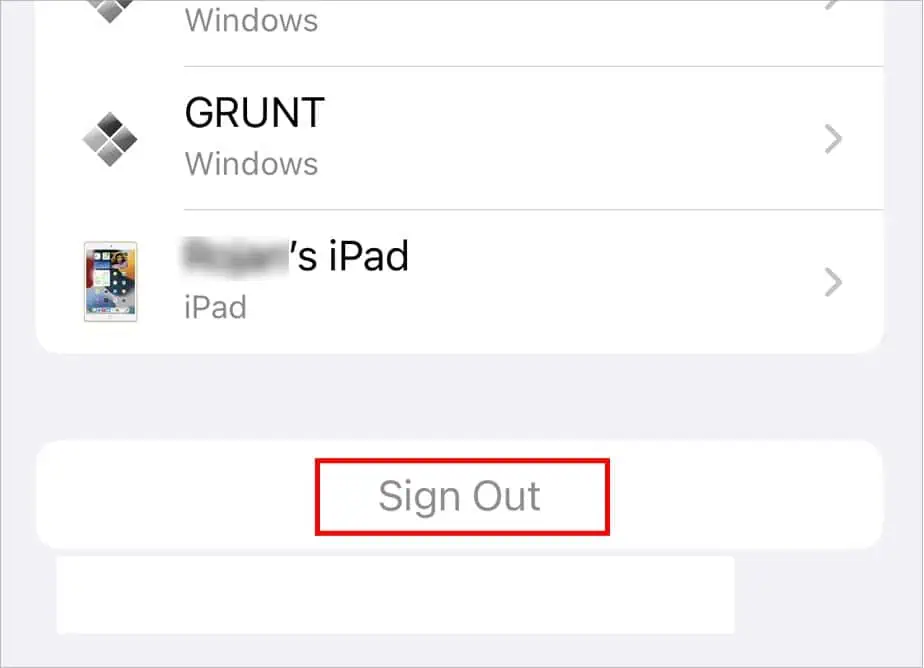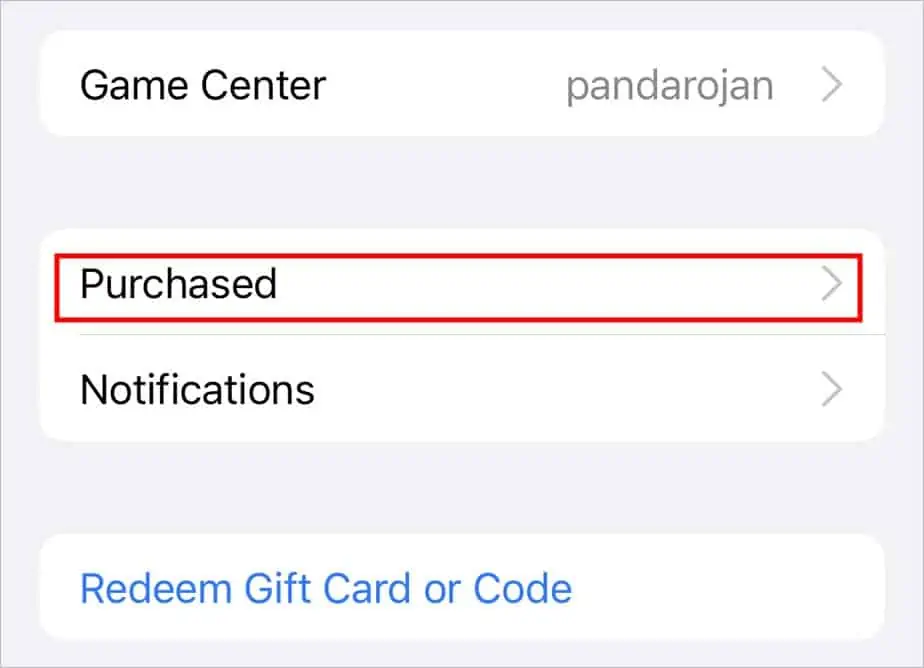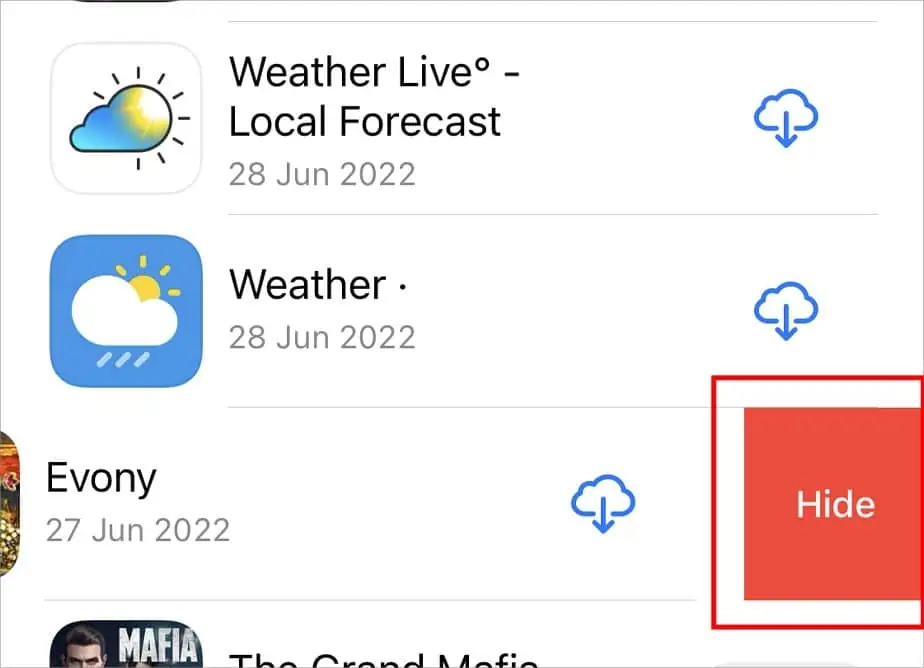Apple’s Family Sharing feature lets you seamlessly enjoy various services, like iCloud storage, Music, Podcasts, and Parental Controls at once across Apple devices. But, this feature is also vulnerable to many common errors. For instance, you may notice some of the Apple services not working, Invite not opening, or not being able to see purchases.
So, we’ve collected many possible solutions to fix Apple Family Sharing not working in our article below. Let’s check it out.
How to Fix Apple Family Sharing Not Working?
The most common error with Apple Family Sharing is not being able to find Apple’s shared content, like Media & Purchases, Apple TV, and such. There are several solutions we can apply. Firstly, you may try somebasic troubleshooting methods, like restarting your phone andturning your Wi-Fi off and onagain.

Then, you may also verify if you or any of your family members are still on theApple Music trial period. During this trial, you won’t be able to find shared Apple Music content. So, it’s best to wait until the period is over.
If you’re still having issues with Apple’s Family Sharing, here are some other fixes to try:
Check the Correct Apple ID
If you’re using an Apple ID that’s not listed in Family Sharing, you won’t get access to the associated services. So, it’s a good idea to check whether or not you’re using the correct Apple ID. Here’s how you may do it:
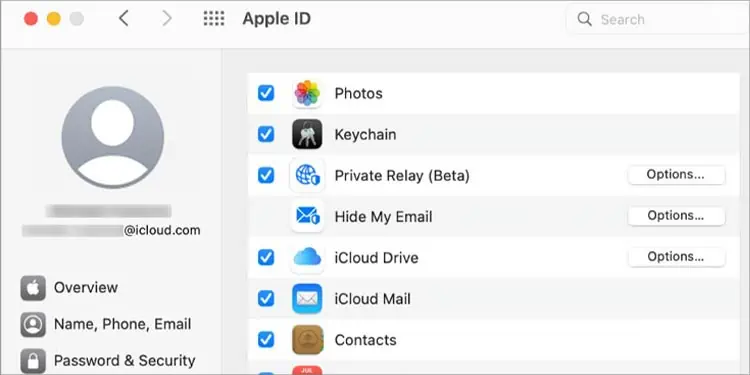
Verify Enabled Shared Features
With family sharing, you may take advantage of various Apple services, like premium apps,Apple Music, iCloud Storage Plan,and more. However, it’s important to enable them in your settings using your Family head account.
If a service, like Apple Music, is not working, chances are it’s not enabled in the Shared features. So, you may take a quick look and verify all the services you want to use. Here’s how you can do it:
Remove and Add Back Family Members
Another solution you may try is to remove or leave the Family Sharing plan and then re-join it. Doing so will reset some settings and get rid of minor glitches. You can follow these steps:

To re-join the plan, you’ll need an invitation from one of your family members. They can add you by going toFamily Sharingand then selecting theAdd Memberoption.
If you’re still using a relatively older version of iOS on your iPhone, you might often face errors with Family Sharing due to minor bugs or glitches. One of the ways to fix it is byupdating your iOS to the latest version. Doing so will automatically fix any corrupted files and eliminate bugs.