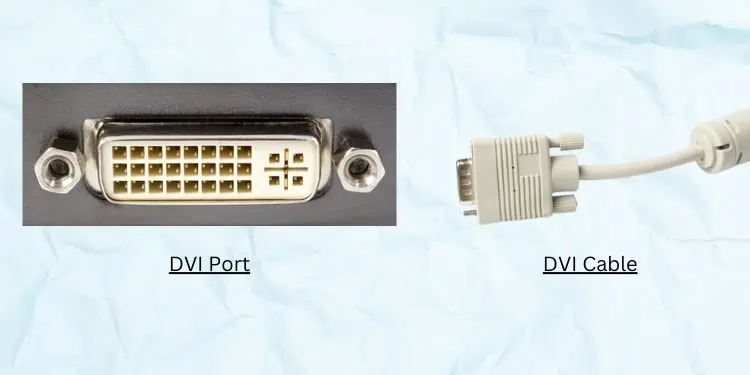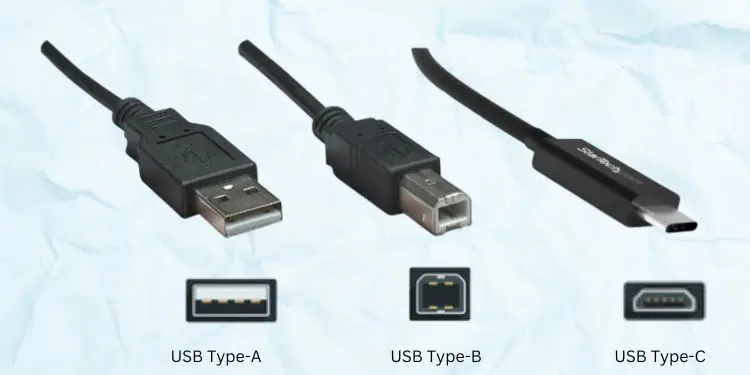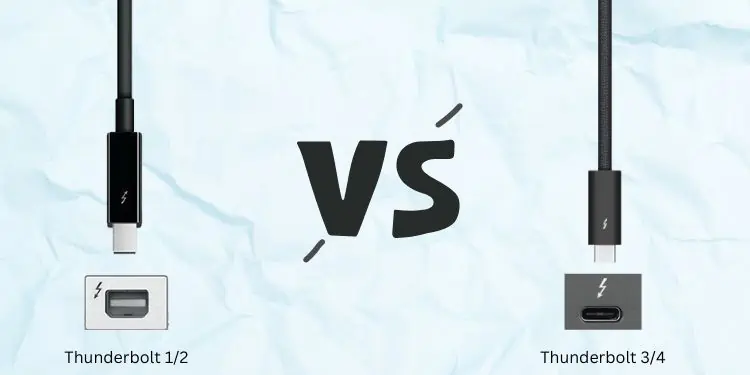Before getting a monitor, you should consider many things – its size, resolution,refresh rate, and, most importantly, the connection types it supports.
Whether you’re tech proficient or not, you’ve likely peeked into the back panel of a monitor and noticed a number of ports. Basically, each of them has a different function – one provides power to the monitor, while others are responsible for audio and video connections.
Although most modern monitors come with HDMI, Displayport, USB Type-C, and other interfaces, this can vary depending on the models. Regarding the same, this article guides you through the twelve different monitor connection types.
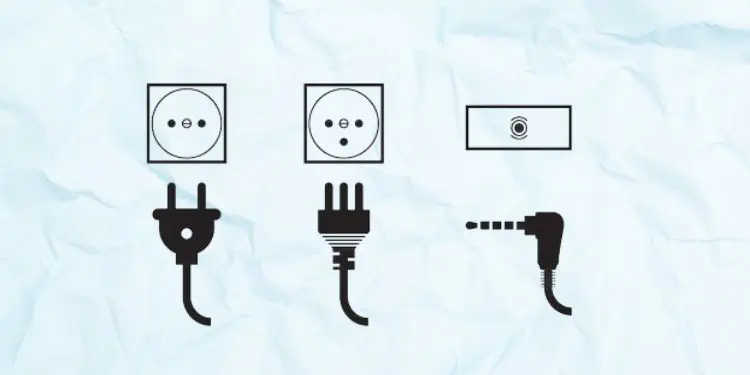
What are the Different Types of Monitor Connections?
Indeed, choosing the right type of monitor connection is vital. Whether setting up a desktop or using anexternal display for your laptop, a suitable interface ensuresproper video/audio transmissionand improves the display quality.
These days, most monitors have HDMI and DisplayPort connections, while some models also have legacy options, like VGA and DVI. Interestingly, even if your screen doesn’t feature such interfaces, you may use converters like HDMI-to-VGA, DisplayPort-to-DVI, etc.
But why should you adopt the proper monitor connection? Well, the short answer is that each of the interfaces differs in terms of maximum bandwidth, security, maximum refresh rate, forward or backward compatibility, cost, etc.

So, without further delay, let’s jump right into the different monitor connection types available on today’s date.
First and foremost, every monitor requires power, and this is done using a dedicated power cable that comes with it. While some models have power ports for manual connection, others have a cable attached to them.
Undoubtedly, a monitor won’t work if the power cable or cord is broken. Hence, you might want to check the power connection if yourmonitor isn’t turning on.
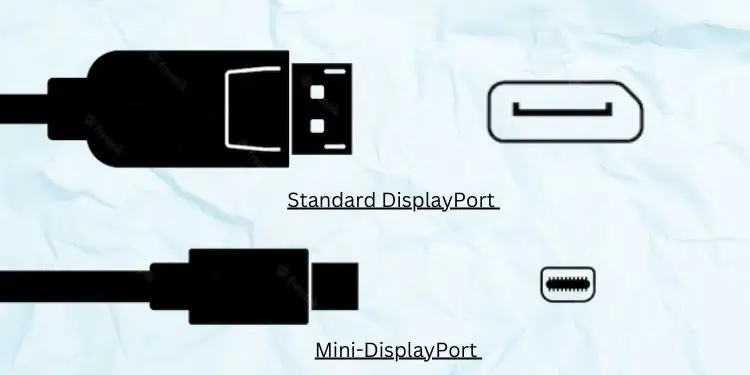
Moving on, the power cords for different monitors vary in terms of size and type of current.Although most modern displays use DC power, some can even run on AC voltage.
High-Definition Multimedia Interface (HDMI) is, without a doubt, one of the most popular interfaces for transmitting high-quality audio and video signals between compatible devices.
Well, the HDMI male connectors have19 pins, and these pins have different channels for data, voltage, clock signals, and CEC (Consumer Electronics Channel). Basically, it works using the transition-minimized differential signaling (TDMS) technology, which prevents data degradation.
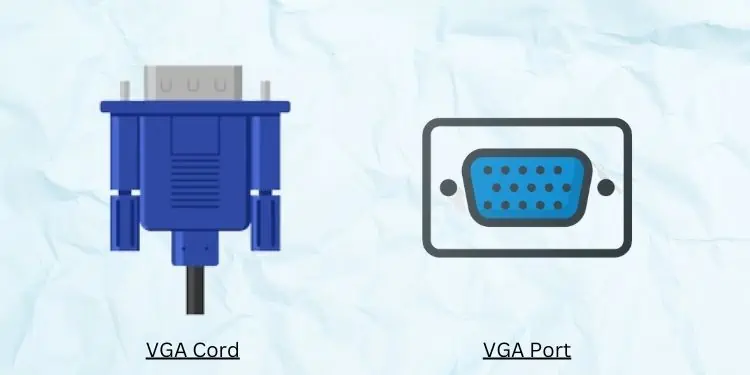
Since the introduction of HDMI in 2002, several revisions have been made, with the latest one being 2.1 (in 2017). However, you do not have to worry about an older HDMI, as both the cables and ports arebackward compatible.
This means that you may easily use 1.0 with 2.0 or 2.1 and vice versa. Nonetheless, the HDMI connection won’t run the latest features and will only be limited to the working of 1.0.