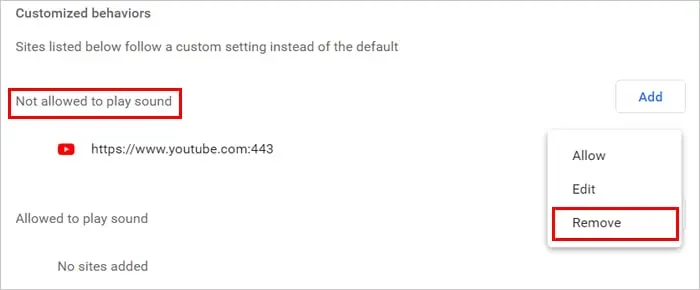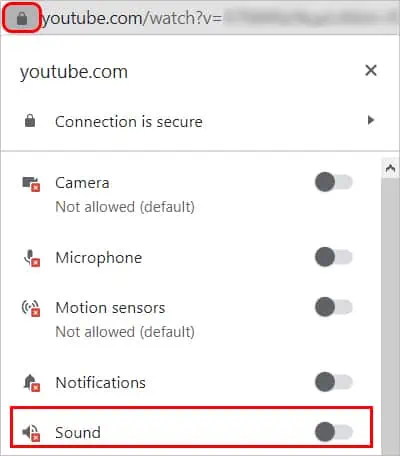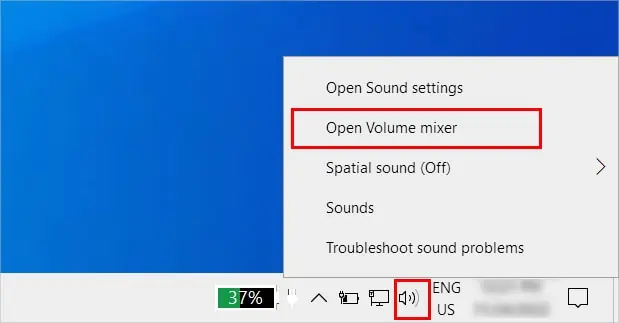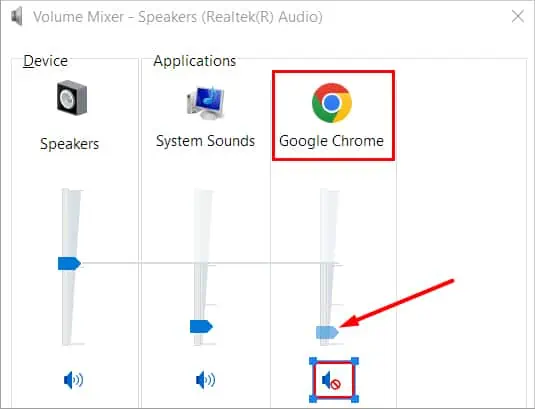When you have sound issues on Chrome, it most likely means either the sound isn’t coming from a particular Chrome tab or it’s disabled all over the Chrome app.
In both cases, a misconfigured Chrome setting called“Don’t allow sites to play sound”is the major reason. So, using the correct settings should resolve the problem right away.
However, you may still face issues for other reasons, such as using an outdated Chrome application, corrupt cache, faulty extension, etc. Nevertheless, we have compiled a list of applicable solutions that can cure various kinds of sound issues on Chrome.
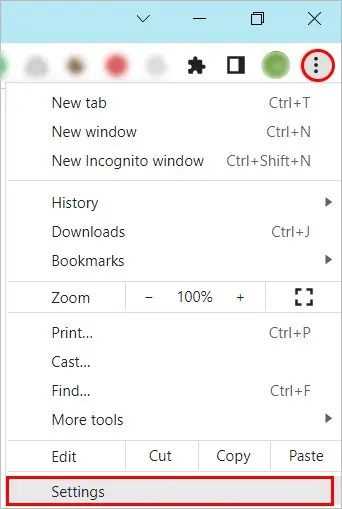
How to Fix “Chrome Sound Not Working”?
Before moving on to the fixes, play any audio on a different browser to verify if the audio isn’t working on Chrome specifically. Also, if you use an external device like a speaker for the audio, ensure it’s working fine.
Once you are sure, it’s not theaudio hardware causing the issue, apply the following fixes until the sound issue is resolved.
Enable Audio in Chrome Settings
In case you have enabled a setting that prevents sites from playing sound, you won’t be able to hear anything on Chrome. The specific setting can even block audio for some sites only. So to fix it, you need to set up the setting and remove all the sites from its block list.
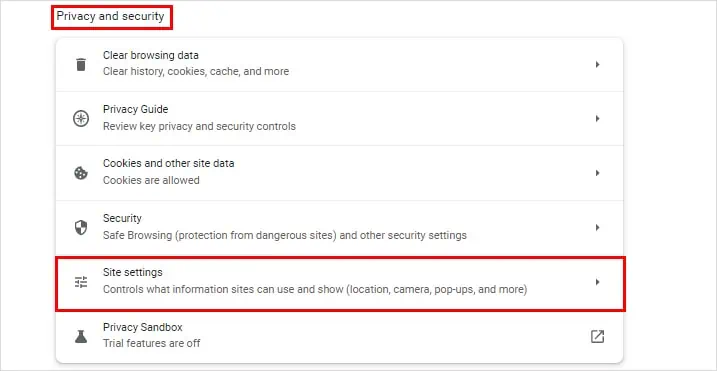
Likewise, if you are facing sound issues on Chrome for some specific sites only,
Check if Chrome Volume Is Low or Muted on Your System
On a Windows system, one can enable/disable audio from a specific app, such as Chrome, from the“volume mixer”. And, if you are receiving sound output only from the Chrome app, it’s probably disabled there.
you may re-enable Chrome volume as follows.

Select the Correct Audio Output Device
Despite having all the correct sound settings on Google Chrome, you might still have audio issues because of theaudio device. In other words, it means you are using the wrong device for audio output.
Generally, these issues occur when you have connected multiple audio devices, like earphones, microphones, speakers, etc., to your system. So, consider only keeping the audio device you use frequently and disconnect the others, if any. Also, turn off BlueTooth on your device, as it might be connected to another BlueTooth audio device.