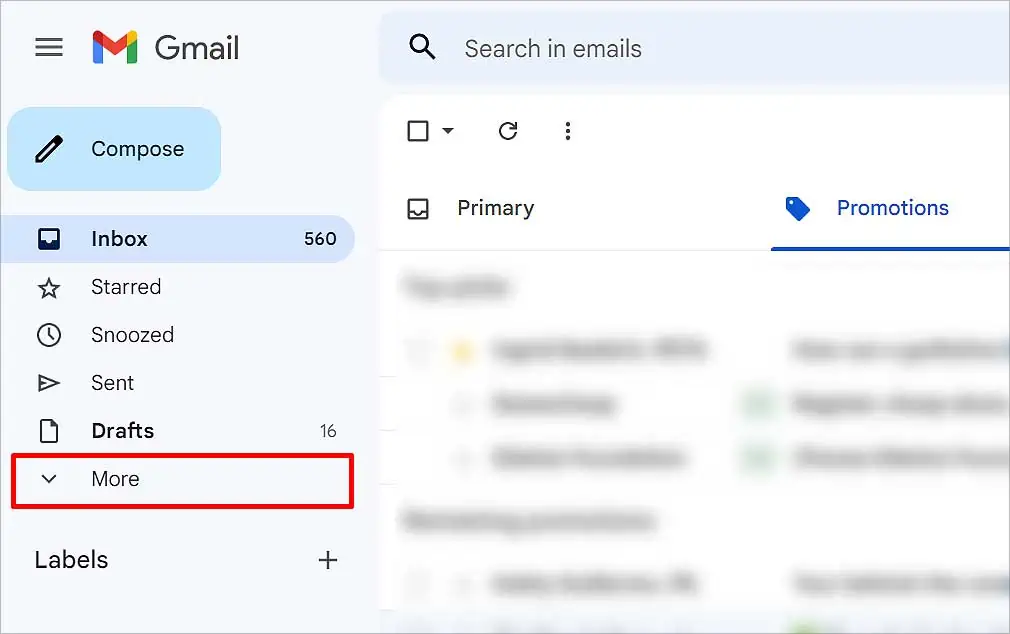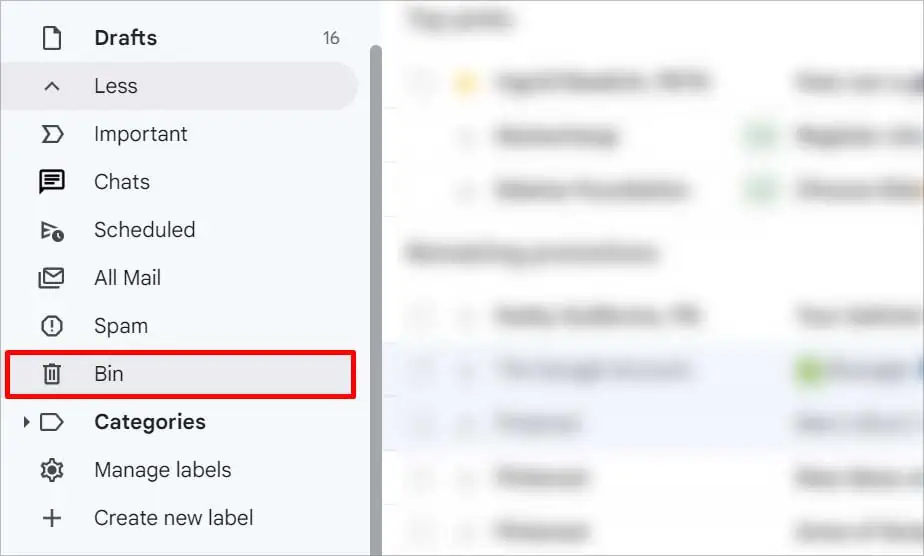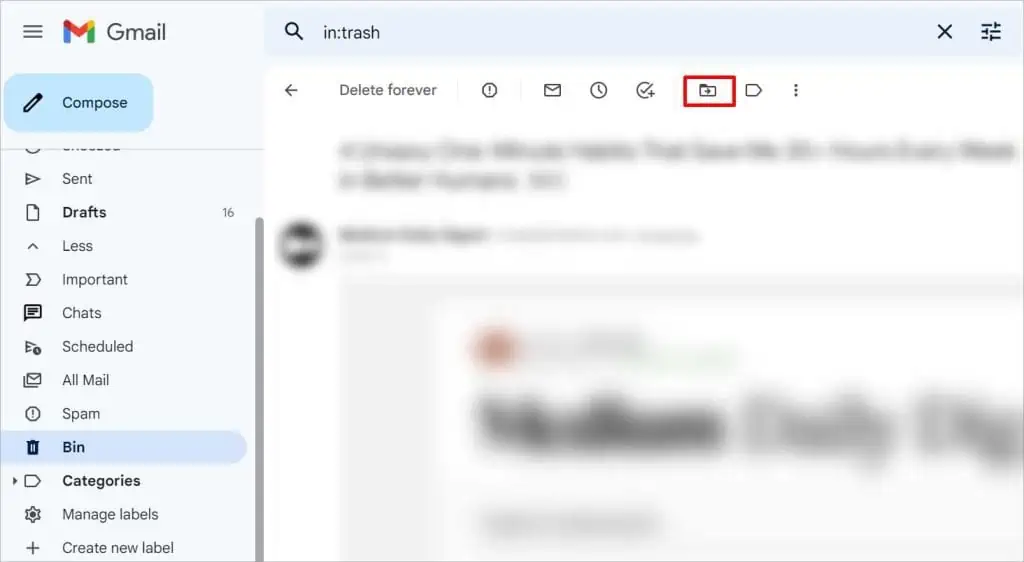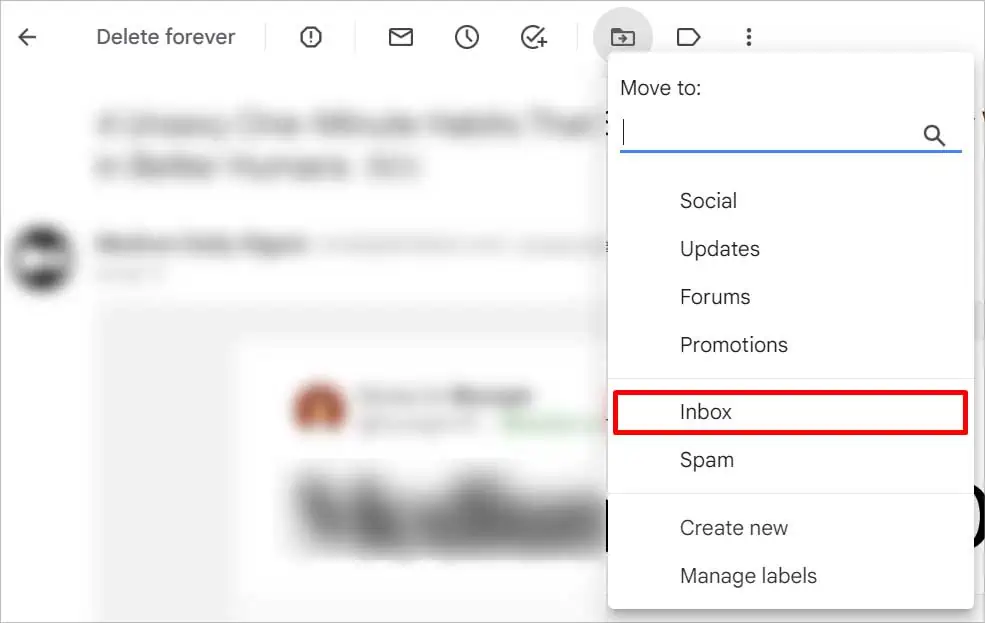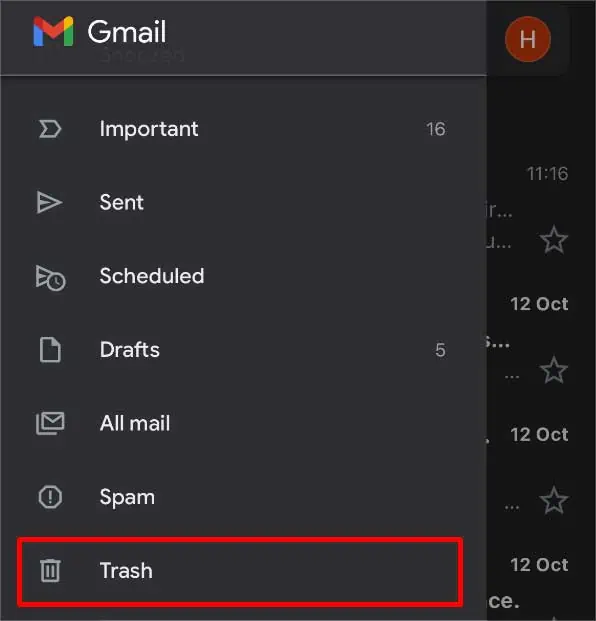Are some or all of your emails lost in your inbox in Gmail? You are likely to encounter such issues when your email gets mislocated and ends up in a different tab. Gmail messages can also go missing if the message gets deleted unintentionally.
When this happens, turn off all the apps running in the background and restart your phone. Also, look through all the tabs and categories on your Gmail. If you are still unable to find the email messages, we have compiled a list of fixes to solve the missing Gmail messages issue.
Why Are Gmail Messages Missing?
How to Fix Gmail Messages Missing Issue?
Before we get into the fixes, if you know who sent the email or what the subject is about, you may search for it on the Gmail search bar. All you have to do is type “in:anywhere info” on the bar, where info is the information relating to that email.
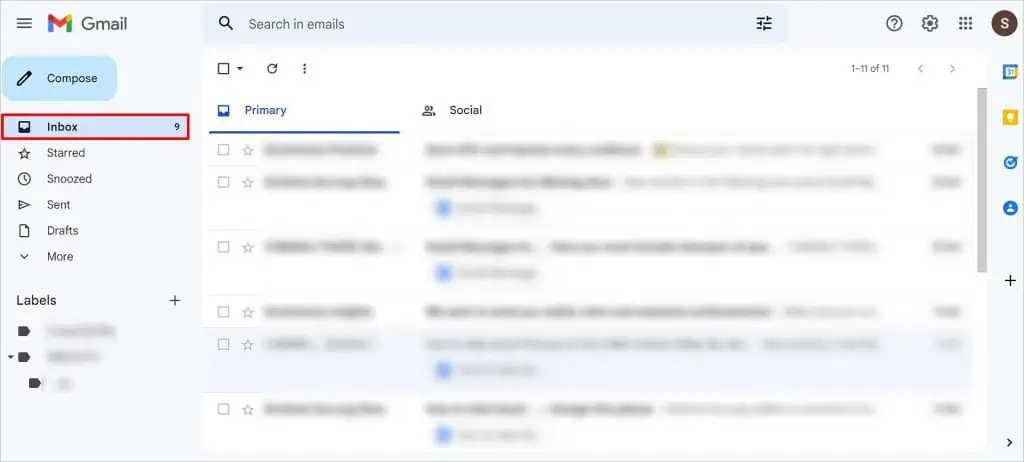
ensure you have a stable internet connection and follow the methods mentioned below to locate and recover your missing Gmail messages.
Check Promotions And Socials Tabs
Gmail classifies emails into three categories. The user-to-user conversation is in the Primary tab, Promotional messages, deals, and marketing s on Promotions, whereas statements from social networking sites on Social.
If you don’t find the missing email on the Primary tab, you may look for it on the social or promotions tabs. Sometimes they might get off track and land in a different category.
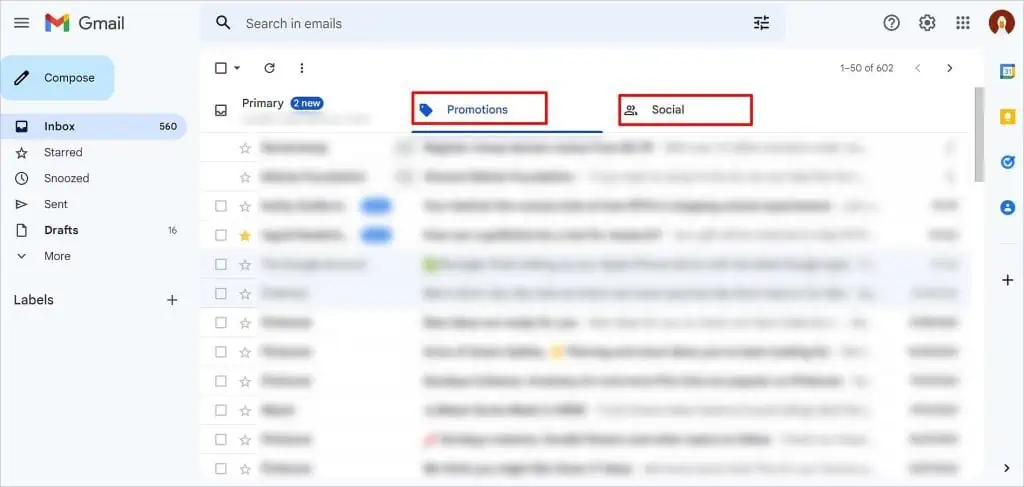
Look Through Bin/Trash
Sometimes, an email can get deleted unintentionally. When this happens, you won’t see the message in your inbox. If the email has been missing for less than a month, you may quickly locate it in the Trash/Bin and recover it. A conversation tends to stay there for 30 days. Here’s how you can recover it.
Doing this makes the conversation appear on the primary tab. It transfers the email from the bin to the inbox, where you may easily locate it.
Gmail keeps track of what kind of messages you receive. When Gmail thinks you are getting unsolicited spam messages, it filters and sends the emails directly to the spam section. It is possible that Spam may locate the missing email. Emails tend to stay there for 30 days.
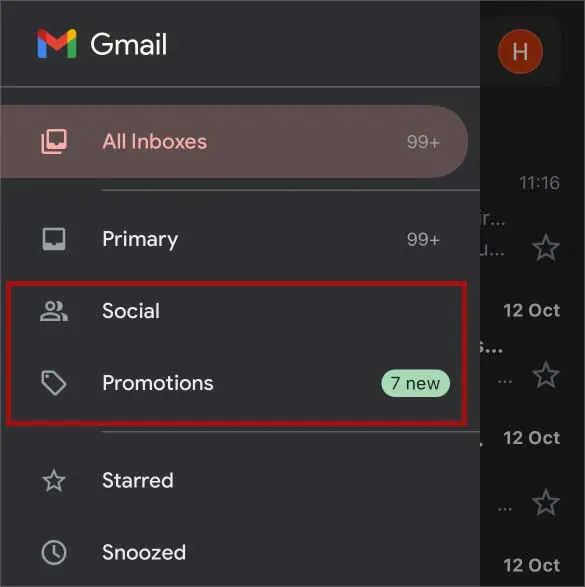
Check All Mail/Inboxes
When a message gets archived, it gets removed from the general primary tab. If you use your phone to check emails, you might have mistakenly swiped right or left the email. You will have to go to theAll Mailtab to be able to view it again.