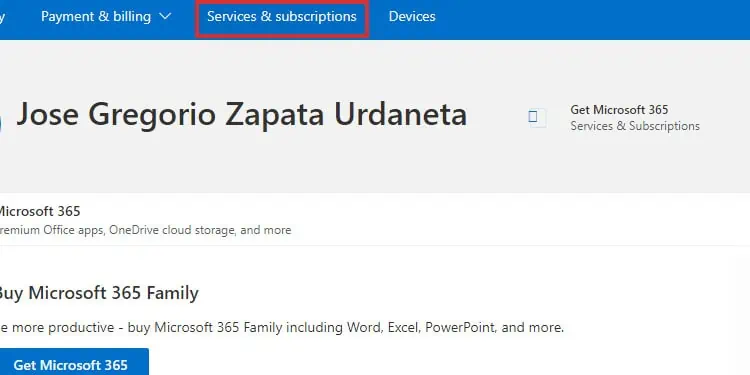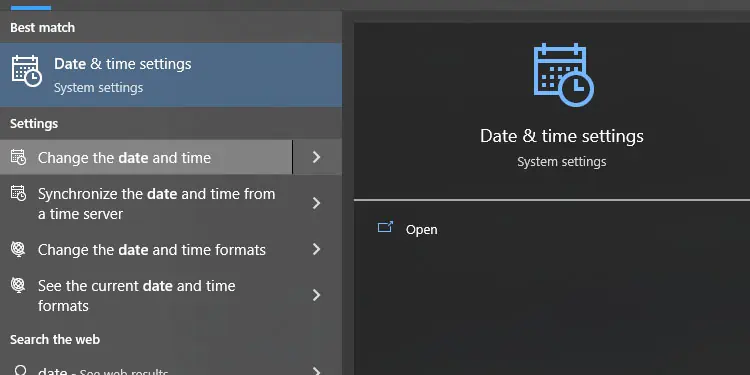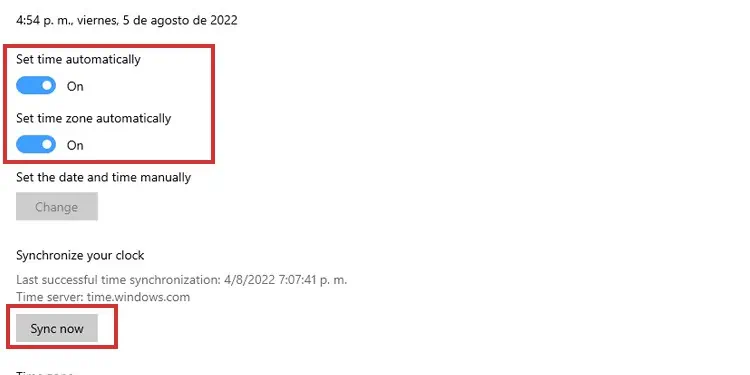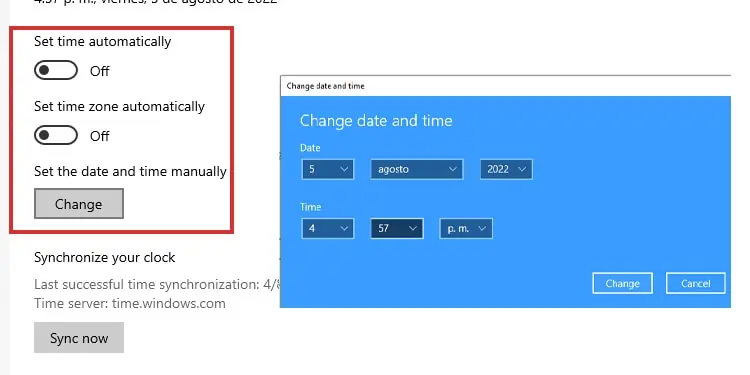If you’re an Xbox user and your Xbox Game Pass is not working, there are some obvious reasons. It could be that your service is not currently active, or your internet connection is unstable, weak, or unreliable.
Windows 10 and Windows 11 users face additional issues. Even though the service is generally stable, there’s a list of possible culprits:
Lastly, smartphone users are dealing mostly with corrupted apps. The fix revolves around erasing the cache or reinstalling the app.

How to Fix Xbox Game Pass Not Working?
Let’s run down through the fixes for Xbox Game Pass on Windows. you may try each one until you find the one that works. Alternatively, you can go straight to the fix you think you need.
Check the Xbox Servers
The first solution is to check theXbox Servers. you may access their support site to see its state.
The site will show you if the servers are running or if there’re any limitations. If there’re, they could be widespread or specific to a game like so:
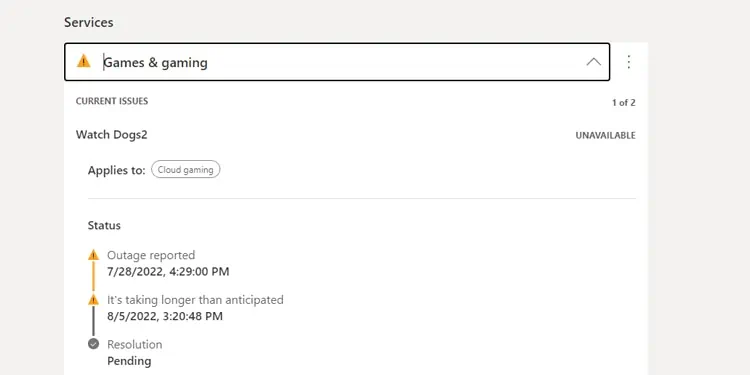
If the servers are down, there’s no option other than waiting until it works. In the example above, Watch Dogs 2 is down, so I wouldn’t be able to play it outside or within Xbox Game Pass.
Check Your Microsoft Account
First, you sign in to the Xbox app with your Xbox account. you may check that you’re using the proper account by clicking the app’s top-left corner.
Then, you may click “Sign In” and enter your details. Alternatively, you can select “Sing Out” if you’re using the wrong account.
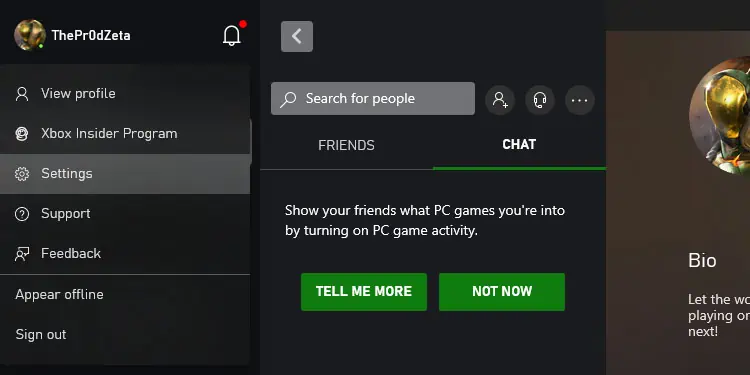
Now, here’s the tricky part. After you’re signed into the app with your Xbox account, you’ll need to ensure you’re using your Microsoft account. That’s because your Xbox Game Pass service is within this Microsoft account.
It’s puzzling, but here’s how to see it:
Remember, the Xbox account is not the same as the Microsoft account. The first one is where your Xbox games, apps, and data live. You use it to play on consoles and PC. The second one is the holder of your every Microsoft service, ranging from Office to Xbox Game Pass.