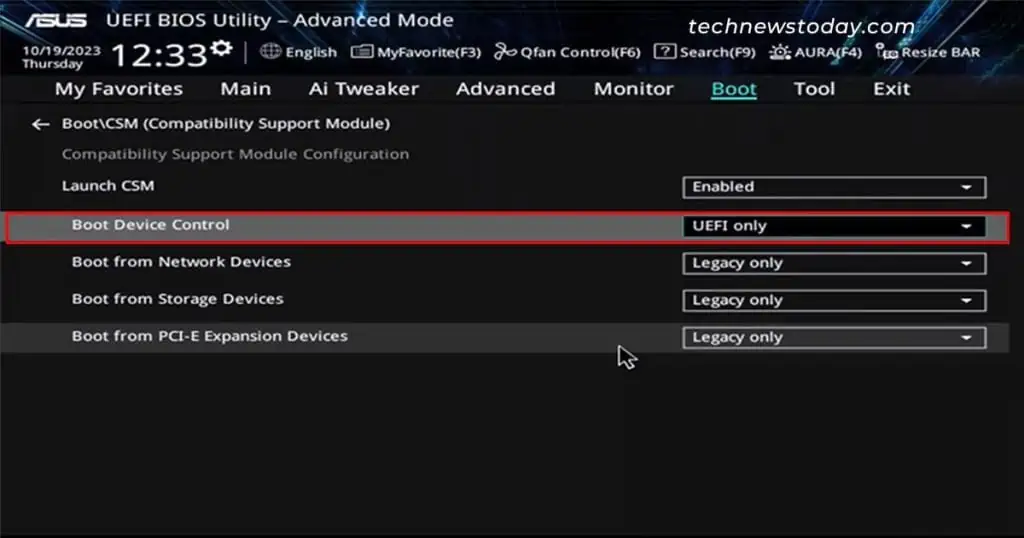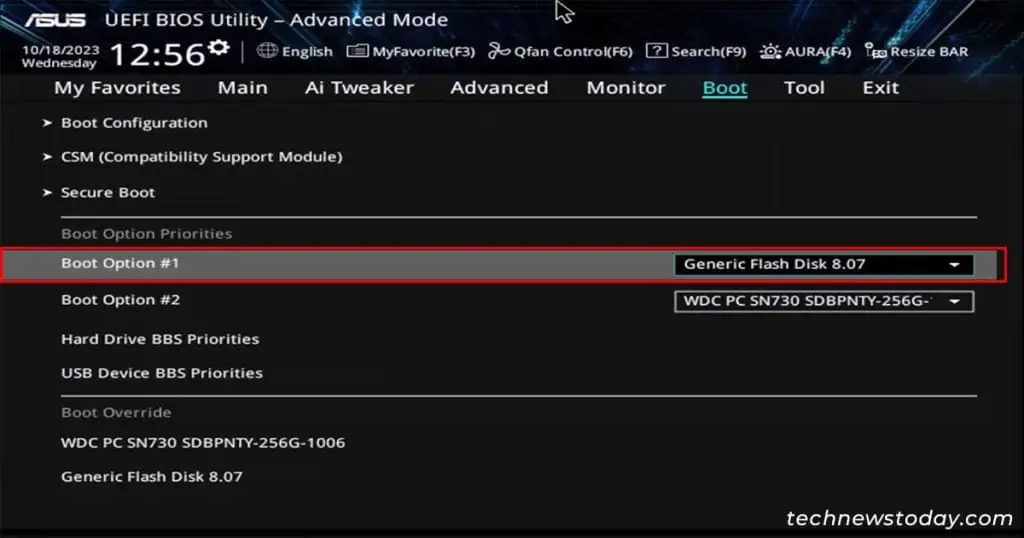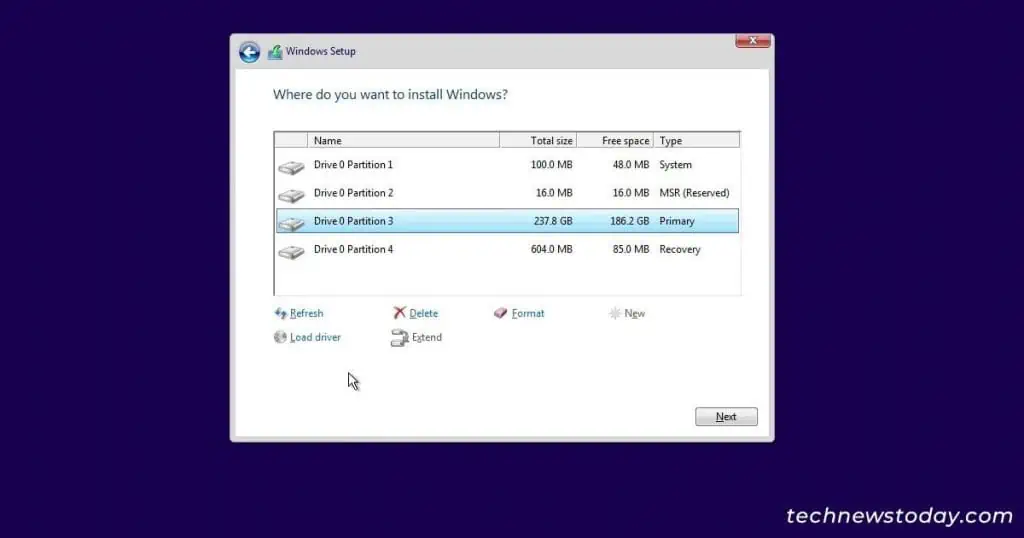Whenever you attempt to install Windows on a disk with GPT partition style, the Windows setup can display the “Windows cannot be installed to this disk. The selected disk is of the GPT partition style” error message.
This happens if there’s a mismatch between the BIOS mode anddisk partition style. In this particular case, your BIOS is likely set to Legacy BIOS mode which isn’t supported by the disk with GPT partition style.
To solve this issue, you simply need touse the correct BIOS mode with GPT, which isUEFI.
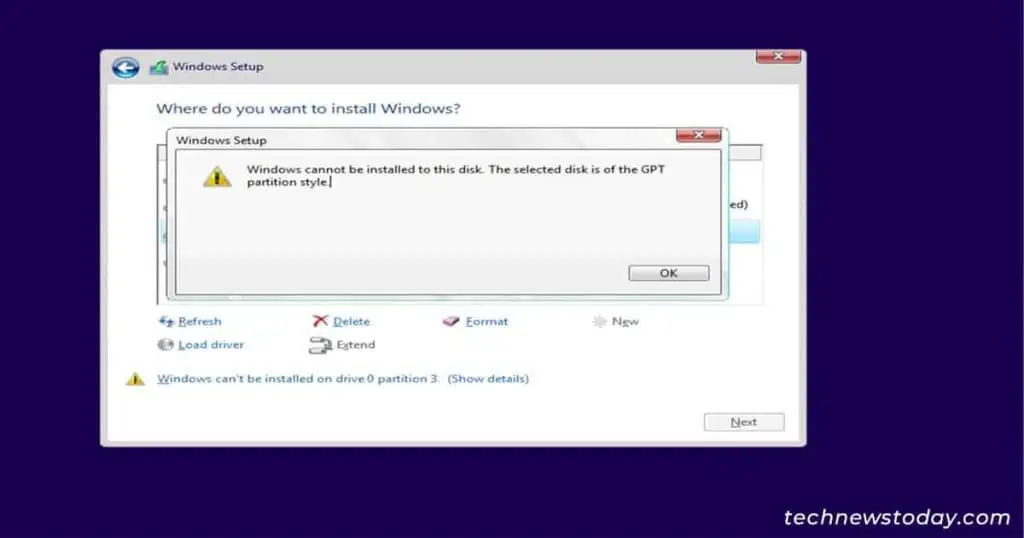
Set the BIOS Mode to UEFI
On an older system, you may set the BIOS mode to either UEFI or Legacy.
However, the newer systems these days provide an additional option calledCompatibility Support Mode(CSM) which provides backward compatibility for old legacy systems.
Now, to resolve the above issue, you may completelydisable the CSM.
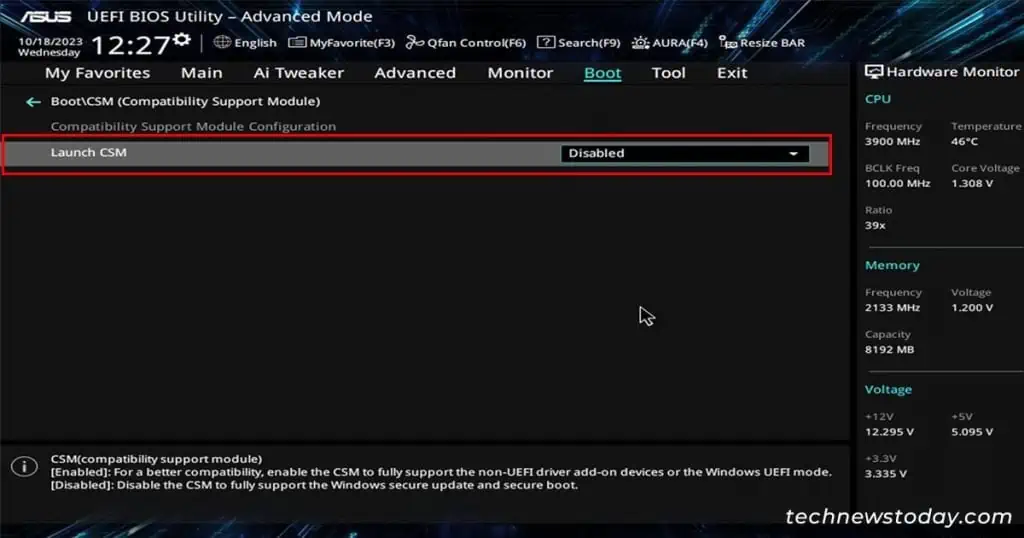
Even if you need to enable CSM to use some of the legacy options, you must set theBoot from Storage devicesoption under CSM toUEFI. Such an option can have a different name depending on your specific system.
If you don’t find any such option, disable the CSM and your BIOS will by default use UEFI.