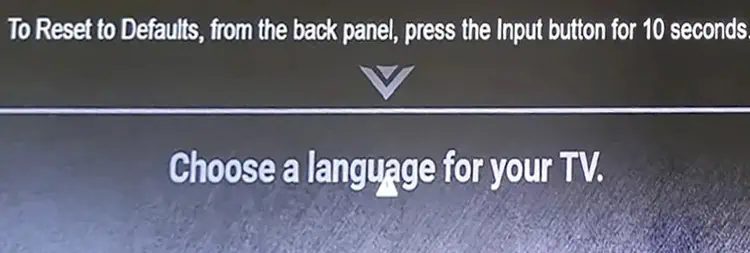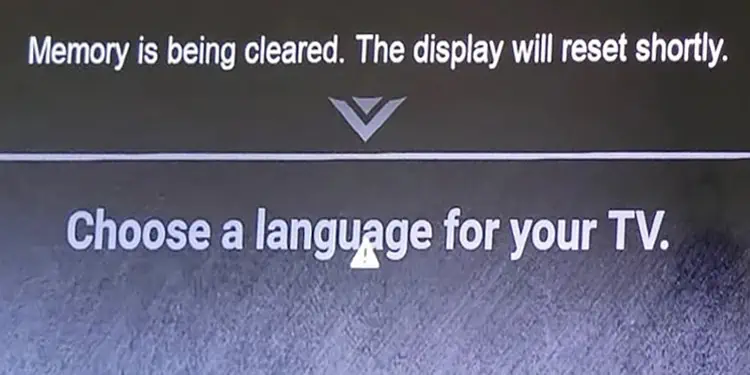The latest Vizio TV models come with a power light that fades off once you turn on the TV. This is how your Vizio TV typically works, so there is nothing to worry about. However, you should be concerned if the TV won’t turn on after the power light fades off.
Oftentimes, your Vizio TV starts acting this way when there is a power glitch in the power supply board. Power glitches generally arise when the TV encounters a power surge or voltage fluctuations. Besides, it may also indicate corrupted firmware or a bad display panel on your TV.
Check the AC Power Source
Vizio TVs operate on voltage levels between 110 volts to 240 volts. However, if you are using a faulty power outlet or a voltage controller device like a surge suppressor, your TV may not be receiving the correct voltage. As such, your Vizio TV can refuse to turn on.

So you should first start by plugging the power cord of your TV directly into a functional wall outlet. To verify if the wall outlet is functional, you may test another device and see if it operates correctly while plugged into that outlet. If it does not, probably the outlet is faulty and causing issues.
Remove the Connected Devices
I am quite sure you have a bunch of devices connected to your TV, maybe a gaming console, set-top-box, or a storage device like a USB flash drive.
Vizio TV generally switches the input source itself once a device is connected to it. In such cases, if any device connected to your TV is faulty, the TV won’t turn on. Actually, the TV turns on, but you don’t see anything on the screen.

So, I recommend you remove all the devices that are connected to your TV and verify if the TV turns on normally again.
Keep the devices disconnected before moving to further fixes below.
Power Cycle Your Vizio TV
Oftentimes, when your Vizio TV encounters a power surge or fluctuation in the voltage level, it creates a power glitch in the power supply circuit, preventing your TV from turning on. you may quickly fix such power glitches by doing a power cycle.

Check the Display Panel
Power cycling the TV often fixes any power-related issues on your TV. However, if you are still unable to power up the TV, you probably have a bad display panel. Here’re the steps to verify if the display panel is working.
For now, considering that your display panel is good, there are two cases when you don’t see anything on the screen.