You might have come across anError: Unable to access jarfileone time or the other. Well, I sure have and I can tell you that it’s not such big of a deal and can be easily fixed with little to no effort. As a matter of fact, the inaccessible JAR file error usually occurs due to an inappropriate file path set to run the java files.
The JAR (Java Archive) file can be thought of as a container. This is because it stores java codes, including the required resources and metadata that are responsible for running the related applications behind the scene. So, when you are unable to access the JAR file, the code fails to run and your application/website starts to show signs of erratic behavior.
Hence, this guide shall now take you through all the steps to help you fully understand and solve this problem you’re facing. So, stay with us till the end, and do know that we’re happy to hear and respond to any feedback you provide.
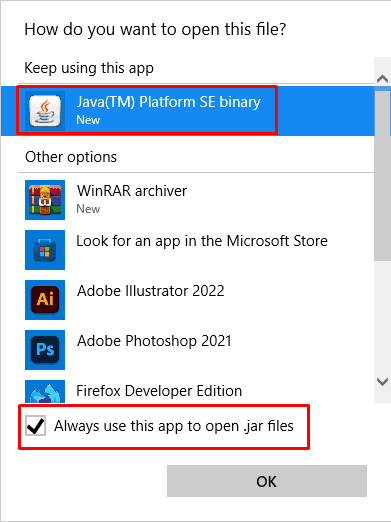
Why Can’t I Access the JAR File?
How to Fix the Inaccessible Jarfile Error?
There are a few ways to fix this error and effectively run the JAR files. However, since spilling all the details on a single section can get a bit overwhelming, we have independently listed all the methods below.
Install the Java Runtime Environment
One of the main reasons for being unable to access the JAR file is because the Java Runtime Environment (JRE) is probably not installed on your computer. The JRE is a must if you want your computer to be able to run the JAR files.
Hence, before your dive into any more complicated fixes, you have todownload and install the JREif you have not done so before.
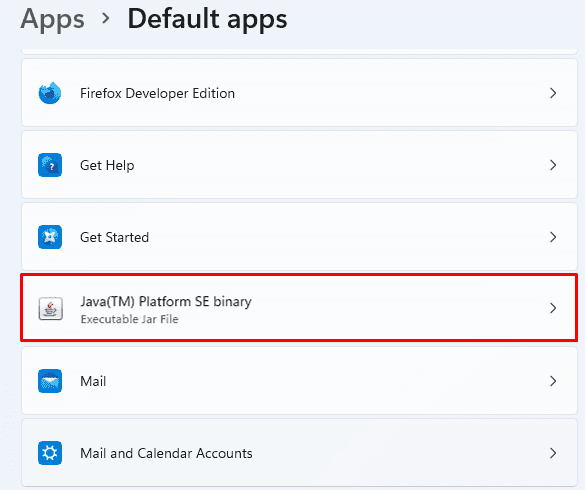
Make Java the Default Application to Open JAR Files
Another effective way to run your JAR files is to make Java the default program to do so. Once set as default, Windows will automatically recognize and run the JAR file via the Java runtime environment.
This can be done by directly interacting with the JAR file and selecting the appropriate option. So, for this,
Associate JAR Files With Java
The process and concept of associating jar files with Java are similar to the default apps option mentioned above. The only difference here is that this association is done through the Java application itself.
This is done so that the JAR files will always run within the Java runtime environment without ever having to alter the setting manually. To get a better understanding, here are the steps,