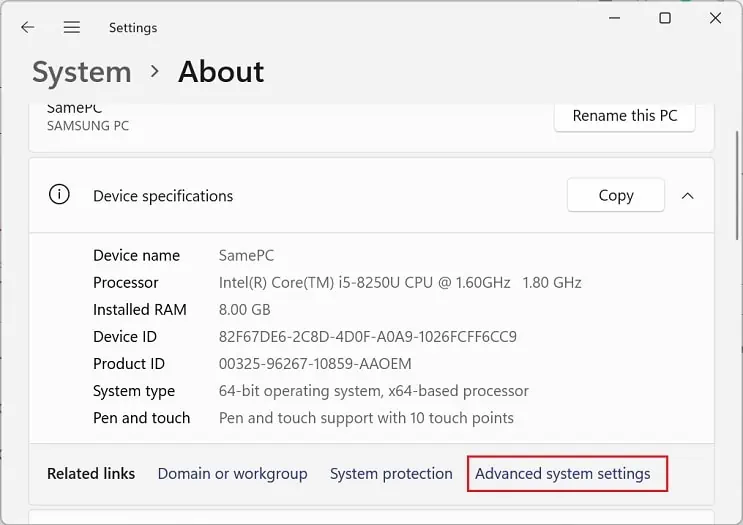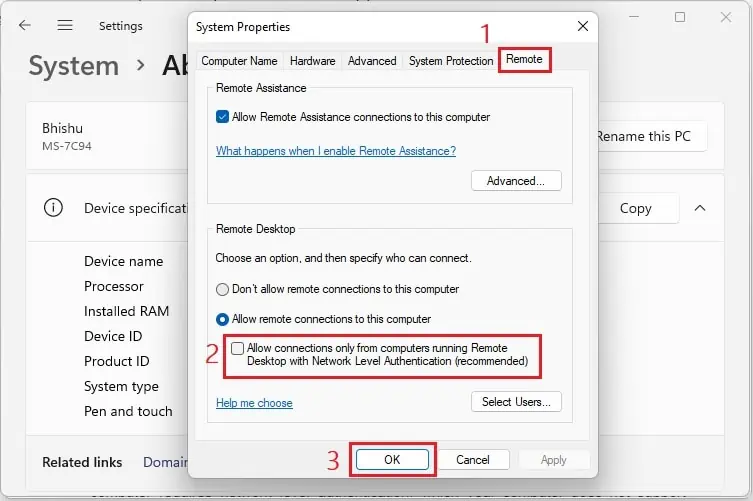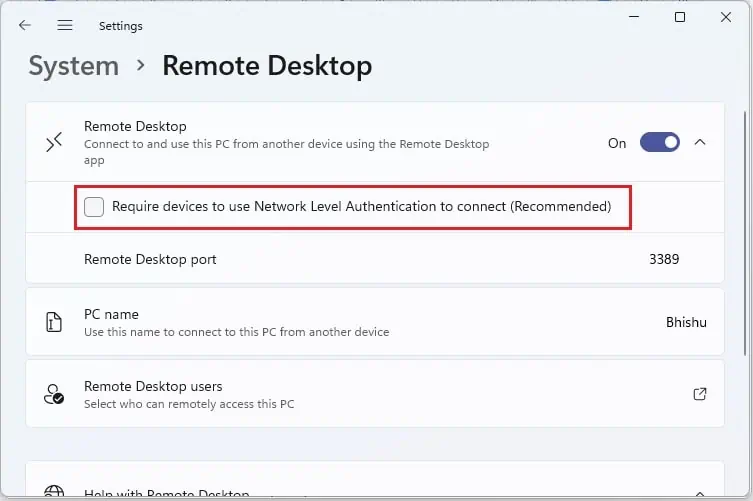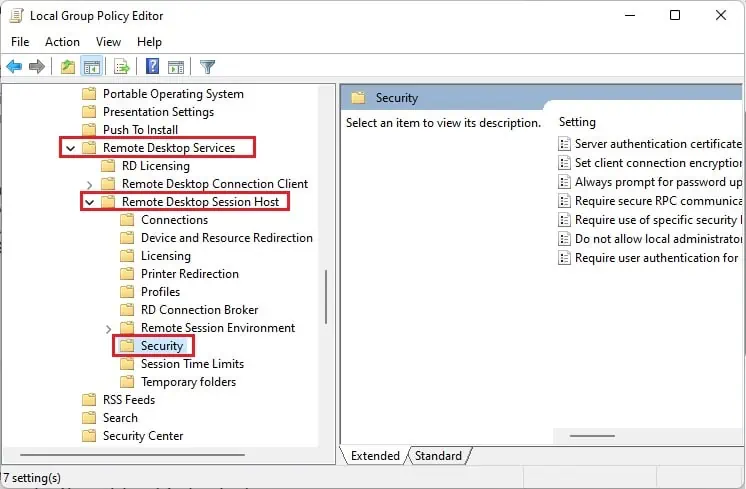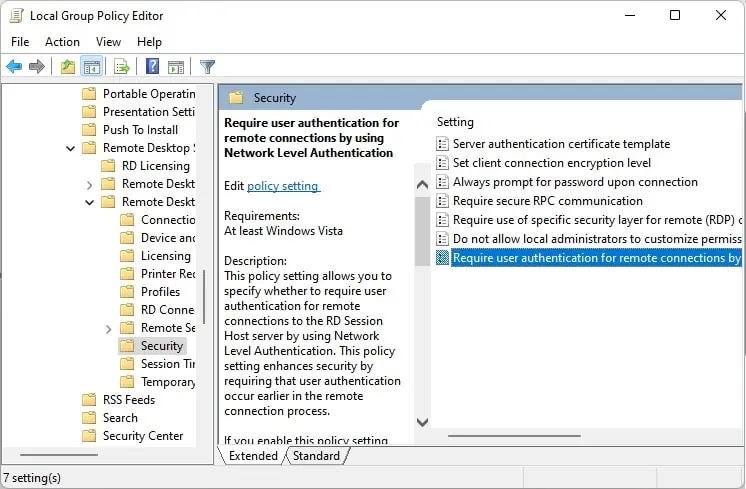“The remote computer requires network level authentication, which your computer does not support” message can pop up when you’re trying toconnect to a different computerusing the Remote Desktop app.
Well, this is primarily caused by theissues with theNetwork Level Authentication (NLA)feature on the local computer, which is responsible for authenticating remote desktop clients and servers before establishing the connection.
Interestingly, the error can be triggered due to issues on either side (remote or local computer). Regarding the same, this article focuses on the quick solutions that should help you fix it.
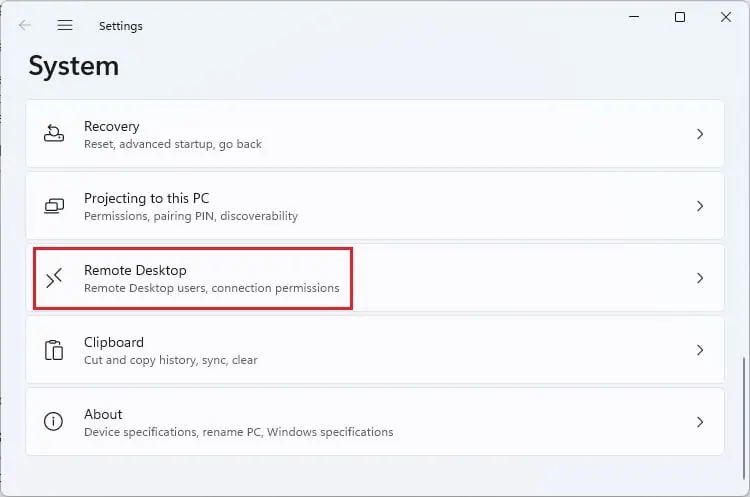
Causes for the Network Level Authentication Error
“The remote computer requires network level authentication, which your computer does not support” is definitely caused by the NLA. Hence, you’ll need to check the Remote Desktop NLA settings, services, and registry configuration.
Fix: The Remote Computer Requires Network Level Authentication Which Your Computer Does Not Support
Before diving into the quick fixes, we first recommendchecking your internet connection. Since the RDP requires a stable network, you might want to power cycle your router or even try reestablishing the ethernet or wireless connection.
If it didn’t help, you may go through this section to fix the “The remote computer requires network level authentication, which your computer does not support” error.
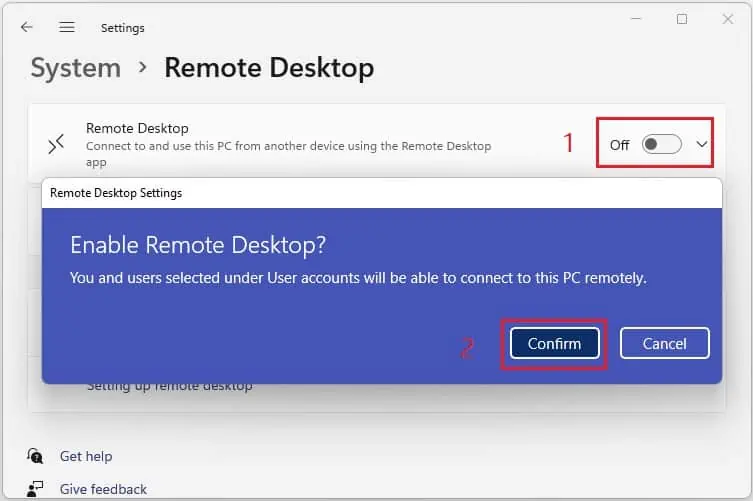
Disable & Reenable Remote Desktop
The Remote Desktop Protocol is an excellent feature that lets you access another desktop from a different location. However, it’s frustrating when theRemote Desktop application can’t find the remote computeror triggers error messages.
Basically, this program works using Network Level Authentication, a security feature that prevents the local computer from possible denial-of-service attacks. Hence, you might encounter unwanted errors if it is disabled or incorrectly configured.
So, you may try disabling and reenabling the remote desktop feature to see if this works. Follow the below steps on how to do it:
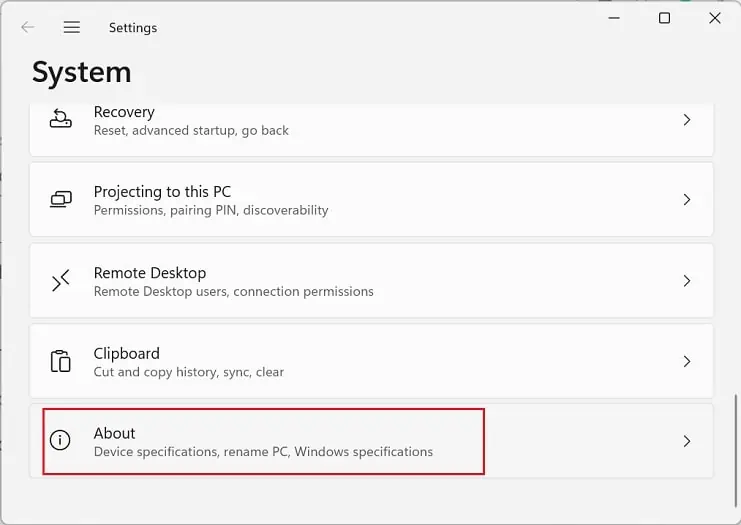
Configure Remote Desktop NLA Settings
If you’ve set up Remote Desktop, allowing connections from just the computers running NLA, you won’t be able to access those desktops that do not support this feature. Hence, you may set up this setting, which should fix the RDP error:
Alternatively, there’s a much easier way to set up the Remote Desktop NLA settings, and here’s how you may do it: