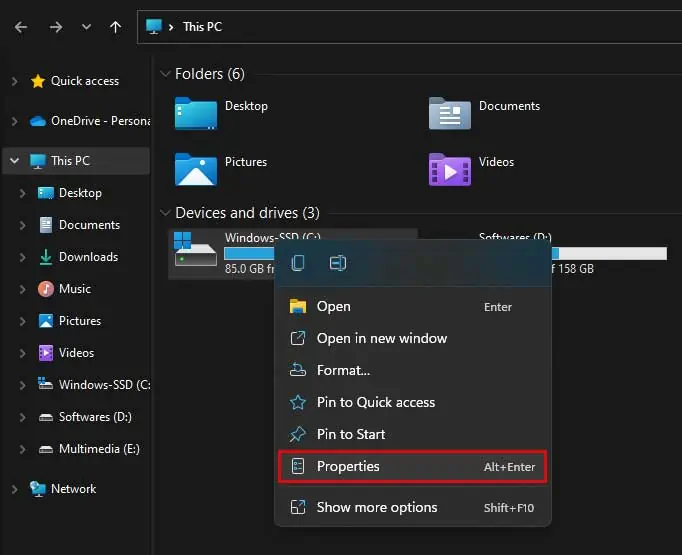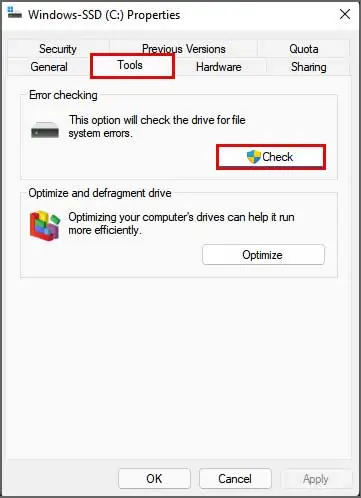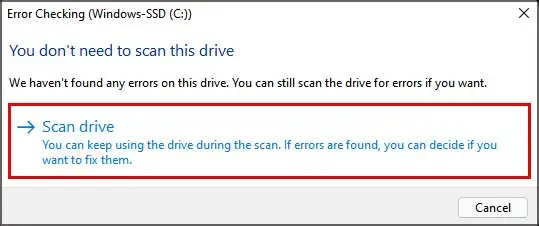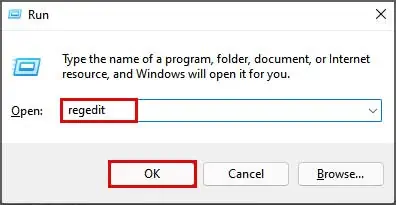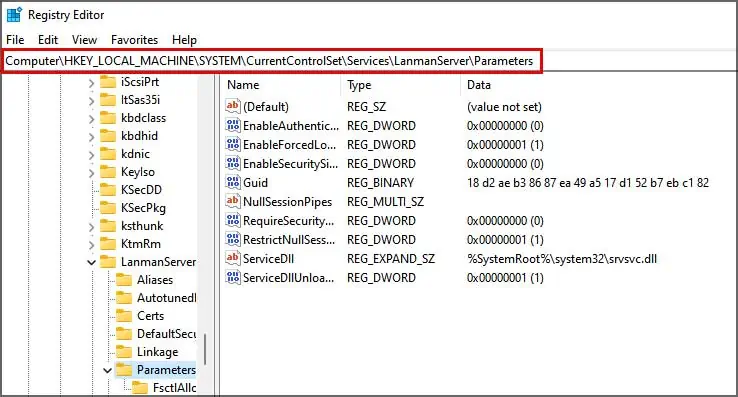You’re trying to execute a command in the command prompt. But as soon as you hit Enter, cmd displays an error message saying, “not enough memory resources are available to process this command.”
This error is not only limited to the Command Prompt. you may also get the same error message while installing a new program or accessing certain system files.
As the message implies, this error means that Windows doesn’t have enough memory resources required to process the command, i.e., RAM, hard disk space.
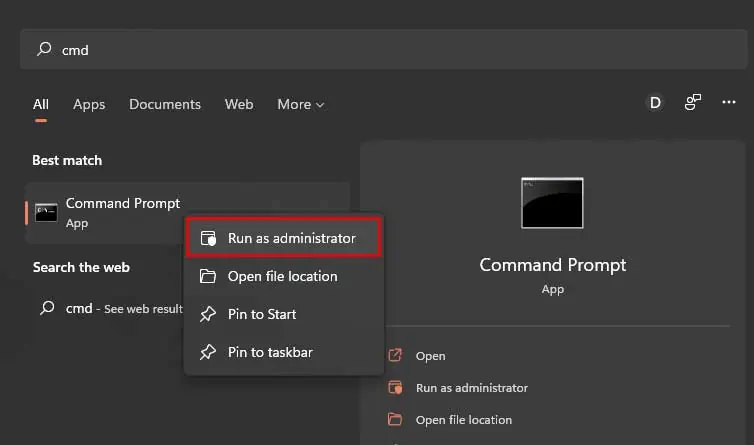
But it’s not always the case. Sometimes there may be a completely different reason behind this error.
Causes of “Not Enough Memory Resources” Error
Fixing Not Enough Memory Resources Are Available
Similar to the causes of the error mentioned above, there are various ways to fix it.
But before moving on to the fixes, do the following:
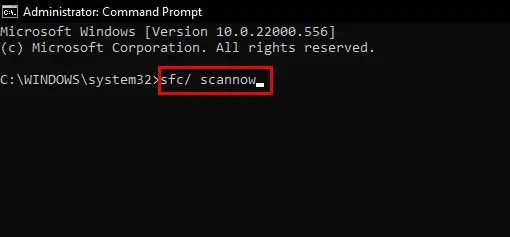
After checking all of these things, if the problem still exists, try out the fixes explained below.
Scan & Fix Potential Problems Using Cmd
This is one of the easiest methods that may solve the issue. So, let’s start with it.
you may scan your computer to locate and fix potential problems with the command prompt using a single command.
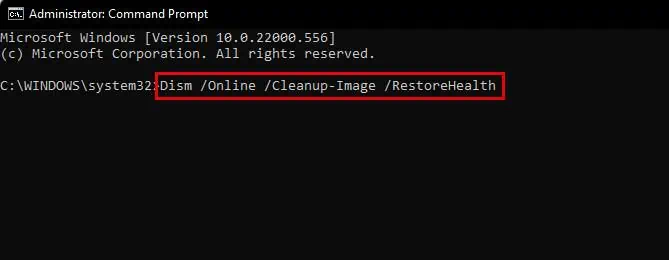
To execute the command, follow the steps below:
If any problems are found during the scan, the system will solve them automatically.
But, if the same issue occurs while running this command, too, there might be a problem with the windows image. So, move on to the next fix to solve this issue.