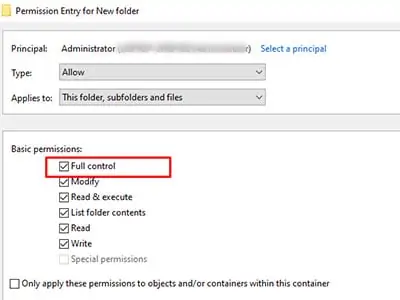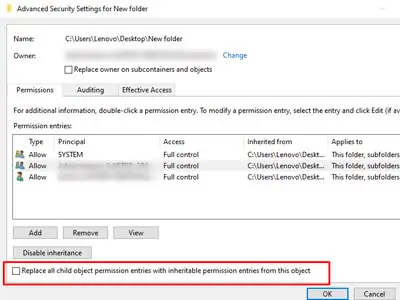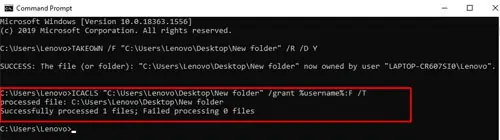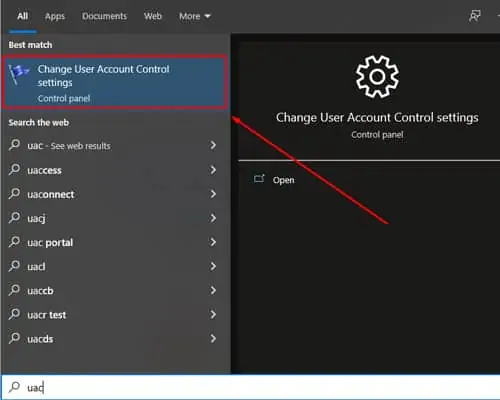It’s common for Windows to show an error when you’re performing simple tasks. When moving or deleting files, it will display ‘You require permission from the system to make changes to this folder.’
This error meansyou’re not the authorized user to make any changes to the chosen file/folder. Usually, the causes behind it may be that the folder owner is another user and Windows wants to strengthen its system security.
So, let’s jump to how we can solve this issue.
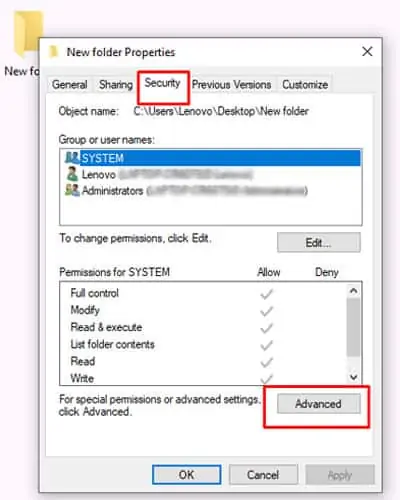
Fix ‘You Require Permission From Administrators to Make Changes to This Folder’
From changing the ownership to giving permissions, there are many ways to fix this error. Let’s go through the list of effective solutions.
Change the Ownership of Your Files
If we can simply change the owner of the files, Windows won’t show the permission error again. You’ll need to log in with your administrator account. After that, here’s what you may do.
Now, you may try and perform your intended action again and see if the error has gone away. Also, in case you cannot find the file/folder in the expected location, verify if the file is hidden in windows.
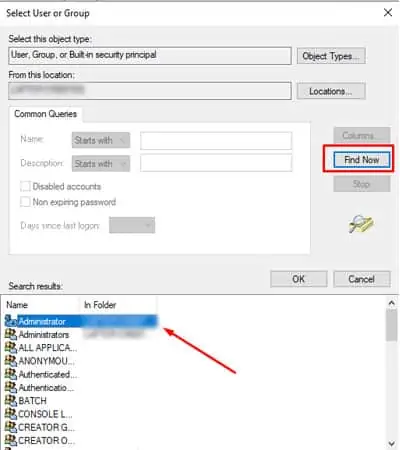
you may also modify permissions to solve this error by following these easy steps:
Is It Safe to Change the Permission?
While changing permissions will get rid of the issue, it’s best to be careful and not apply this trick to other important system files. Otherwise, it can cause harm to Windows, and some apps may not work properly.
Use Command Prompt to Modify Security Permissions
Restart Your Computer
Sometimes, a simple Restart option can refresh your computer and get rid of errors. While you’re booting your computer in safe mode, you may delete the folder that way.

Try Windows Defender to Scan for Viruses