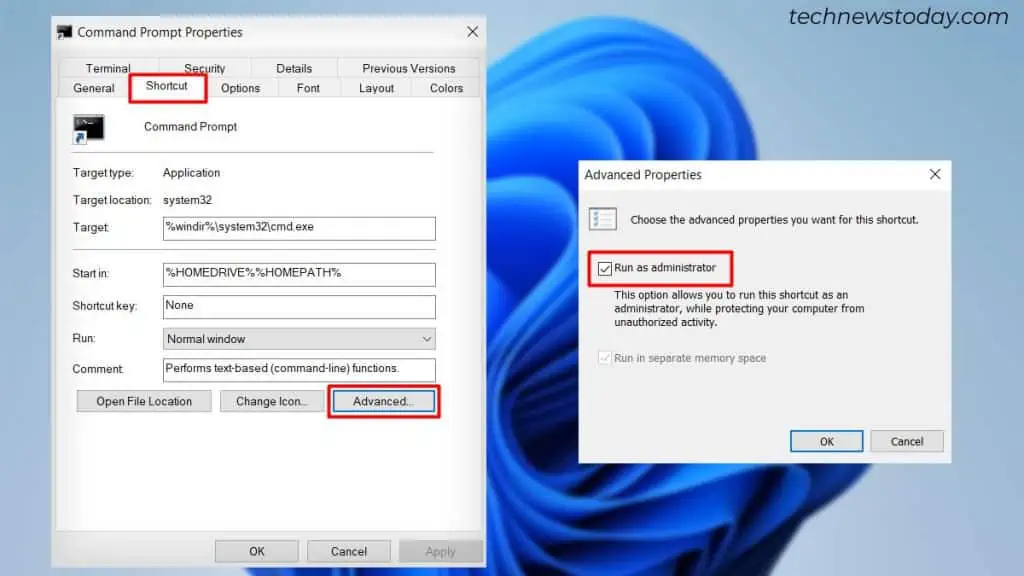The error message, “You must be an administrator running a console session to use sfc utility” indicates thatyou’re trying to perform tasks that require a user’s administrative access token.
It’s a common error you see when using the Command Prompt. Here, the command prompt opens to youruser profile folderby default, which means it doesn’t have administrator privileges.
To fix this, you mustopen the Command Prompt as administratorso that the SFC utility has the elevated permissions to perform its tasks.
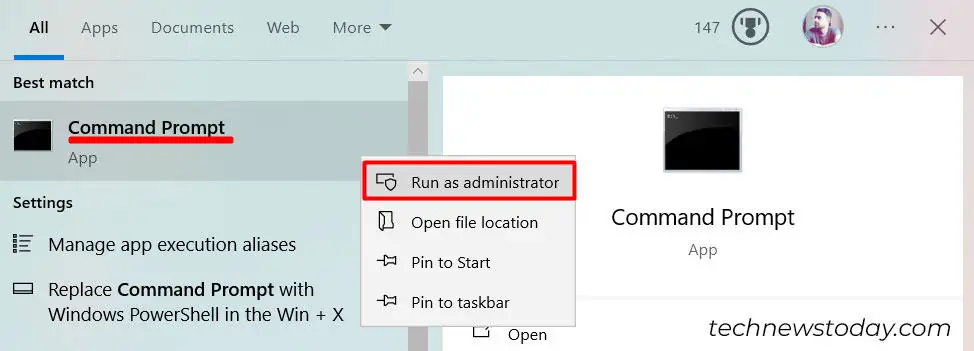
If you areusing the Run dialog box, first, openRun. Then, typeCMDand press pressCtrl+Shift+Enterto run it as an admin.
The above steps should fix this. But, if you are still having issues running theSFC /scannowcommand, refer our detailed guide onHow to fix SFC Scannow not working in Windows 11.
Create a Shortcut to Open the Command Prompt as an Administrator (By Default)
Since theSFC commandrequires elevated privilege, you may create a desktop shortcut that allows you to run the program as an admin by default. This way, you don’t have to go through the hassle of opening CMD as admin every time you want torun a command.

The next time you need to access the elevated command prompt, simply double-select the shortcut icon and it will open the CMD as admin. However, you’ll need toallow access to the UAC prompt.
you may also refer to our other guides onHow to run FilesandFile Explorer as an administrator.