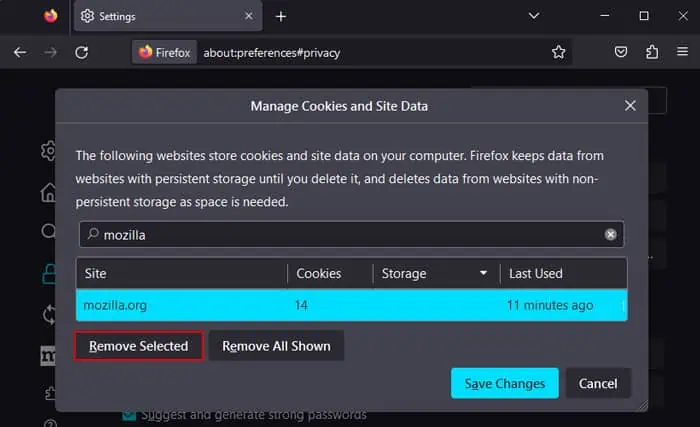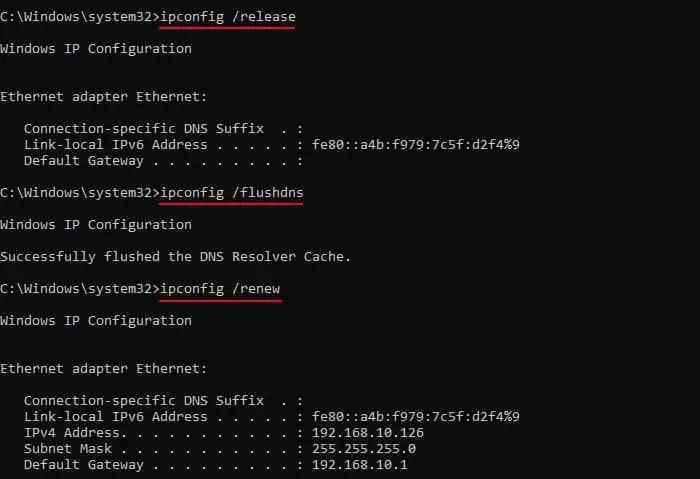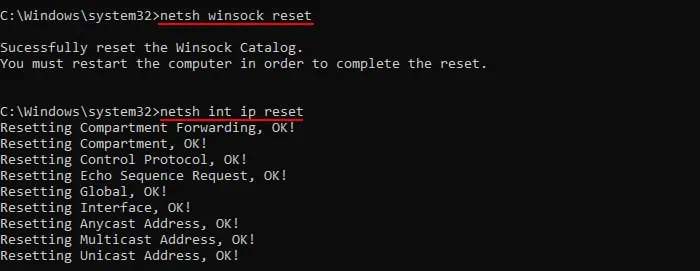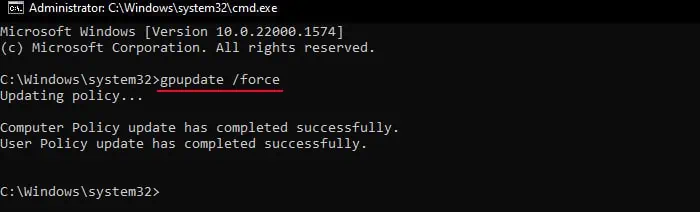Whenever you attempt to access a website or a web server, your browser first sends a request to the server to establish a connection. If it can’t do so, you’ll get something like the ERR_CONNECTION_RESET error, and you won’t be able to access the web server.
Additionally, if you run the Internet Connections or Network Adapter troubleshooter, you’ll usually see the “The remote device or resource won’t accept the connection” message.
This issue can happen because of some problems at the server’s end. But most of the time, it indicates some improper configuration on the client’s end.
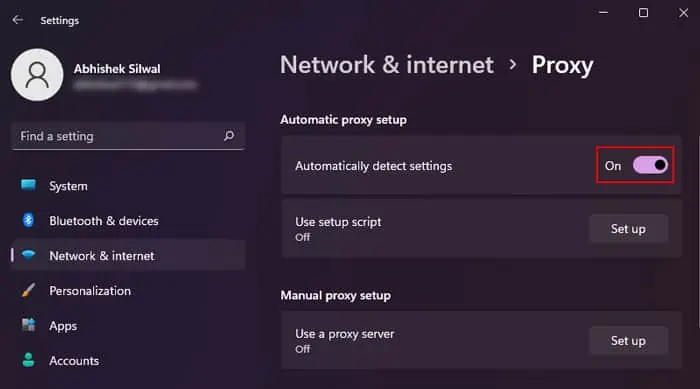
Disable Proxy Settings
This issue usually occurs when the remote server does not allow connection through a proxy server. You need todisable any proxy settingsin your system to resolve such issues.
You will also need to disable all browser extensions that add proxy settings to the browser.
Temporarily Disable Antivirus
Some third-party antivirus may also stop you from establishing a connection with some server if it thinks there are threats on the remote device.
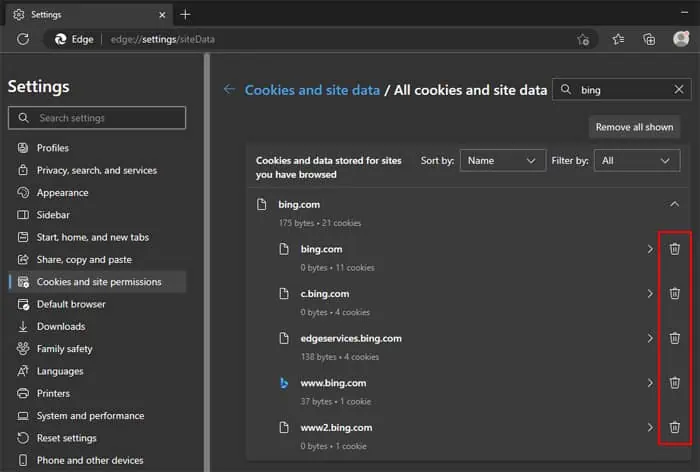
If you believe there are no threats and such restriction is simply due to a false positive, you may temporarily disable your security software and connect to the website.
you may also provide this information to the software’s support group and seek help on what you can do to avoid having to disable it time and again.
If you may’t access a website in only one browser, it is possible that some cache or cookie settings in the browser are causing this issue. You can clear the website data to resolve such issues.
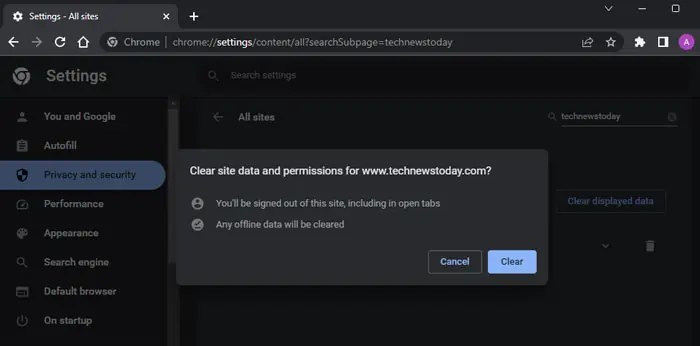
On Other Chromium-based Web Browsers like Google Chrome, Opera, etc.
Reset Internet Connection
If you may’t connect connect to the internet at all, your internet settings may have some improper configuration preventing the connection. You need toreset the Internet connectionor the TCP/IP stack altogether in such scenarios.
This process reassigns your IP address, clears the DNS cache and resets the internet configurations like winsock, TCP/IP and DHCP parameters.