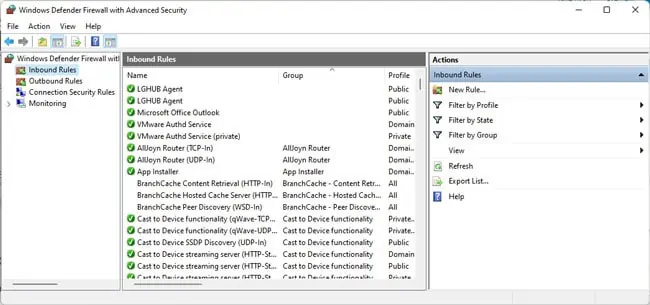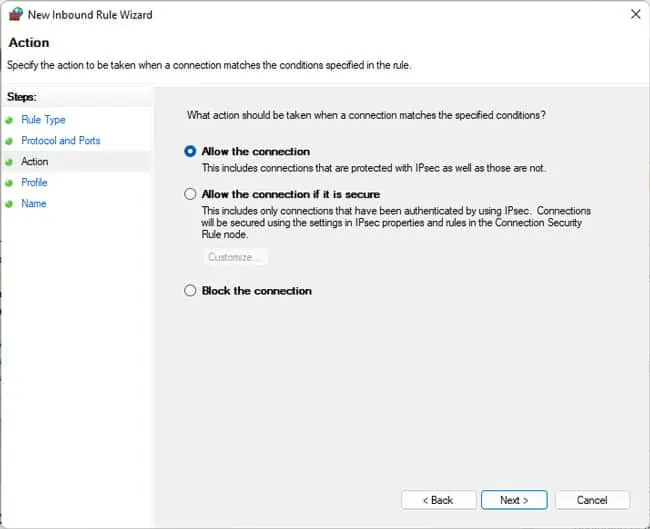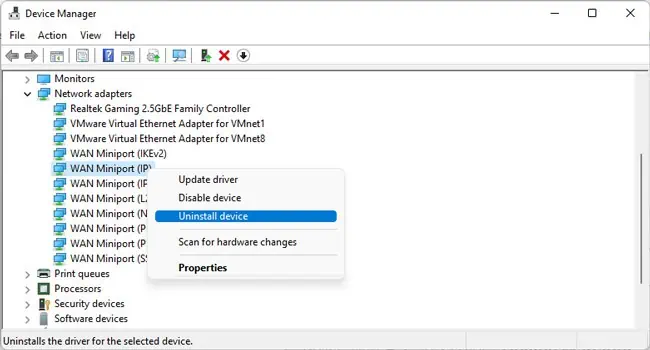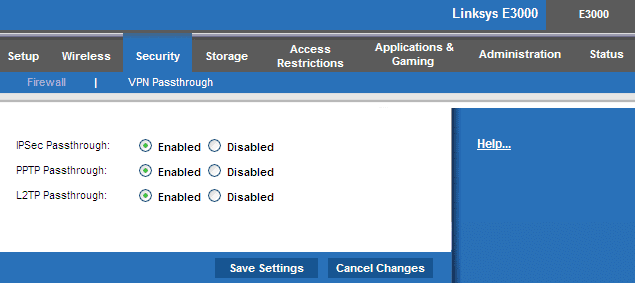When setting up a VPN, things can go wrong in a few common patterns. The VPN server could be unreachable, which causes theVPN tunnels to fail. Or, you may not be able to establish the connection because the remote server is non-responsive.
In this case, specifically, the connection generally gets interrupted due to a poor connection which results in packet loss. We’ve detailed other reasons for this error and how you may troubleshoot them in the sections below.
Why Is The Connection Getting Interrupted?
Aside frominternet latency, it’s also likely that the VPN server you’re trying to connect to has reached max capacity. The connection limit scales according to the available resources (bandwidth, processing power, servers, etc.). So, it’s hard to give a flat number, but as a reference, users have reported the connection limit to be as low as 5 connections at a time. Other probable causes include:
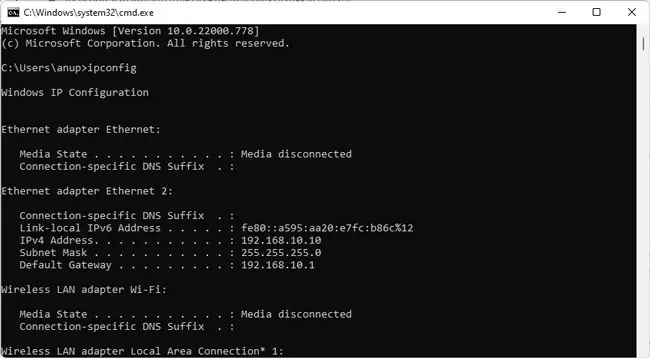
How to Fix the VPN Connection Issue?
Several users have reported that simply restarting the PC and router resolved this issue for them. As such, we recommend that you do the same before proceeding to the main solutions.
Check Connection Strength
As stated by the error message itself, the interruption often happens due to a poor internet connection. If you’re on WiFi, you should first ensure the WiFi signal is strong. Switching to Ethernet generally helps with the connection stability as well.
Of course, Ethernet connections aren’t immune to connection issues. As such, we recommend checking your connection strength with a ping test. Here are the steps to do so:
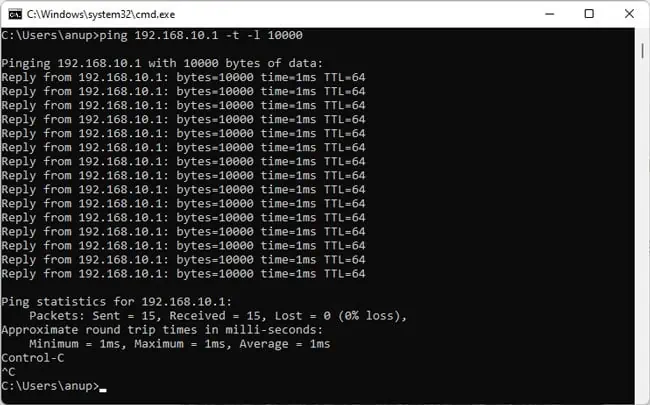
If your average ping is much higher than 15ms, or there’s some packet loss, this indicates the connection between your PC and router is facing some problems. In this case, troubleshooting the connection would be the best way to resolve the issue with the VPN.
Restart Remote Services
VPNs require the RasMan and RRAS services to be running. Even when they were already running, restarting them helped resolve the issue for some users. Here’s how you may do the same:
Check VPN / Firewall Configuration
Users often select the wrong tunneling protocol when setting up the VPN. Even when the correct protocol is selected, thefirewall may block the necessary ports, which can also lead to the VPN connection issue. Here’s what you may do in such cases:
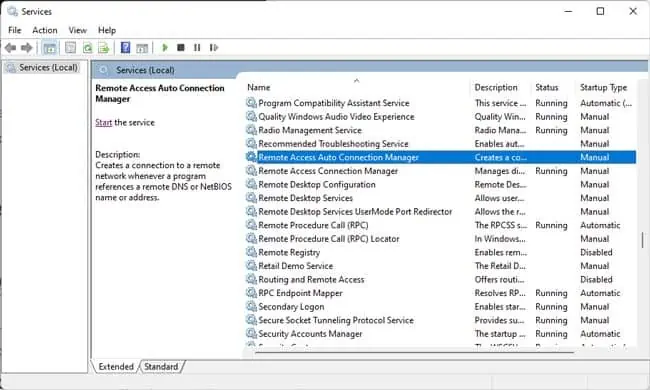
You should check a few things depending on which tunneling protocol you use: