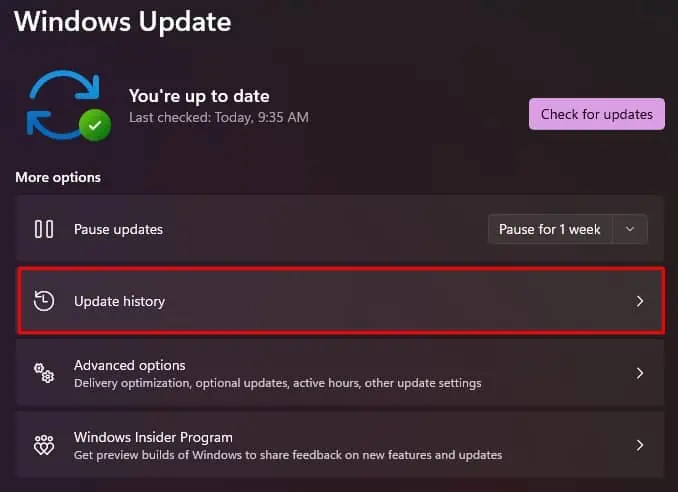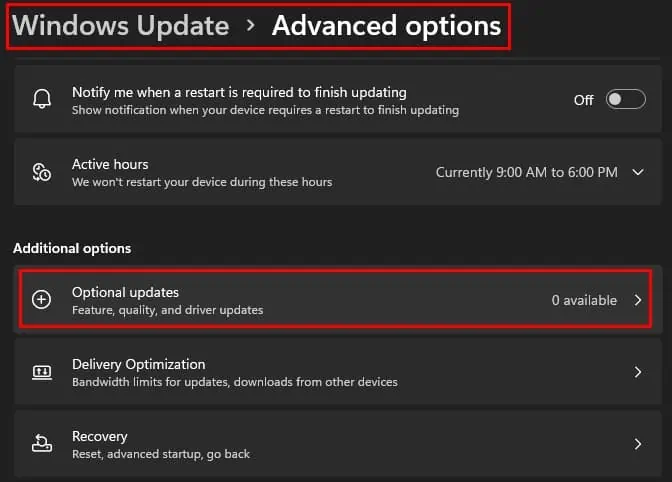Virtual Private Networks or VPNs facilitate the transfer of data over the internet safely without disclosing your IP and location. To do this, it uses some kind of security protocol, and Layer 2 Tunneling Protocol or L2TP is one of them.
But sometimes, the VPN connection may not be successful showing an error“The L2TP Connection Attempt Failed Because the Security Layer Encountered a Processing Error”. In the case of many Windows 10 users, there was a faulty update that prevented the VPN connection over L2TP.
However, apart from this, this error is caused if some specific security configurations within the protocol are not enabled, or a fewWindows services are not running. So, enabling these services and tweaking the settings does the trick here.
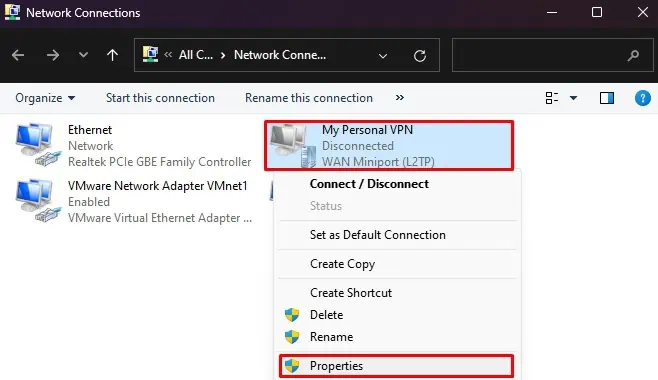
Switch IP address from public to local
Before moving to the fixes, you should first try connecting to the networkusing the Local IP address instead of the public IP. Similarly, you should also ensure that you have used the correct certificate and preshared key to connect. If you have not set any preshared key, then here is the way to do it.
Use this Preshared key toconnect to the networkand see if the problem is resolved.
Install a Particular Windows Update
Most of the Windows 10 users experienced this error after installing theupdate KB5009543. As it is a system update, it gets installed automatically, hence the issue.
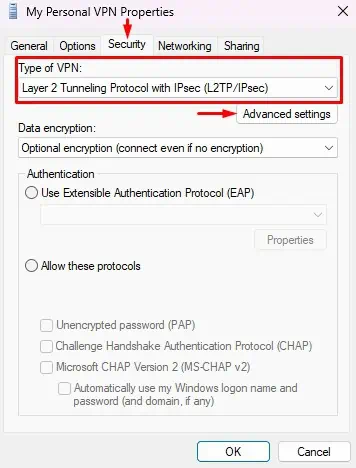
However, Microsoft released its fix soon in thenext update KB5010793. So, you will have to uninstall the earlier update andinstall the next Windows updatewhich solves the error.
Uninstalling the Faulty Update
you may also uninstall itusing the command prompt.
Preventing the Update From Installing Automatically
Windows will attempt to download and install the KB5009543update automatically.And you will again face the issue. So, you should set up the Windows update settings such that it won’t get installed by the system.
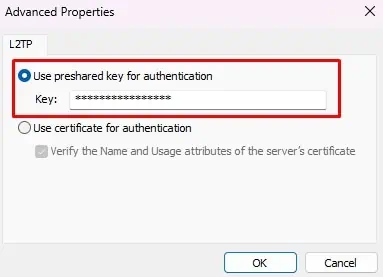
You will be notified before downloading and installing any updates now.
Installing the Necessary Update