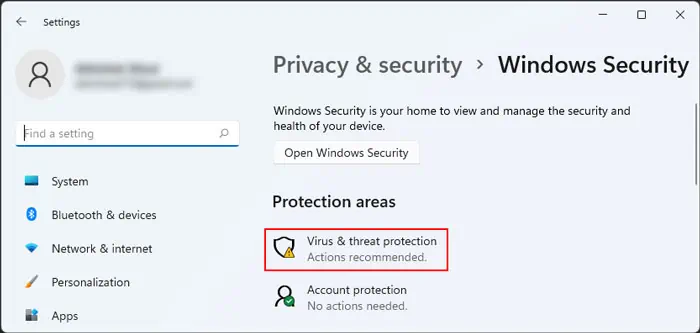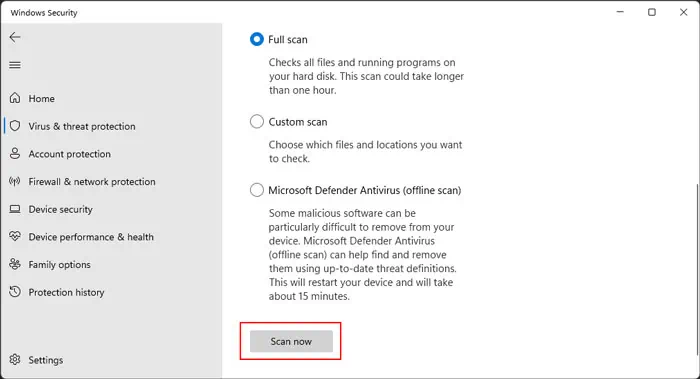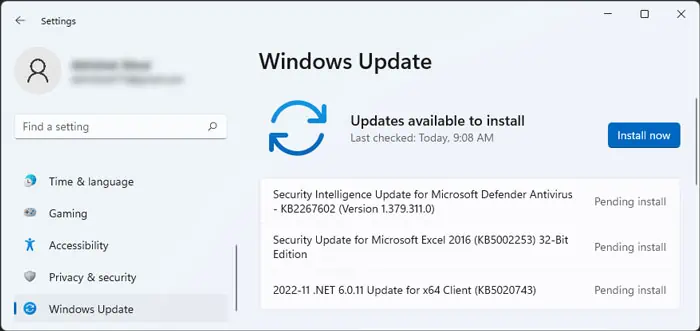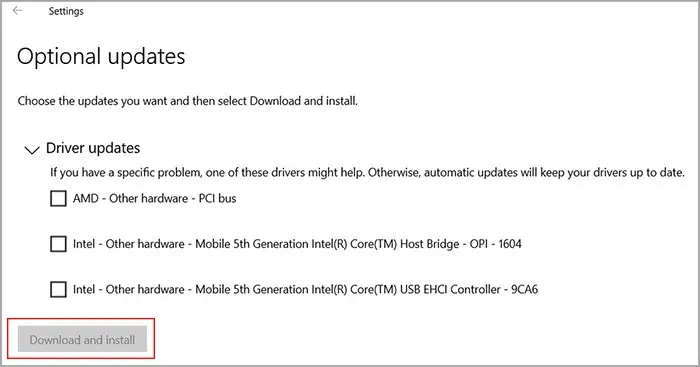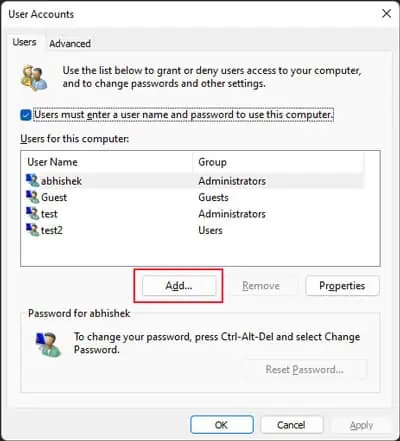Exceptions are code execution errors that cause an application to crash when the system can’t perform the next specified action in the process. There are many types of exceptions, and when particular exceptions cause a program to halt, you will encounter the above error message along with the error code 0x80000003.
This error message will usually pop up while opening or running some apps. But you may also see it right after logging in to your account. It happens whenever a problematic app tries to launch at startup.
In most cases, the error results from a problem with the app’s coding. However, sometimes system issues such as corrupt registry entries, outdated drivers or operating systems, malware infection, and memory issues are also responsible.
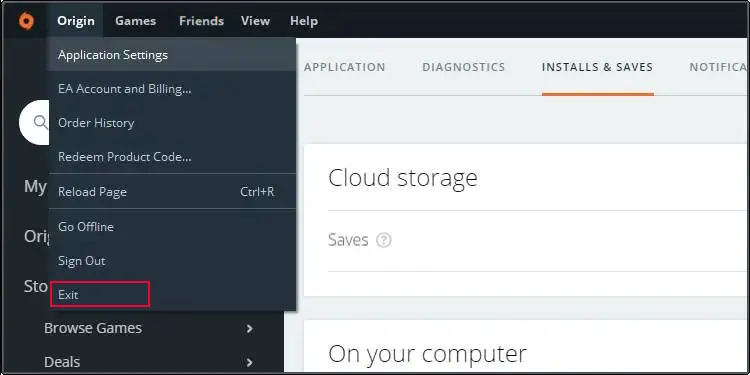
How to Fix The Exception Breakpoint Has Been Reached
If the breakpoint error occurs just after logging in, you may check the title of the dialog box to determine the executable file showing the error. You can also search for it on the internet if you don’t know which application it refers to.
Properly Close the Application and Restart
If you encounter the above error while running an application or opening a process through an application, ensure to close it properly and then restart your PC.
Some specific apps need to perform certain actions like releasing held memory resources or creating/deleting some temporary files while closing themselves. So, if you don’t close it properly, it can’t perform such tasks and cause issues when you try opening it again.
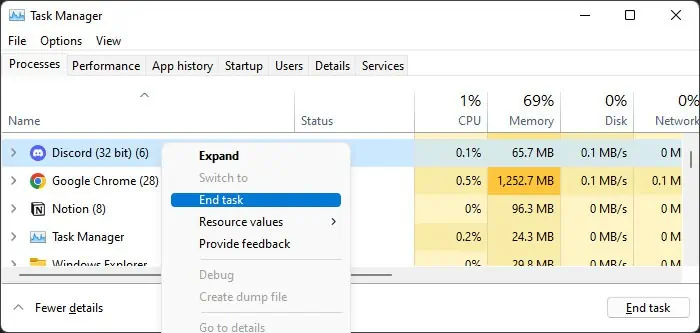
Sometimes, clicking the Cross (x) icon on the top-right doesn’t close it completely (you may check from the Task Manager). You need to do so through the menu on the top left in such a scenario. We recommend you always properly close your programs before shutting down the PC, as your system will automatically close them forcibly if you don’t do so.
Remove or Reinstall Application
It is also possible that the application likely has inherent bugs. Or there may be some issues with its cache data. However, even if corrupt cache data is causing the error, the underlying reason may be bugs in the app itself.
Some applications provide dedicated ways to check for corrupt data and repair it. you may check the official website or forums if the app showing this error also includes such processes.
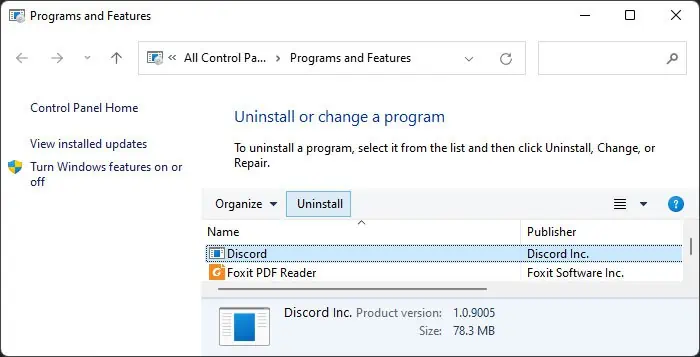
If not, you need touninstall the programand install the latest version to resolve the bugs. It’s also better to delete their user files and registry entries to make a clean install.
Repair Registry Errors
Errors in the registry entries can also cause an application to behave in an undesirable manner. Usually, such errors occur because of residual registry settings after reinstalling or updating an app. But system updates and some other changes you make to your system are also potential culprits.