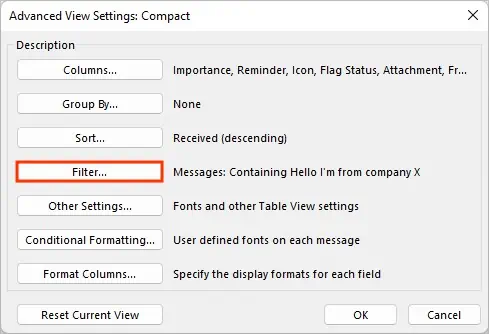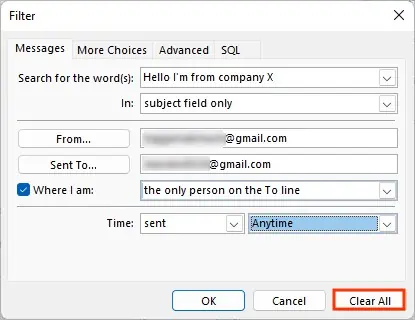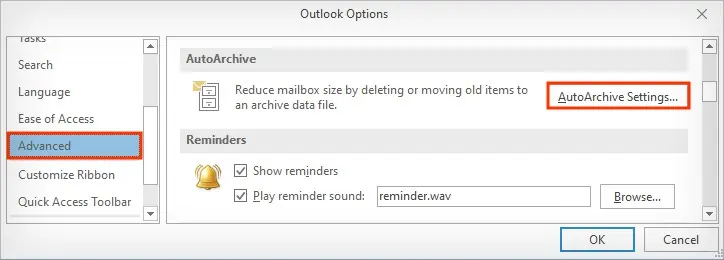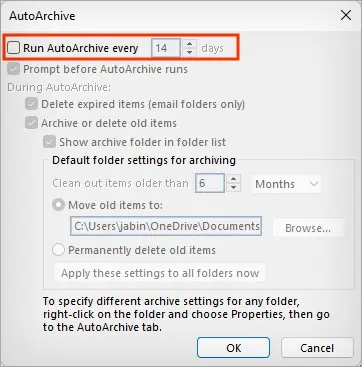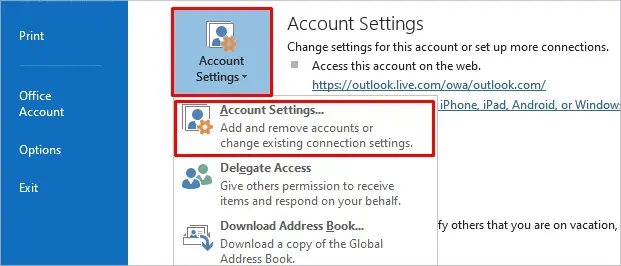Whether you are looking to forward or re-edit a previously sent item to other people, you may find all of them in theSent Itemsfolder. However, you may sometimes fail to find them in the usual location.
This can happen if they have already been deleted, moved or archived. If you recently deleted the emails, you may still find them in the “Deleted Items” folder. Otherwise, you may need to restore them. Apart from it, your Outlook data/ profile also might have been corrupted.
Whatever the reason is, you may go through various solutions to solve the sent items disappearing issue and prevent such problems in the future.
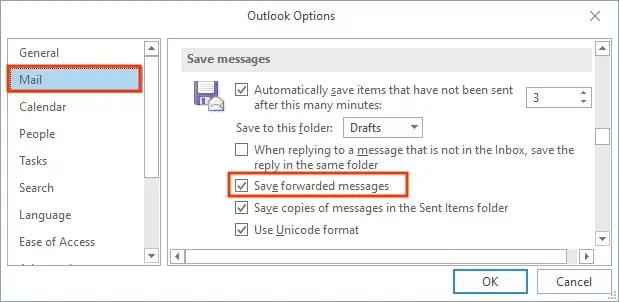
How to Fix Sent Items Not Showing in Outlook?
If multiple email accounts are set up on your Outlook, you have to search for the sent mail under the correct email section, as each has a separateSent Itemsfolder.
Likewise, if you have a huge number of emails, utilize the search bar to find them quickly. Or you may alsosort the itemssent according to the date.
Configure Outlook Save Settings
In case you have disabled your Outlook settings to save the sent emails, they won’t appear in the Sent Items folder. Also, any emails you have forwarded are not saved there unless you have enabled the appropriate setting.
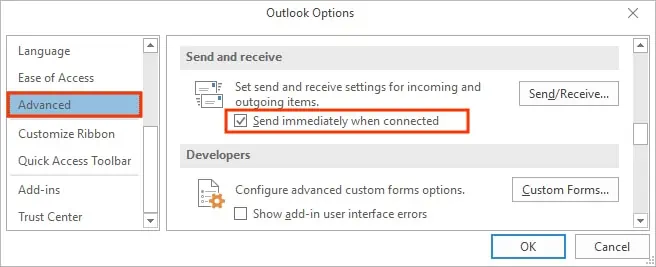
Here’s how to enable them both.
If you cannot find/access the above options in your Outlook application, they might be disabled by your administrator. Nonetheless, you may request them to enable theSave copies of messages in the Sent Items foldersetting in theOutlook Group Policy.
Make Sure the Email Was Sent Successfully
Whether you lost the internet connection or your system shut down, the email message might not have been delivered and sent to the other person. When this happens, you may find them in yourOutboxfolder.
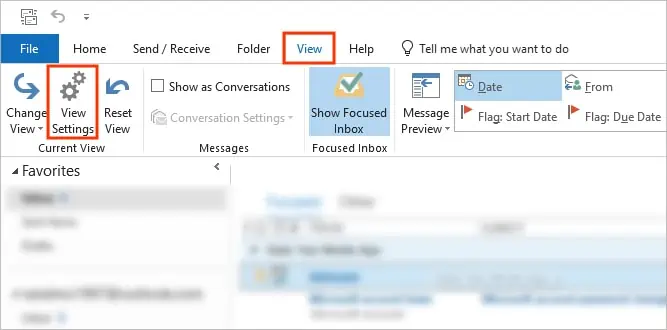
Nonetheless, you may enable the Outlook setting below to send emails as soon as your system restores the Internet connection. After the emails are sent successfully, you can view them in theSent Itemsfolder.
Free up Storage Space on Outlook
By default, Outlook offers 15 GB of free storage space to your Outlook account, and for premium users (Office 365 subscribers), you have 50 GB of storage. Anyway, if you have reached your maximum limit, the sent emails or any other email you receive won’t be saved anymore.