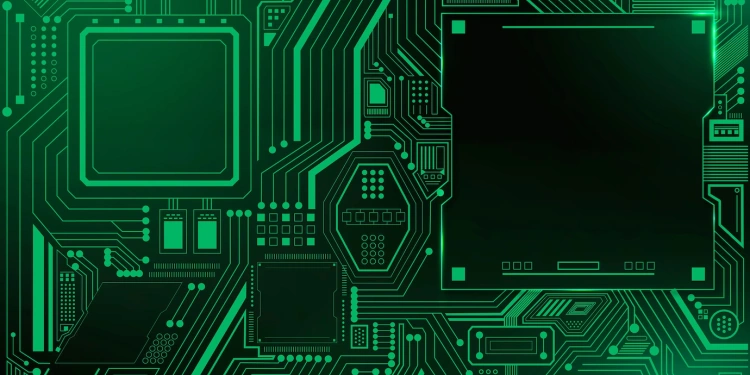There are various reasons why your laptop battery might not be charging even though it’s plugged in. A faulty power outlet, charger, or dying battery comes to mind first and foremost. However, there are other causes as well that might not be too obvious at a first glance.
So, without further ado, we’ll guide you through the process of diagnosing it. Please follow the article below to find the diagnosis for your problem and its respective fix if your laptop is not charging.
Why Is My Laptop Plugged in but Not Charging
How to Fix Laptop Plugged in but Not Charging?
If your laptop is plugged in but not charging, there are plenty of fixes you may apply. The same fixes might not work for every user and can differ on the actual cause of your problem. However, below are all the verified fixes you can follow to get your laptop back to charging when plugged in.

Please check the connections of the cables. Your charger has two cables, one that connects from the socket to the charger, and the other that runs from the charger to your laptop. Thus you need to check the connection at the outlet, the charger, and the power plug at the laptop.
Check the connections at all three points and ensure they are securely connected. If all three connection points are properly secured, try using a different power outlet.
If this solves the issue, then great! Otherwise, we need to keep looking. Please move on to the next fix on the list.

Your charger could be damaged or dying, its wattage might be rated lower than what is required by the laptop, or with some vendors, an inauthentic charger might be causing the problem.
Damaged or Dying Charger
Needless to say, a dead charger will not charge your battery at all. However, a dying or faulty charger might trick your laptop to think it’s charging the battery while not providing enough juice to actually charge it.
Charger Power Rating Much Lower That What Is Required
Similarly, if you are using a charger that is rated for less wattage than what your laptop requires, in that case also you will see that the laptop is plugged in but not charging. Check your charger to see if it is rated adequately.

If you are usingUSB-C PowerDeliveryto charge the laptop, ensure that the PowerDelivery requirement stated in your laptop’s specification matches the USB-C charger’s capacity.
Also, if there are multipleUSB-C ports,ensure you are plugged into the one that is rated for PowerDelivery.