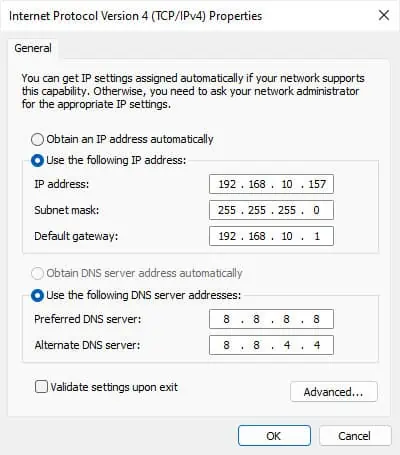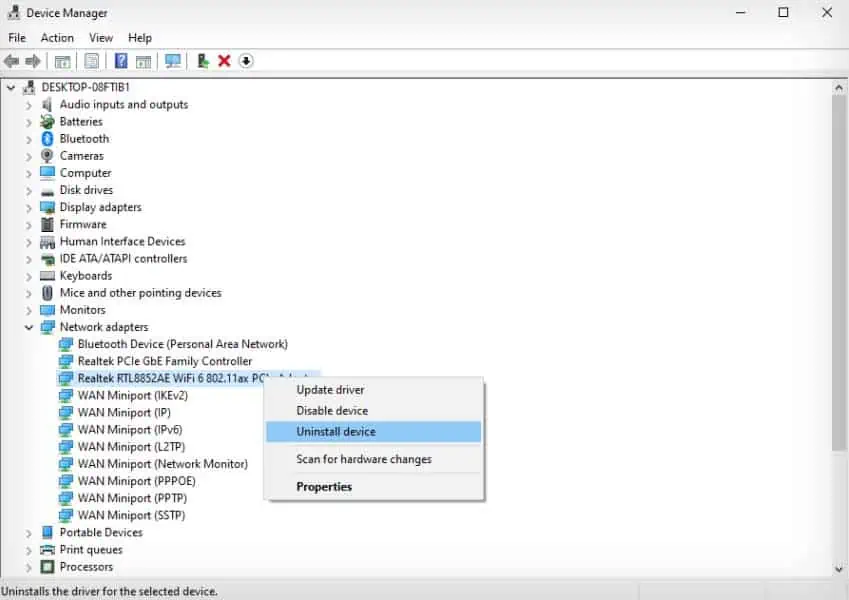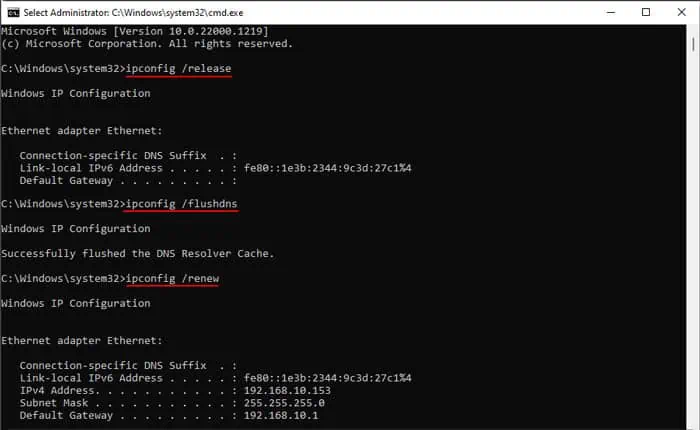Whenever one device can access the internet through a router or an access point, it is obvious that other devices should be able to do so as well. However, there are some situations where all your devices except your computer can connect to the internet.
This problem usually happens because of issues with your computer’s network settings or adapter. But minor router issues, like IP assignment and DNS problems, can also cause this issue.
If you are unable to connect to the Wi-Fi network, I recommend checking out our article onMy Computer Won’t Connect to Wi-Fiinstead.

If multiple devices are connected to your router, some devices may not be able to access the devices in case other devices utilize the internet’s entire bandwidth.
So it’s best to power cycle the router if the internet is not working on all devices connected to that network. Doing so will refresh the connections to all the connected devices and will also resolve some minor connection issues.
to power cycle your router, you need to turn off or unplug the router and then keep it as is for a minute. Then, turn on the router and verify if you could connect to the internet.
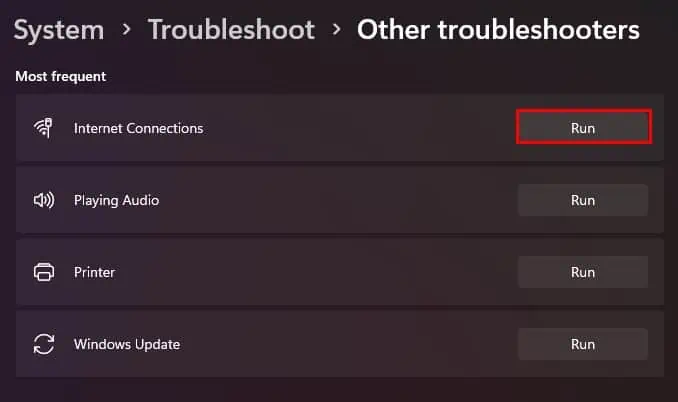
Run Internet Troubleshooters
Windows comes with dedicated troubleshooters, including the Internet Troubleshooter to check and resolve any minor issues with its components.
The Internet Troubleshooter will check the internet connection as well as all necessary processes and then fix any problem it finds. In case it can’t, it will at least tell you the nature of the problem if it detects any.
Manually Troubleshoot Network Adapter
You should first figure out if the issue is with your network adapter device or the network settings. Start by connecting to the router through another adapter if possible, i.e., try an Ethernet connection if you were using Wi-Fi and vice versa and verify if you could access the internet.
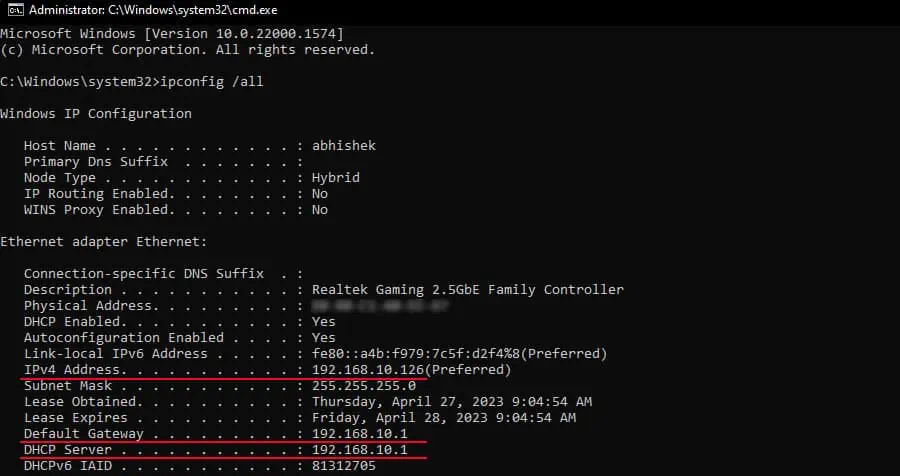
If you are still facing the issue, attempt to connect your device to another network. you may use a hotspot connection or public Wi-Fi.
If you also can’t establish an internet connection through other networks, there is likely something wrong with your network adapter. It may be a driver or a hardware issue.
But if you may establish an internet connection on other networks, the problem is likely with your original network’s configuration. So, you need to resolve those instead.
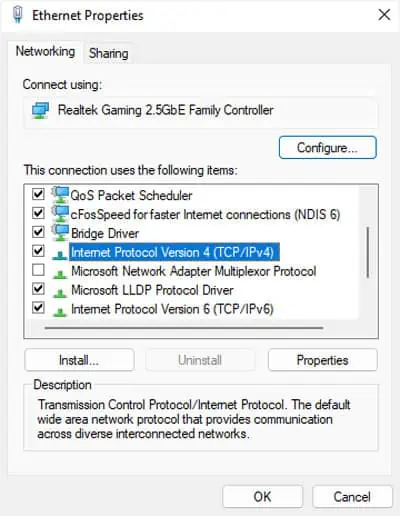
Verify DNS and IP Addresses