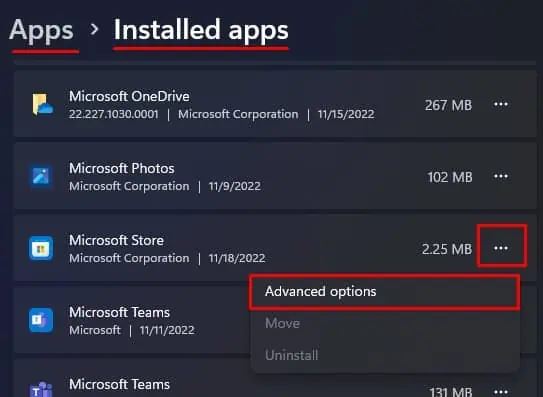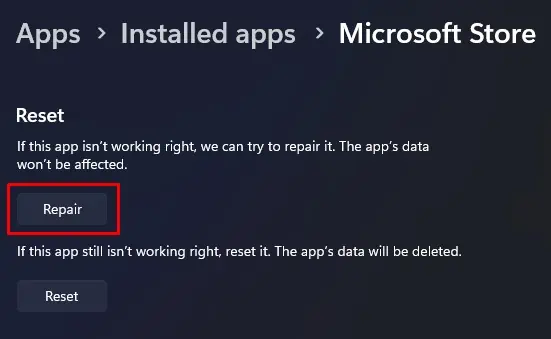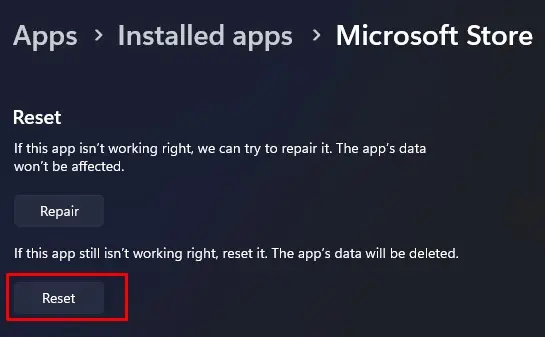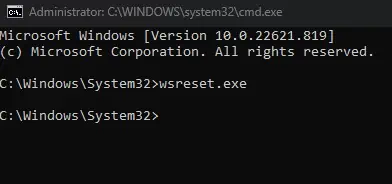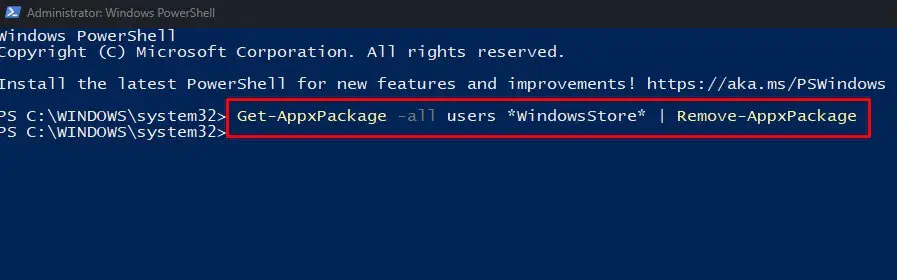Microsoft Store, as of date, has more than 800,000 free and paid applications that users can download and use instantly. However, Microsoft Store needs to have access to the internet for you to get these applications.
Microsoft Store usually does not have anyissues connecting to the internet.But an error message that says “Your PC isn’t connected to the Internet” may pop up when you open Microsoft Store. Although the application says PCs cannot access the internet, we cannot rule out the fact that other internal issues could be causing the error message.
Besides internet issues, anything from an incorrect date and time to excessive cache files of the Windows store could be stopping Microsoft Store from accessing the internet.
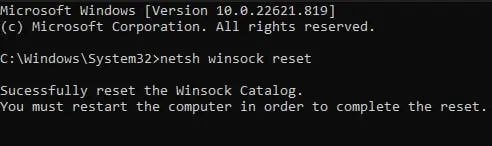
No matter the reason, we have discussed possible solutions to fix the internet issue with Microsoft Store.
What Causes Microsoft Store’s “Your PC isn’t connected to the Internet” Error?
As previously discussed, it is not always the network connection that stops Microsoft Store from accessing the internet. Even if you have access to the internet, the Store may give you this error message.
How to Fix Microsoft Store’s “Your PC isn’t connected to the Internet” Error?
Before we jump into the solutions, ensure that your PC has access to the internet. If you are having issues with your router, you may tryusing an Ethernet cableto verify if your system can access the internet.
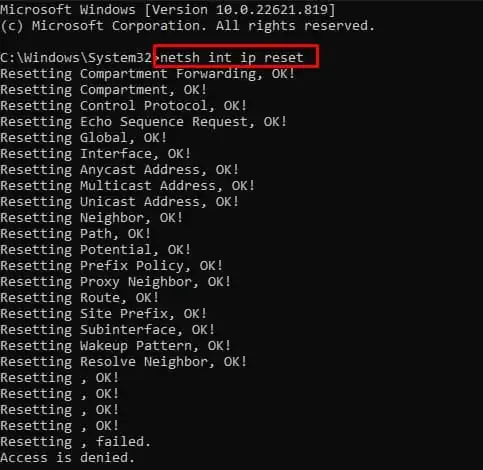
If your system cannot access the internet, you should fix your internet first. Therefore, let us first start by fixing any issue with your computer’s network.
Check Internet Connection
Your PC unable to connect to the internet could be why Microsoft Store is not giving the error message. To check this, trypinging to an IP address. If you get a reply from the selected IP address, your PC probably has access to the internet.
you may also verify if the Wi-Fi/Ethernet logo on the task bar has an exclamation icon. If it does, it usually means that thesystem does not have access to the internet.
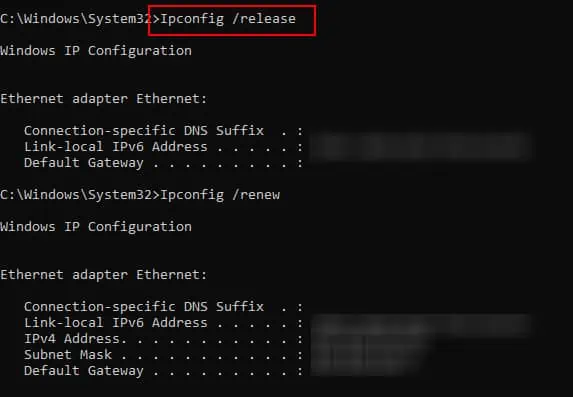
Try restarting your router and your PC. Once both the devices restarts, verify if your system connects to the internet. If it still does not work, you may reset the TCP/IP stack.
By doing this, the system will clear any saved network and its IP addresses, and your system will have a fresh internet connection.
To clear the TCP stack,