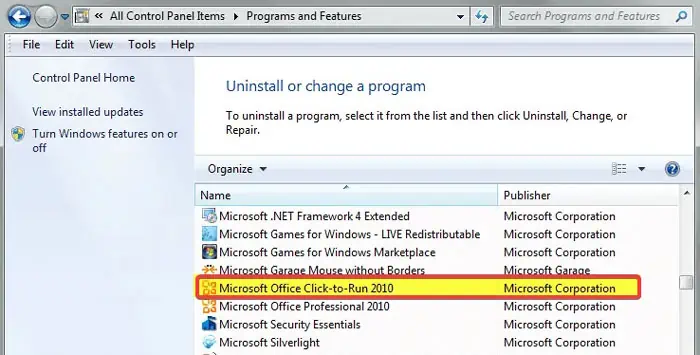Microsoft Office Click-to-Run is a program that uses virtualization and streaming technologies to install Microsoft Office and its updates quickly. This service runs during the installation and updates of Microsoft Office and uses streaming technology to allow users to use Office apps before their complete installation.
If this process shows high CPU usage, there’s likely an issue with the update or installation over the internet. So, you may either troubleshoot those errors or utilize the MSI installer to install the latest Microsoft Office.
What’s Causing Microsoft Office Click-To-Run High CPU Usage
Here are some potential reasons for Microsoft Office Click-To-Run having high CPU usage:
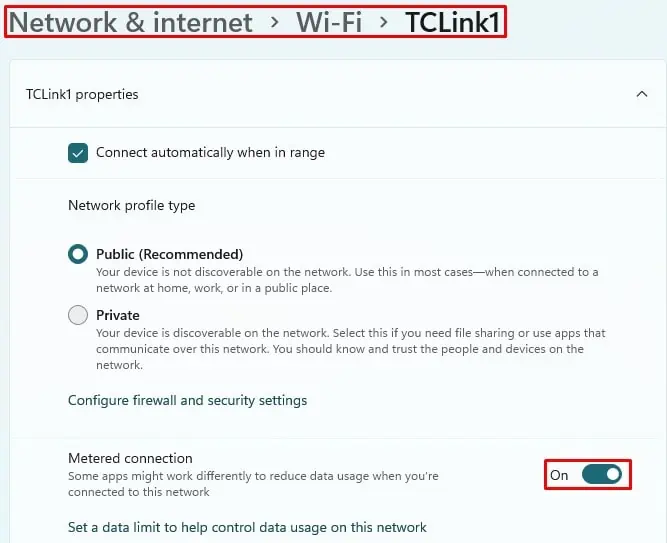
How to Fix Microsoft Office Click-To-Run High CPU Usage
First, if you have an unlimited internet connection, wait patiently for some time. Click-to-Run is most likely installing Office updates and the CPU usage should lower after the process completes.
If it shows a high CPU usage for a long time, shut down your PC and let it cool down. If you still get Click-to-Run’shigh CPUusage after restarting and running any Office app, try the following possible solutions to resolve your issue:
Disable Metered Connection
Microsoft Office Click-to-Run often shows high CPU usage with limited connections like 4G broadband. you may fix this issue byswitching to LAN or WLANnetwork connection.

Also, if you have enabled metered connection inthe Windows Settings app, disable it using the steps below:
If you don’t want to disable the metered connection, you might as well end the Microsoft thread hogging your CPU resources. Doing so stops any updates, but you probably want to do so if you utilize the metered connection.
You must download theWindows Sysinternals Process Explorerto check thread-level resource utilization. The process is as follows:
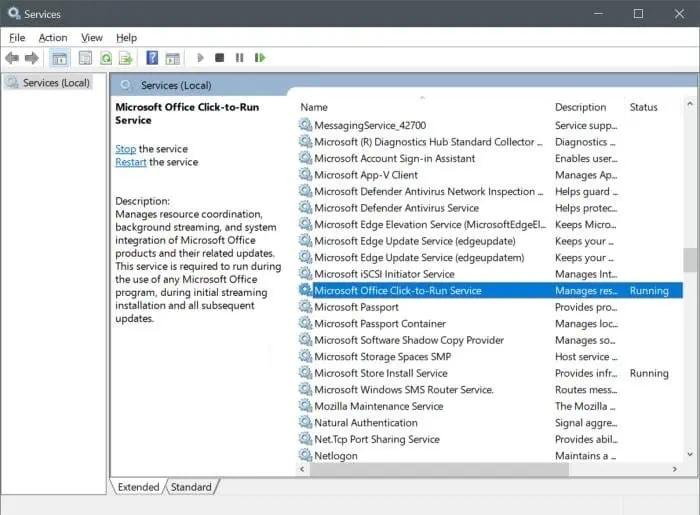
You need to perform this method every time you relaunch an Office app. So, we recommend updating Microsoft Office as soon as you connect to an unlimited data network.
Repair Microsoft Office
Another method you may try is repairing Microsoft Office. Doing so takes care of minor issues with the system that may be increasing the CPU usage of Click-to-Run. Here are the necessary steps for the method: