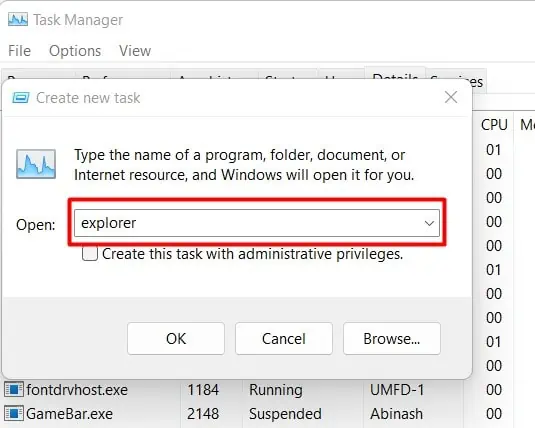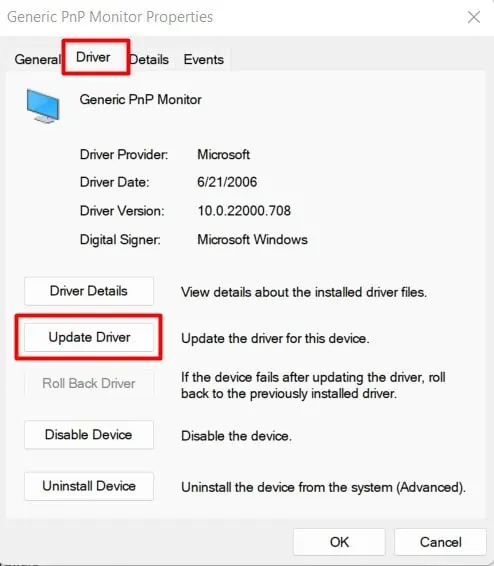Screen suddenly going black is one of the most common issues almost all laptop users face. This is most noticeable when gaming or performing graphically intensive tasks such as video editing.
While this makes sense during high-performance loads, what if your screen crashes while your computer is idle?
It can happen in two different scenarios. One is when the screen goes completely black while using, but you canstill hear the laptop’s fan running. Another situation is when you have afrozen black screenwith every operation stopped.
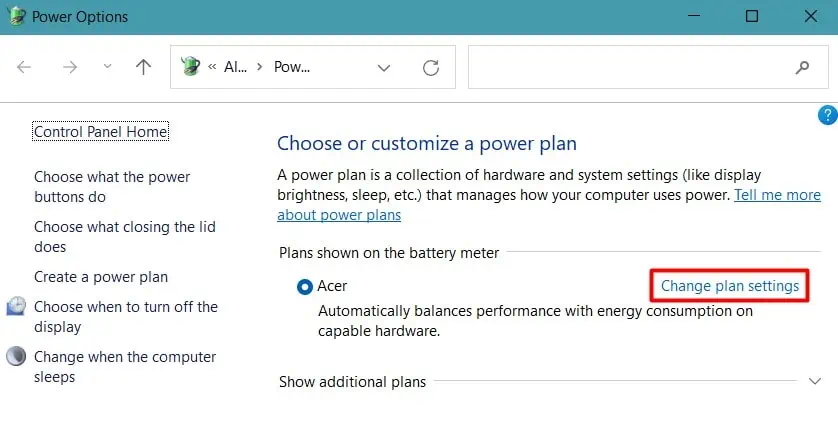
Regardless of the case, we have compiled a list of every possible solution to fix the black screen of your laptop.
Common Causes Laptop Screen Turning Black
The screen can turn black while your computer’s still running for several reasons such as:
How to Fix Laptop’s Screen Going Black?
Sometimes, the system might not be getting enough rest, orthe hardware is heating up,causing your monitor to malfunction. So, you should try shutting your system down andstart it after a while.
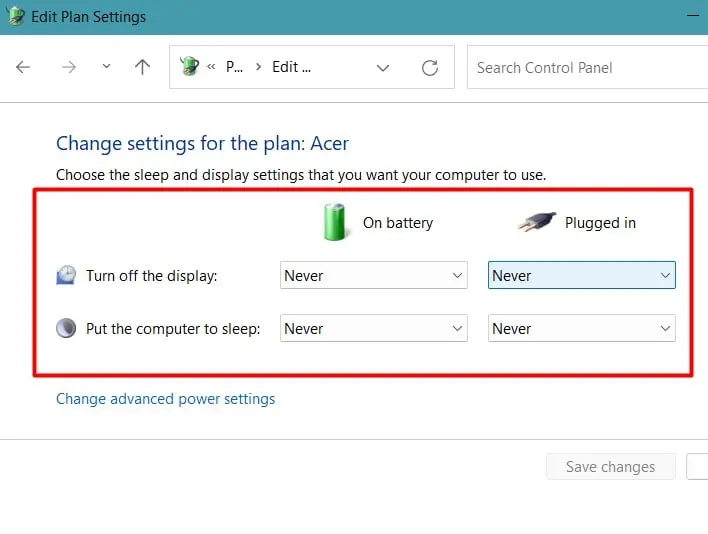
Now, let’s look at the ways to fix the black screen of your laptop if restarting did not solve it.
Laptops have a feature to change the power settings where you may set the time and button to turn only the screen off. You may have accidentally pressed the power button or have left the system unused for quite a time, making your screen black.
you may turn your screen back onby pressing any key. If it worked, then you should change the power settings to always keep the monitor on.
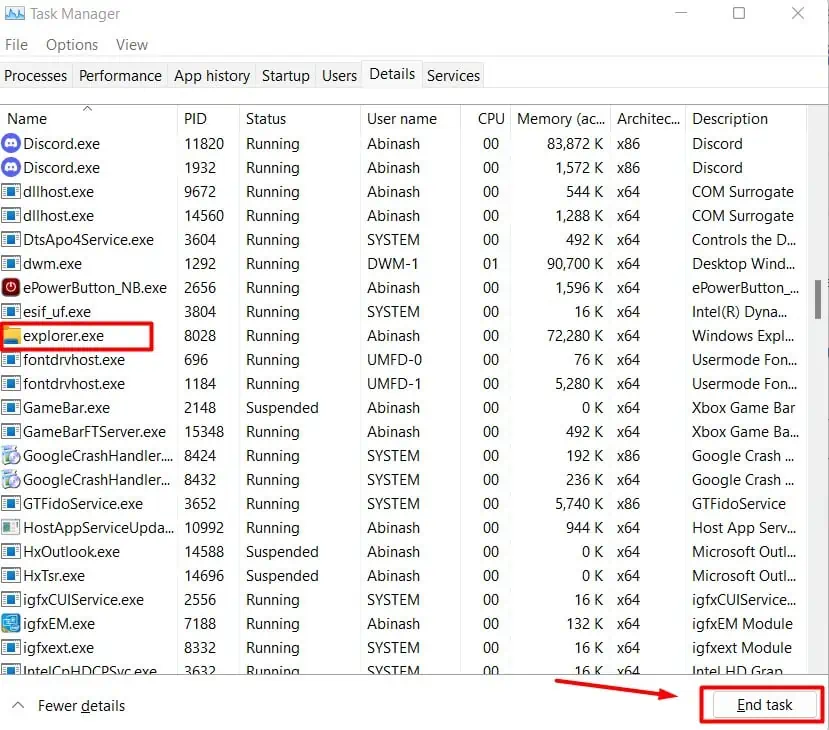
You should find the problem solved while preventing it from occurring next time.
Reset Display Drivers
If it does not work, then try waking up your screen by resetting the display drivers. Restarting the graphics drivers can workif your display has frozen due to heavy load
to reset the display drivers, press the built-in combination of keysWindows + Ctrl + Shift + B. You should see a blinking or a dim light after doing this, and your screen will light up.