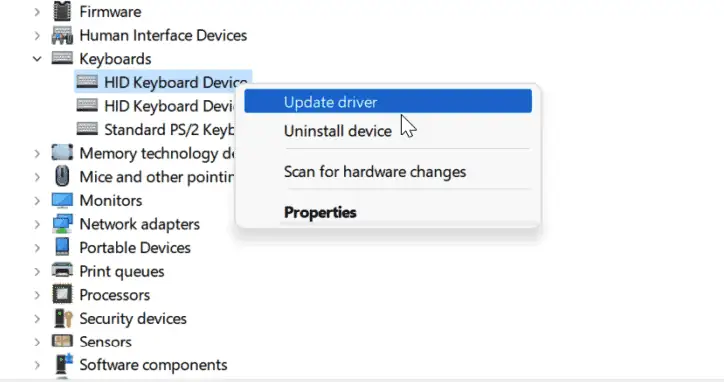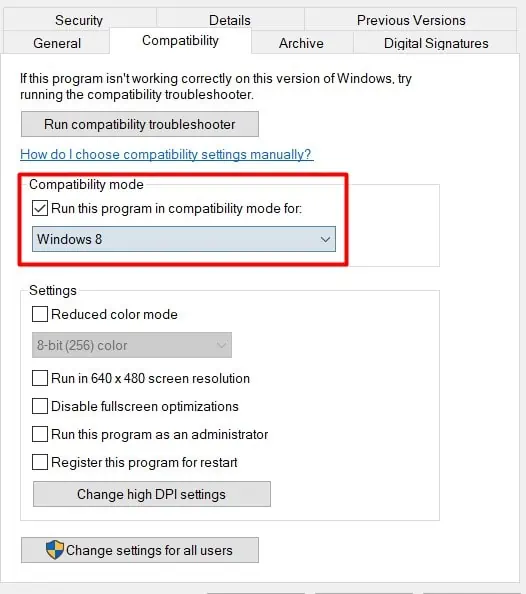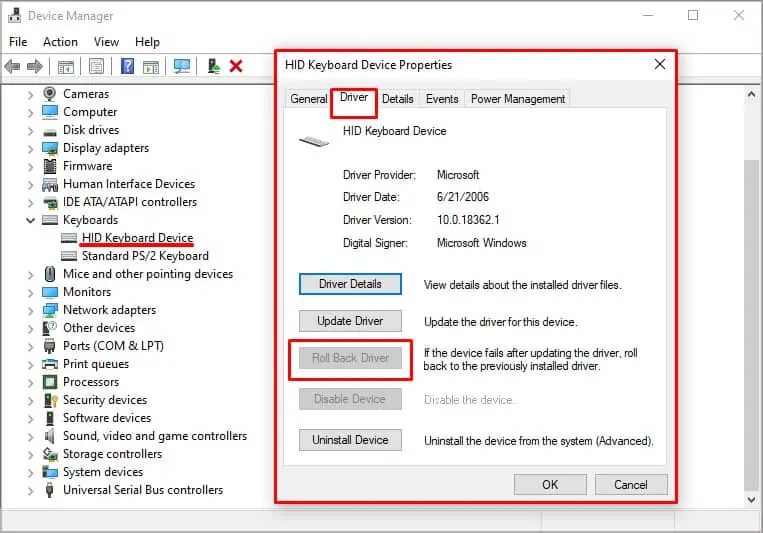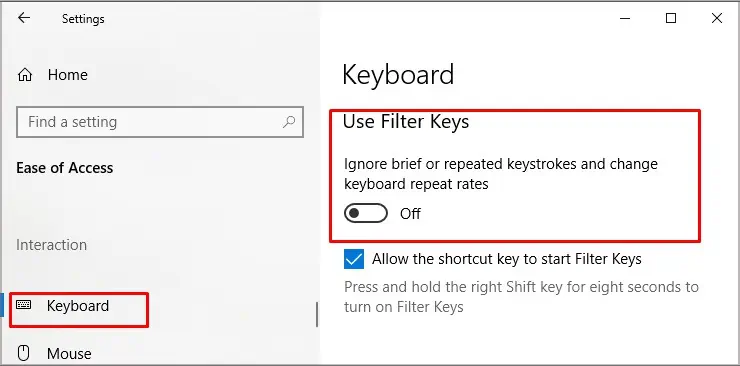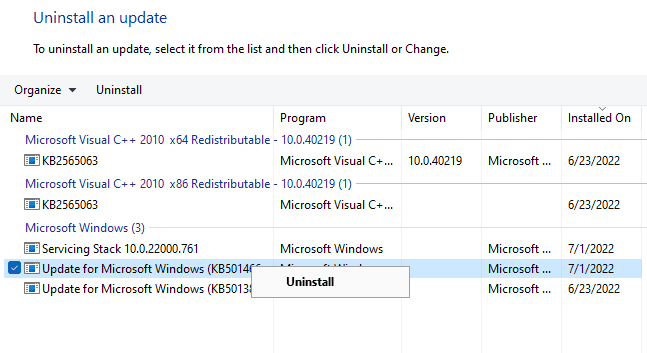Is your keyboard not working after Windows update? This usually happens because your keyboard driver is not compatible with the Windows update. Sometimes, a buggy updated driver could also be causing the issue.
If the keyboard is functioning erratically or stopped functioning altogether after a recent Windows update, we have compiled a list of fixes that you may attempt to make your keyboard work again.
Why is My Keyboard Not Working?
How to Fix Keyboard Not Working After a Windows Update
Driver compatibility issues are the usual causes for your keyboard not working after a windows update. Sometimes, compatibility issues could be caused indirectly by another application or process that got updates as well.
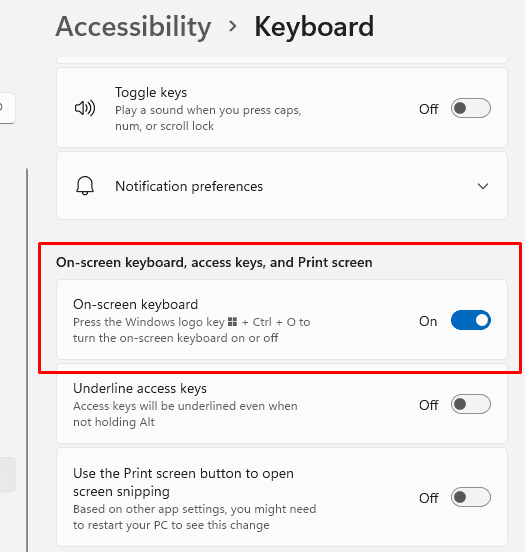
Before proceeding along with the fixes below, we recommend that you see if disconnecting the keyboard and then reconnecting it again works for you (if your device is not a laptop). Keyboards areplug-and-play devices. If your device drivers are momentarily not loading or responding, this could resolve the issue because PnP devices trigger automatic and dynamic recognition of installed hardware.
Also, try a different keyboard and plug it in to see if that works. You may also try entering the BIOS during boot and see if the keyboard works there. When you’ve made sure that hardware is not the problem, try the fixes below.
Turn on On-screen Keyboard
Your problem is related to the keyboard not working, but some of the fixes below might need you to type some commands. you may do so by enabling the on-screen keyboard.
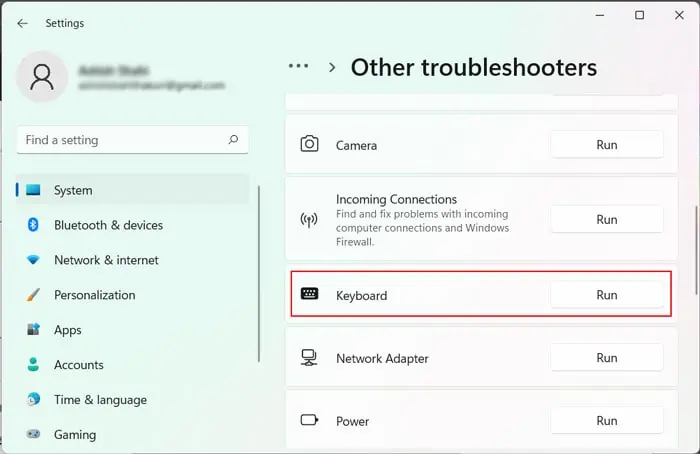
you may operate the on-screen keyboard with either the mouse or by touch if your device has touch-screen functionality.
Please follow the steps below to enable the on-screen keyboard.
Run the Troubleshooter
The first solution you may look for is to run theWindows Troubleshooter.It can help you with diagnosing the problem you are having and come up with possible solutions.
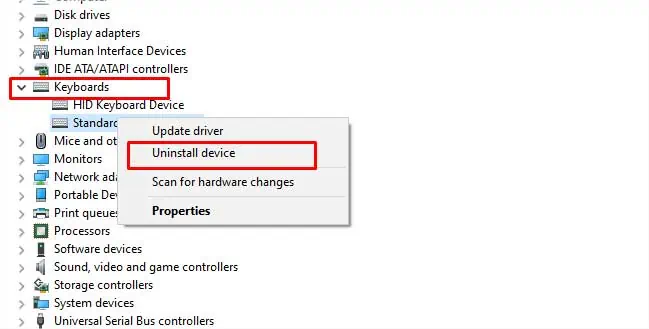
Uninstall/Update Keyboard Driver
you may next verify if your current keyboard driver is problematic by uninstalling the currently installed driver and seeing if the keyboard then works.