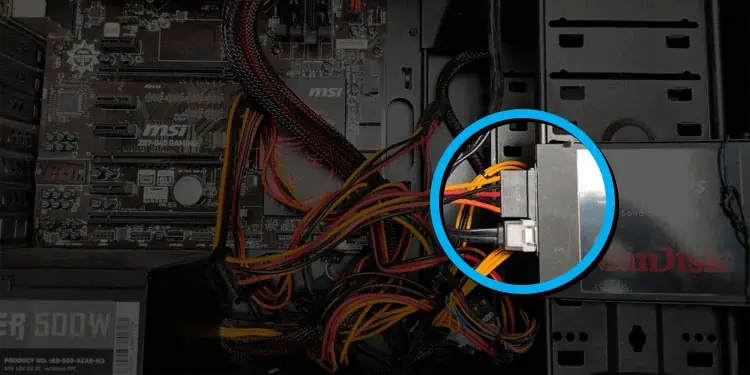During boot, your motherboard cycles through different error codes. When it passes the POST, the Q-code will finally settle on A0. It means IDE Initialization is started.
This is not exactly an error code but an indication that the BIOS has successfully completed all POST tests and is now ready to run the OS. However, the system may still fail to load the OS and display a black screen.
In such a situation, the most probable culprit is either the display/GPU or the boot drive.

Check the Display Cable and Connection
The motherboard fails to communicate with the monitor when thedisplay cable is damaged.
To troubleshoot the display, check whether the display cable works on another PC. If it does not work, replace the cable and verify if it fixes the issue.
If the cable works on another PC, the display cable is fine. So, it is possible that you are not using the correct port for display. Try plugging the display cable into the other available port on your monitor and motherboard.
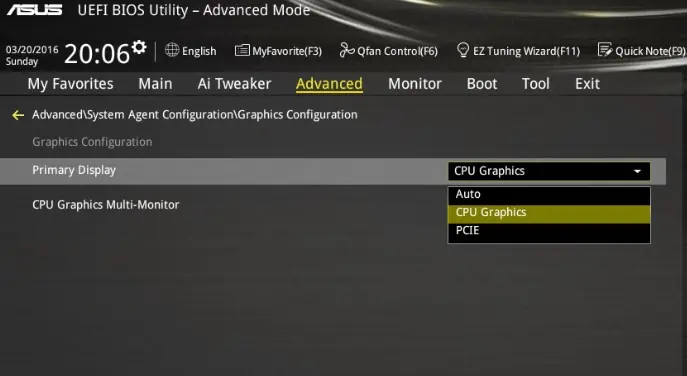
Check Primary Display on BIOS
In some motherboards, you need to set the correct graphics priority to utilize the desired display port. The graphics priority setting in BIOS determines the port the motherboard uses for display. This will be the primary display port.
If you have tweaked the graphics configuration, the motherboard could be using a different display port as the primary display port.
For instance, you have a graphics card installed on your system, but if you connect the display cable to the I/O port on the motherboard and not the graphics card, you will not get a display on the monitor.

The motherboard BIOS should also have a correct boot order meaning the storage device containing the OS should have a top priority. If you are booting the system for the first time, you need toset the correct boot order.
By doing this, the motherboard always boots using the storage device on top of the list.
Reconnect Storage Device
Since the issue started after initializing, complications within the storage device containing the OS could stop the system from loading. First, you may tryreconnecting the storage device.