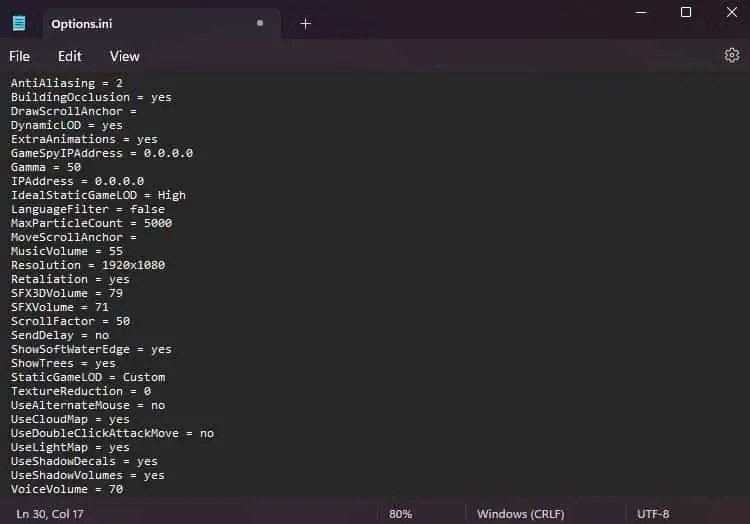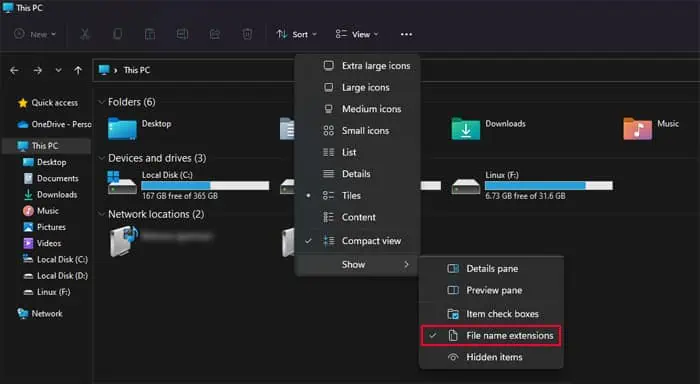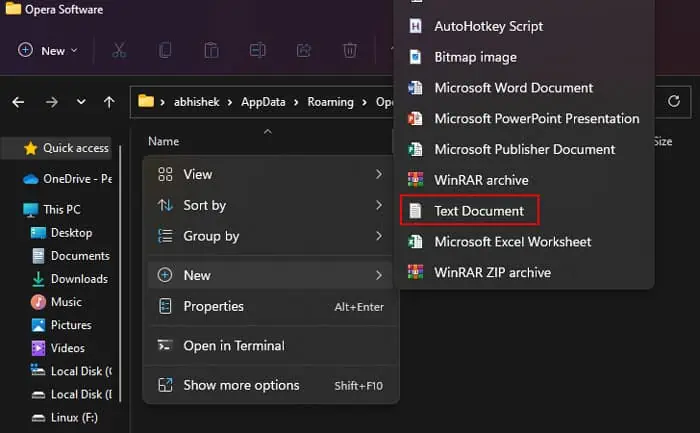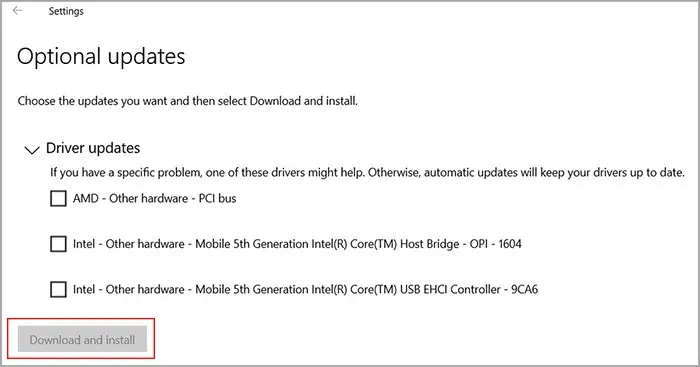The EXCEPTION_ACCESS_VIOLATION usually occurs when a process attempts to read or write to a memory address that it can’t access. It usually comes with other messages like:
You will usually encounter it while trying to run a game. But access violation exceptions are also common with other processes like JAVA, Visual Studio, etc.
It can happen due to a number of issues specific to your system as well as the application where you encounter this error. Driver issues, conflicts with other processes, suboptimal graphics settings, application errors, outdated system, and memory (RAM) issues are all likely causes. So, you may need to troubleshoot all of these depending on your situation.
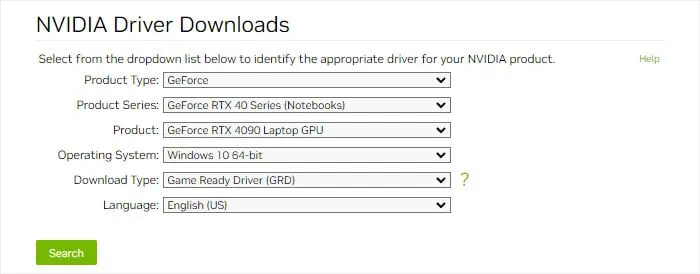
Update Graphics Driver
If your graphics drivers are not working properly, the graphics card won’t be able to work properly too. As such, it can try accessing memory addresses that are already in use, leading to this error.
You need toupdate the driversto prevent any bugs that can potentially cause such issues.
Reinstall Sound Drivers
Along with graphics drivers, games also require sound drivers to output their audio. So, the above error is also likely if these drivers don’t work as they should. Since Microsoft itself usually provides these drivers, updating Windows will update these as well.

So, you should try reinstalling such drivers to take care of any potential errors in the driver software.
Sometimes the game overlays can use a memory address right before the game tries writing to it. In such cases, the memory address becomes inaccessible due to the overlay and the attempt to write to it creates an exception error.
While it is not a common issue, it’s best to disable all the overlays and verify if you may successfully run your game or application.
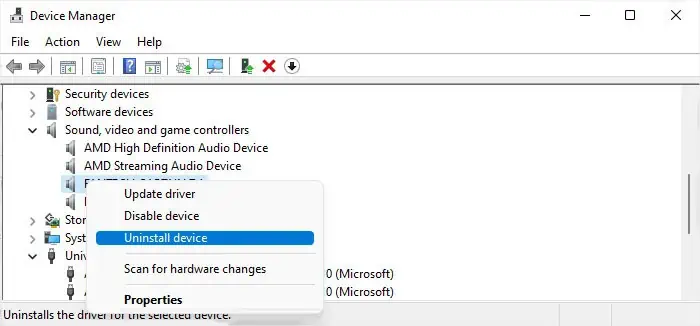
You will need to disable all currently enabled overlays on your system, including Discord, Steam,NVIDIAor AMD overlays. All these programs require separate steps for this procedure, so I recommend checking the official website or forums if you encounter any problems.
Create or Modify Options.ini File
If you encounter the EXCEPTION_ACCESS_VIOLATION error while playing specific games, it may be because theOptions.inifile is missing from its AppData folder. In such cases, you need to manually create this file.
The contents of theoptions.inifile depend on the game. Also, depending on the configuration you want, you may have different parameters as well as different values for these parameters.