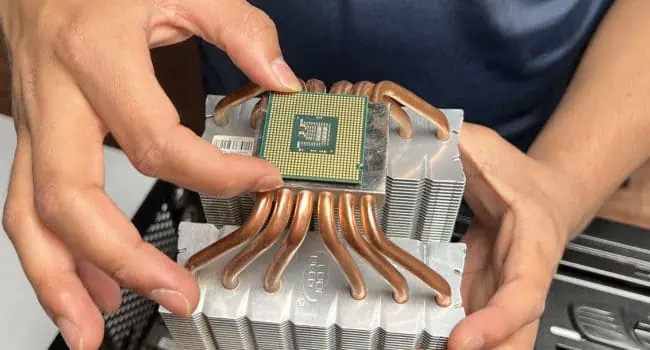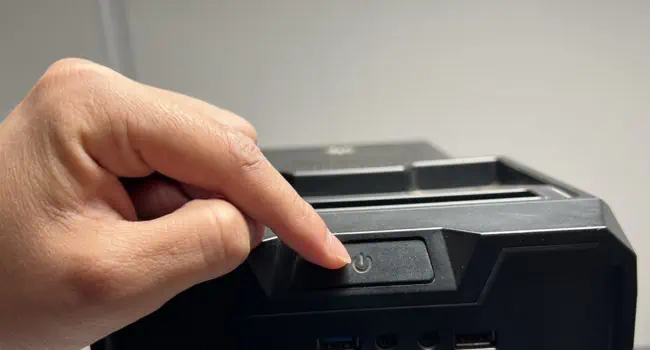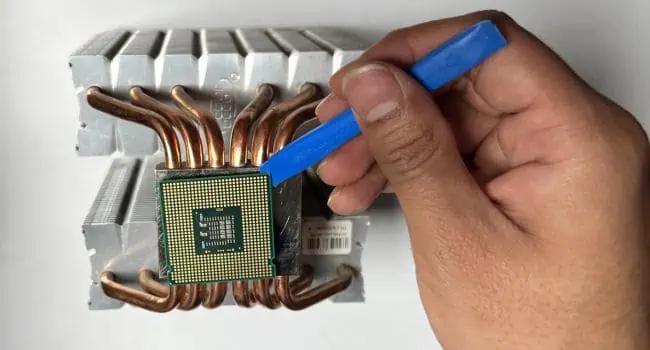If you haven’t used your computer for a while, it might cause the cooler to get stuck to the integrated head spreader (IHS) as if it’s glued. Usually, this happens if you hadn’t correctly applied the thermal paste in the first place or used one with poor quality.
The right way to separate the cooler from the CPU is to loosen the thermal paste bond and gently pull it out.
A simpletwist-and-pull methodshould generally work. In case that didn’t help or you pulled the cooler too strongly that even caused the CPU to come out, here are some possible solutions to fix it.
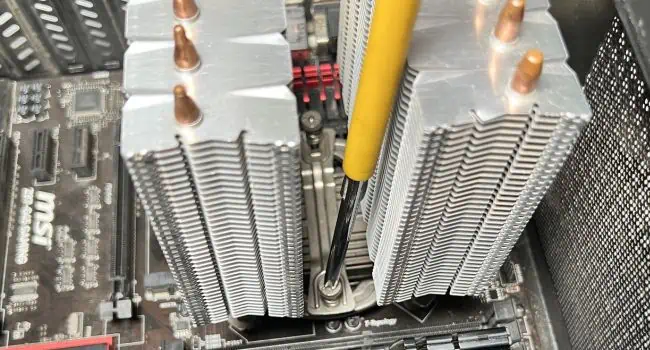
Important:Before handling hardware components, ensure toground yourselfto get rid of the built-up static charge from your body.
Twist and Pull Method
Let’s start with the most basic method. This is for those users who do not often tinker with their hardware components. If you have already tried this, you may move on to the next method.
If you yanked out the CPU from its slot, you do not have to worry unless the pins are bent. This is a common problem in AMD Ryzen (unless you’re using the latest 7000 series that have no golden pins) and some older Intel chips (that do not utilize the LGA architecture).
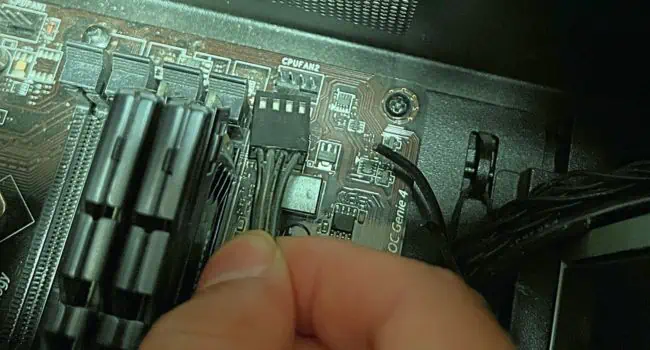
While you may fix the bent pins following our other guide, I would rather advise seeking professional help. This is a difficult task, and you may damage the chip if not done right.
However, if the pins are all good or your CPU instead utilizes flat gold contacts, here’s what to do next:
Note:In case you’re going to reinstall it, ensure you first reseat the CPU appropriately, secure the screws or retainer frames, andapply a good quality thermal pastein the IHS.
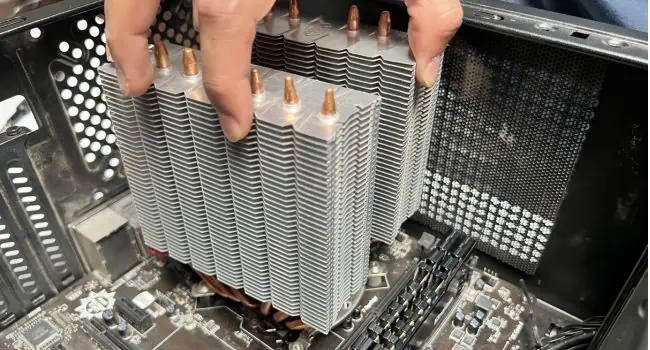
Running a Stress Test to Increase CPU Temperature
In some cases, the thermal paste bond doesn’t break quite easily, and the CPU is stuck to the cooler acting like it’s glued. No matter how hard you try twisting and pulling the cooler, it simplywon’t come off the motherboard.
The best possible solution in such a scenario is to increase the CPU temperature by running a stress test. Once enough heat is generated, the thermal paste starts working to transfer the heat to the cooler. This will soften the paste, and gently pulling the cooler should now separate it from the CPU.
Pull Using a Flat Headed Tool
If you pulled the cooler too strongly, the cooler with the stuck CPU gets out. In such cases, inserting a flat-headed tool and gently pushing the CPU upwards should do the trick.