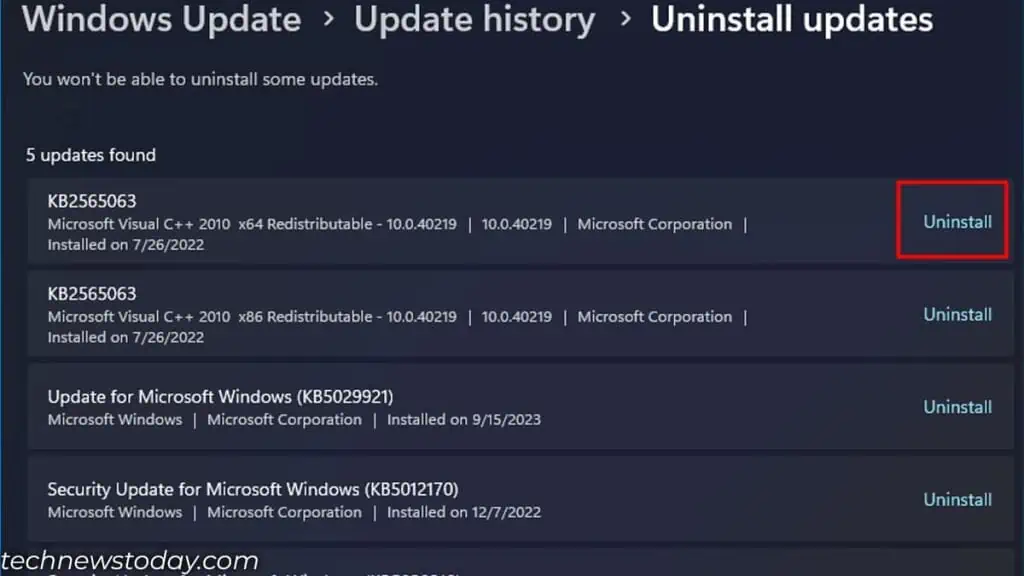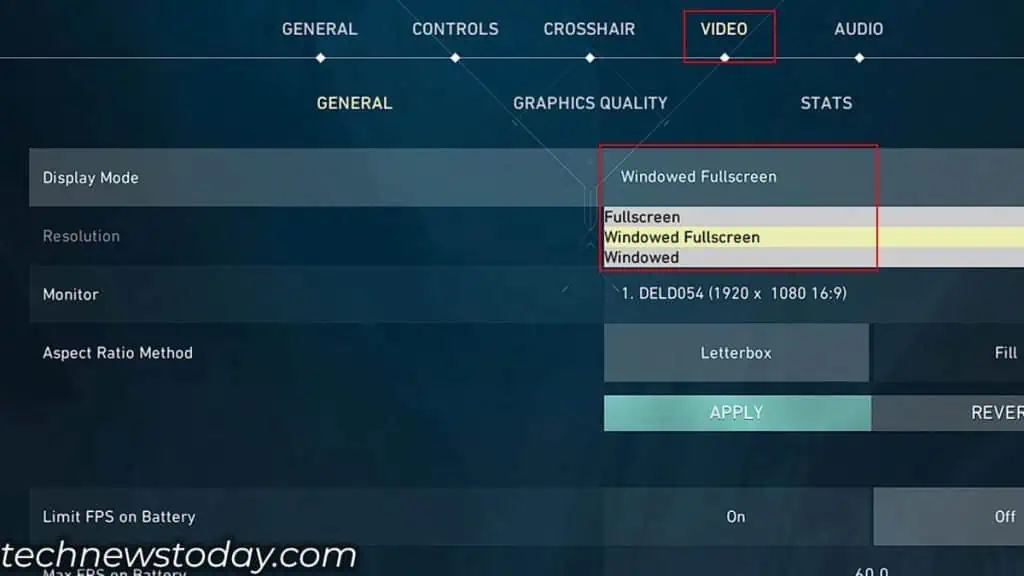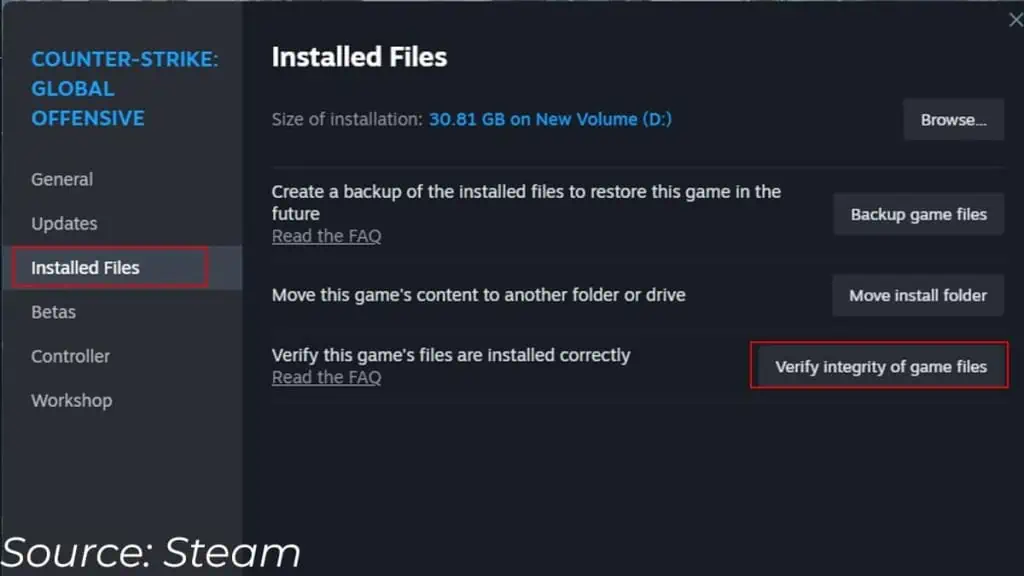Bad_module_info is atype of errorthat can show up while running games or applications.
It occurs when thesystem’s physicalorGPU memoryis low, especially duringintensive gamesor applications, leading to application crashes and potential loss of progress.
Most users also reported that the issue was due toapplication’s poor full screen optimization. While some had the error poppedafter a Windows update.
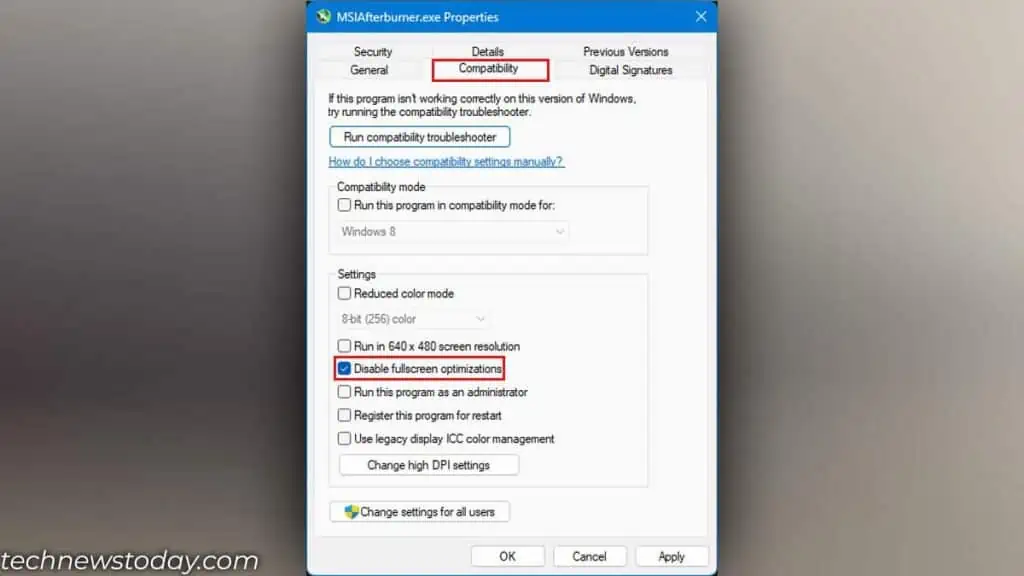
If ‘Bad_module_info’ stopped working for you, first ensure yoursystem has enough system memoryand VRAM. Check the application’sminimum requirements.Should the problem continue even when requirements are satisfied, explore the following solutions.
Disable Fullscreen Optimization
The Fullscreen Optimization feature in Windows allows you toimprove the FPSandperformance of your game. This option is on by default for any games that run on full screen.
However, this can also be one of the reasons for the error message. Todisable full-screen optimization, you may follow these steps.
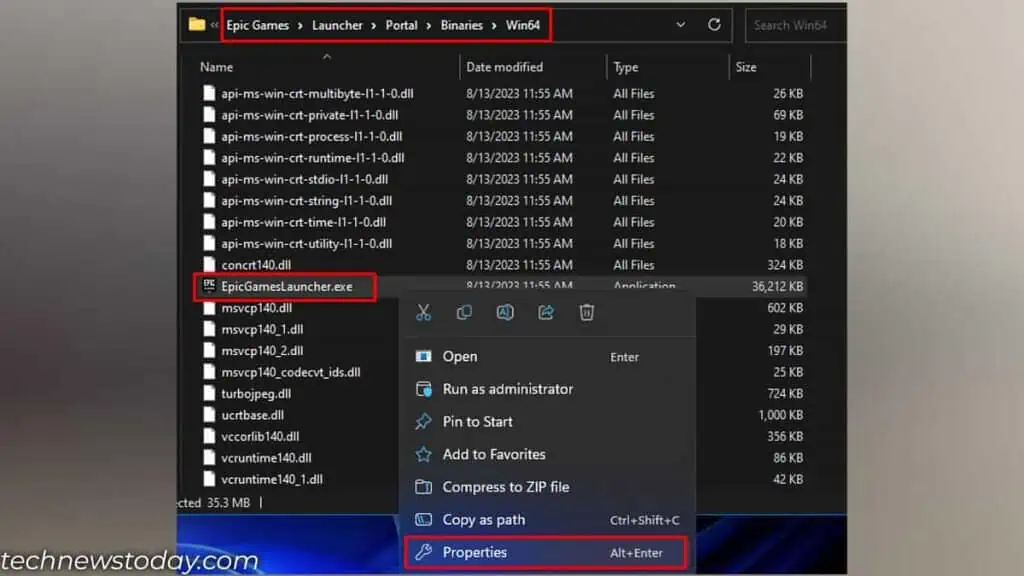
Note:Your in-game FPS will decrease once you disable this feature.
If you face the bad_module_info crash especially on Fortnite, you may disable the full-screen optimization of the Epic Games launcher. As Epic Games runs in the background while running Fortnite, disabling this option can solve the issue.
While you are on this screen, enable therun as administratoroption. Running a program as an admin gives the computer more resources to run the application.

Windows Compatibility Mode
If the application is old, it might not be compatible with the latest Windows. The Compatibility Mode allows older applications to operate on newer versions of Windows.
To run a program on different compatibility modes, follow these steps.
Roll-Back Windows Update
Most users have also reported that the issue started after a Windows update. If you are facing such issues after the update, you may try reverting OS to the previous version.