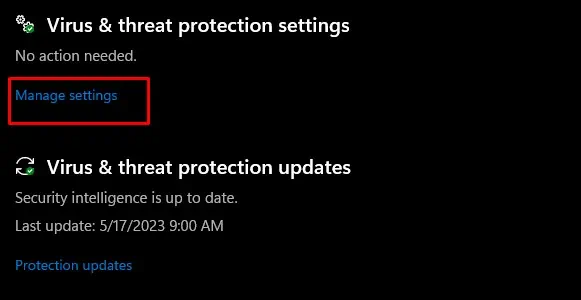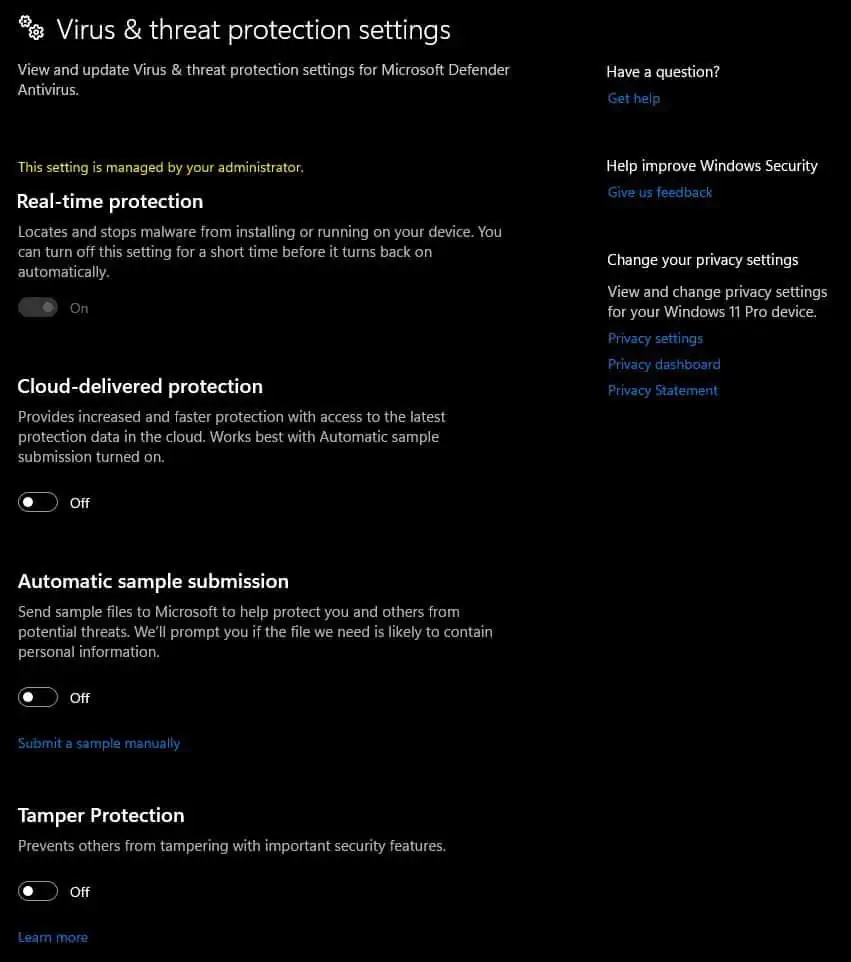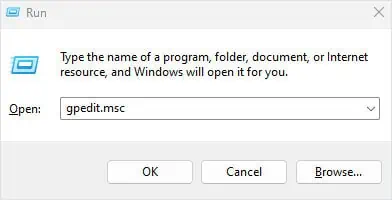Antimalware Service Executable takes high system memory, especially when Windows Defender’s Virus & threat protection is running a scan. While it releases the memory once the scan completes, you may notice a significant drop in performance during this process.
Although you cannot end this task since it is a system process, you may stop the scan and release the memory. If Windows Defender is not performing any scan, features like Real-time protection or cloud-delivered protection might still cause the process to take high memory resources.
Disabling these features should, in theory, stop the high memory usage. If it does not resolve the issue, there are a few things you may attempt to fix the problem with high memory usage.
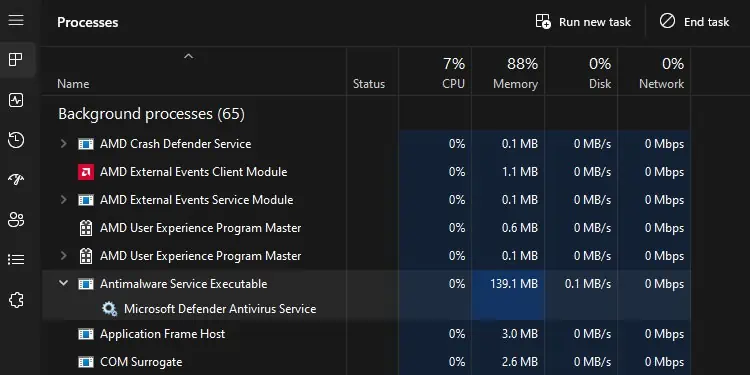
Before that, let’s know a little about this background process.
What is Antimalware Service Executable?
Antimalware Service Executable (MsMpEng.exe) is a system application that automatically runs on startup if you do not have any third-party antivirus application installed.
Once the system turns on, theWindows Defender antiviruswill run a quick scan which can result in the Antimalware Service Executable consuming high resources for a couple of minutes.

If it is not running any scan, the background process should take about 150 MB to 200MB of memory resources. This number should not go higher than 300MB on idle conditions. If it is, we recommend that you start by checking Virus & threat protection.
Check Virus & Threat Protection
Windows Defender and its background process and services use a high CPU, memory, Disk, andCPU resourceswhen it scans the PC. This number is even higher when it is running a full scan.
you may simply cancel the scanning process to lower memory, CPU, and disk resource usage.

Once you cancel the scan, verify if Antimalware Service Executable uses lower system resources. This number should decrease gradually and after some time, Windows Defender’s CPU and Disk usage will be close to 0, and its memory usage should stay around 150 MB to 300 MB.
Disable Virus & Threat Protection Features
If the system is not running any scan, but the Antimalware background process is still using high memory usage, it might be using features included in Virus & Threat protection.
These features include locating and scanning new files on the system, providing protection to data in the cloud, and sending sample files to protect the system from potential threats.