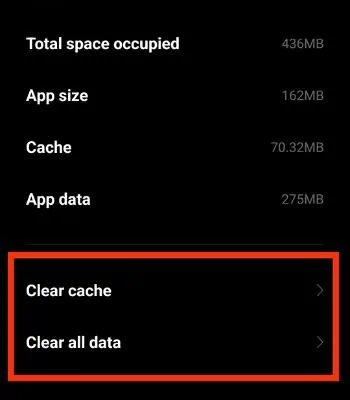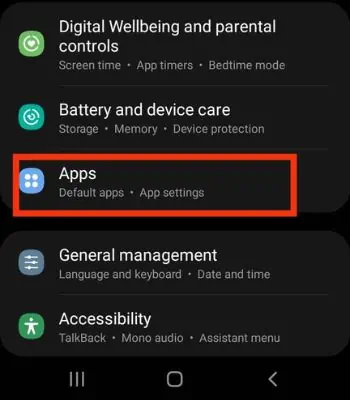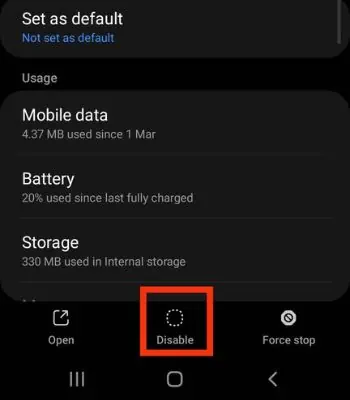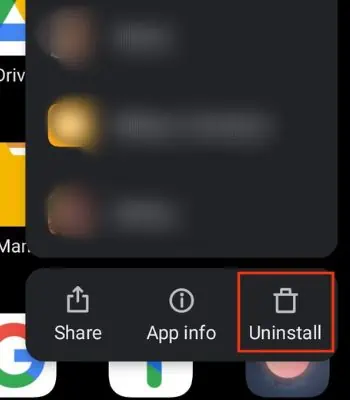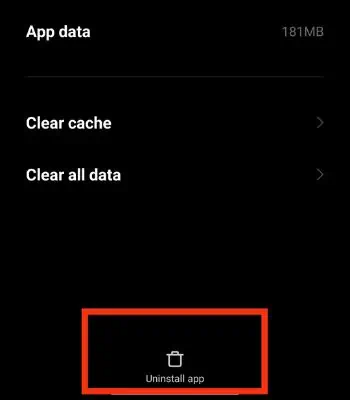It is utterly surprising when your android phone shows “storage space is running out” even though you have nothing inside it? Running out of storage gives everyone anxiety because you won’t be able to download things, or there is not enough space to take the pictures/videos you want.
When you go through such a problem, you need to compromise on your old files as you need to make space for new ones. Thankfully, you may clear the storage and solve these issues.
In this article, we will see the different options you may do to clear your Android storage space.

Why Your Storage Is Filling With Nothing Inside
If your storage is filling up quickly with nothing inside, it can be caused by numerous reasons. To know why your storage is filling up quickly, here I’ve mentioned a few causes.
How to Fix Android Storage Space Running Out
Once we know the reasons behind your storage filling up quickly, let’s see what we can do to fix it.
Clear the Cache and Data
The first thing you may try is clearing your cache and data. If you use some apps actively in those cases, you can clear the cache. If you clear the data of actively used apps, you need to re-login everything, and doing so will also delete your data.

You cannot uninstall some in-built apps, but you may delete their data. Or, you can disable such apps to stop consuming your device storage.
Here’re the steps to clear the cache and Data:
ToDisablethe app, follow these steps:
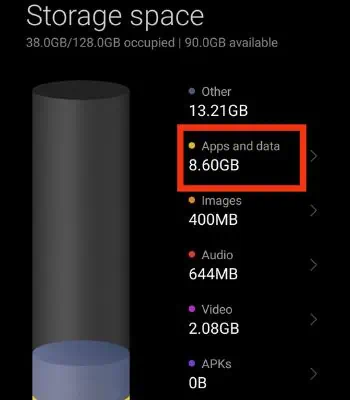
Once you have checked and deleted the cache/data, but there’s still no space left, you need to uninstall the apps. Uninstalling the apps can help to free some space. When you buy a new phone, or you update your phone, some device manufacturers push new bloatware on your phone.
You might not use such apps, but it takes up space on your phone. So, uninstalling the bloatware or unused apps can help fix such an issue. To uninstall an app, you may follow the given instructions.
Alternatively, you may follow these steps: