You usually get the “A media driver your computer needs is missing” error whileinstalling Windows on your systemif you have a corrupt or incompatible installation media.
This incompatibility can be due tofirmware conflictsor amissing SATA/IDE/RAID/USB driver.
However, aloose USB connectionmay also cause it in some cases, and it onlyneeds a replug.

To fix A Media Driver Your Computer Needs is Missing error,verify some BIOS settings,include necessary drivers,andrecreate the installation mediaaltogether.
Let’s move right into the individual fixes, starting with the quickest one.
It is possible to get this error due to a loose connection or other port issues. On one of my old computers, I resolved this error by plugging the USB installation media into another port instead.

If you browse through internet forums, you’ll find that some people could continue the setup by re-plugging the USB drive after clickingCancelon the error.
So before trying out other methods,reinsert your USB driveorswitch to adifferent USB port(use 2.0 as well as 3.0 ports) as a quick fix.
The usual methods to create a Windows installation media at present, like Media Creation, create aGPT-compatibleinstallation drive that only works withUEFI BIOS mode.
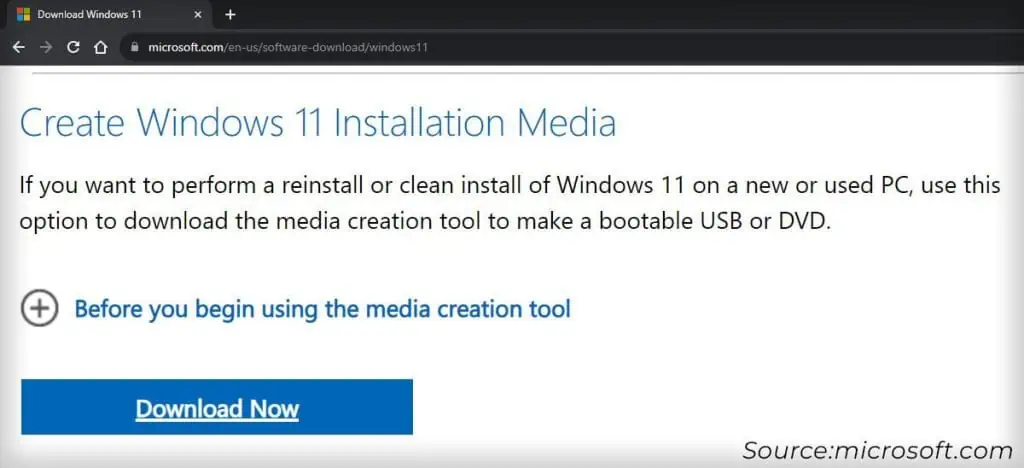
So check your BIOS and ensure thatUEFI Mode is enabled. For modern motherboards, you may need to disable theCompatibility Support Module (CSM)for the Storage drives. The steps are:
Re-create Installation Media
Another possible reason for this error is an improperly created installation media. It can happen due to the following causes:
The best option to prevent such issues is to utilize the Media Creation Tool on another Windows system tocreate the bootable media. To do so,
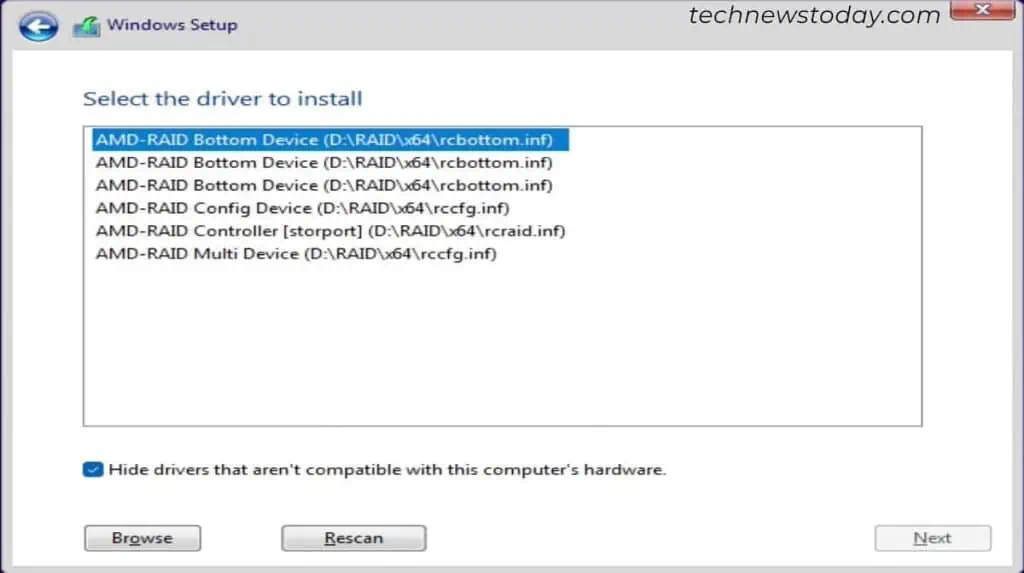
If you want to use a pre-downloaded ISO file,compare its current hash to that provided on the download pagefirst. UseGet-FileHash “Path of ISO file”cmdlet onPowerShellto check the current hash signature.
Then, use a reliable applike Rufus(onWindows) or Ventoy (especially onLinux) to create proper bootable media. If one app doesn’t work, try other alternatives if applicable.