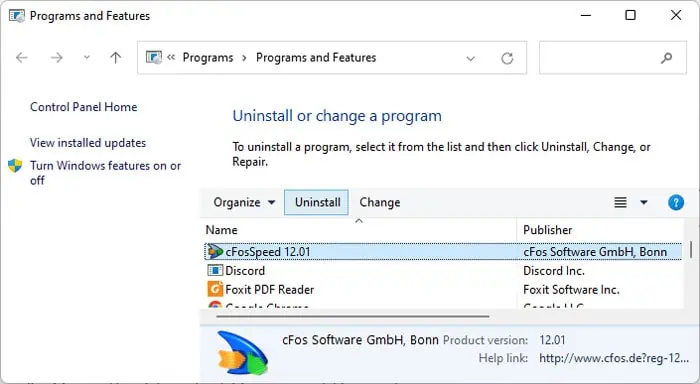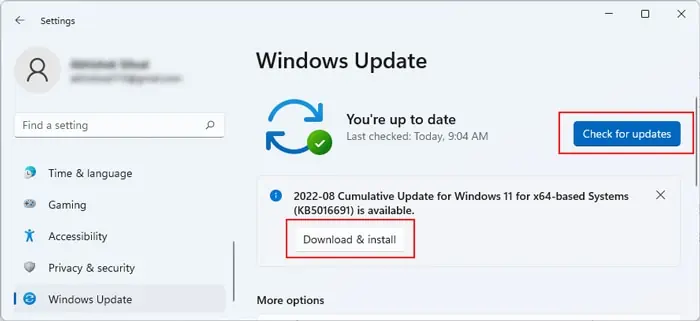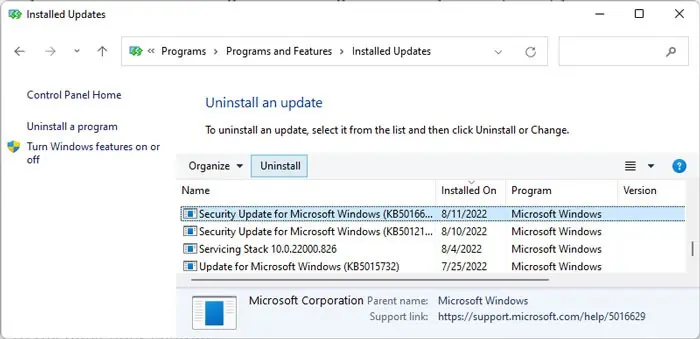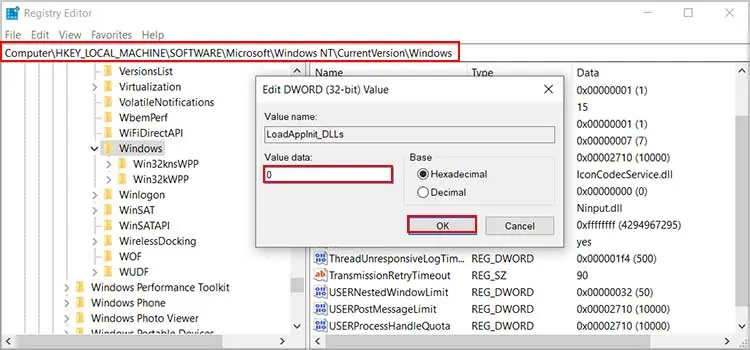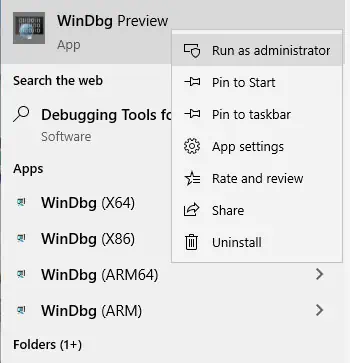The 0xc0000142 blue screen error comes with the bug check STATUS_DLL_INIT_FAILED. It indicates that a dynamic link library (DLL) file failed to initialize while running an application or a system process, causing it to crash abnormally.
It results in a Blue Screen of Death (BSOD) error if this crash affects some important system processes. However, you may also get a non-fatal (that doesn’t cause a shutdown) error while opening certain applications with the same code. The solutions in both scenarios are similar but in this article, we focus more on the BSOD.
There are two potential causes of this Blue Screen error, corruption of DLL files and bugs in the application and system processes that call those DLL files. So you need to repair the files or the processes to resolve the issue.
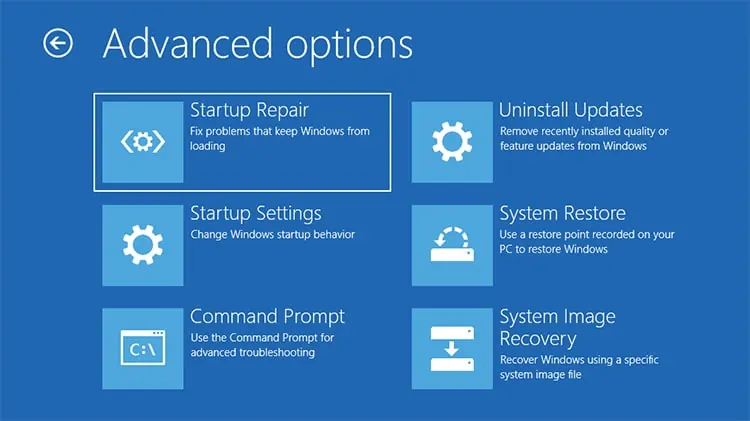
How to Fix 0xc0000142 Blue Screen Error?
First, restart your PC in case the BSOD results due to minor issues with your system. If you still encounter the issue, you need to apply the possible solutions we have mentioned below.
If you get stuck in a startup loop, the first thing you should do is run startup repair. It will likely enable you to log in to an account and you may perform further troubleshooting methods to resolve the error.
If startup repair doesn’t get you out of the startup loop, you need to boot in safe mode and apply the successive fixes.
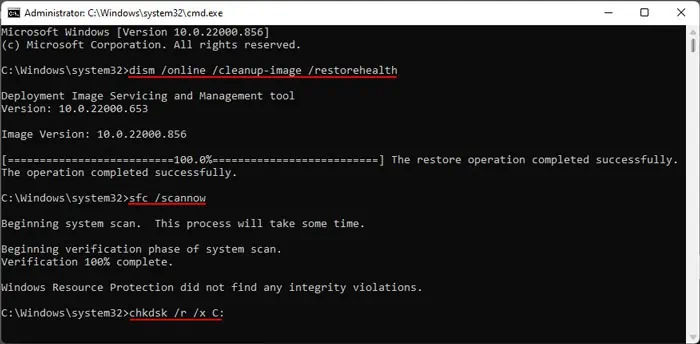
Repair Corrupt System Files
Since this error results due to issues with the DLL files, you should check for system integrity violations andrepair any corrupt files.
you may utilize the System File Checker (SFC) and Deployment Image Servicing and Management (DISM) for this purpose. It’s also better to run CHKDSK in case some sectors of your system drivers are corrupt.
Here’s how you may run these utilities:
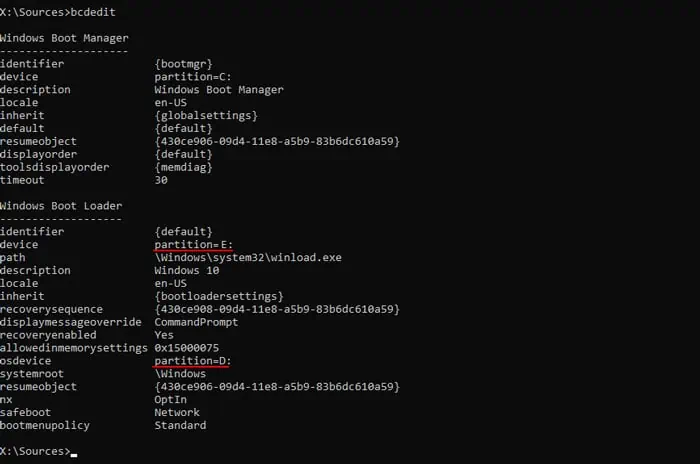
If you are stuck in a startup BSOD loop, you may also perform this method from boot.
Reinstall Application
If you are experiencing this BSOD while running any application, the issue is likely with the app’s software. In such a case, you need to uninstall the app and install the latest version. Before that, you should check the official websites for any compatibility issues.
Regardless, here’s how you may reinstall the program: