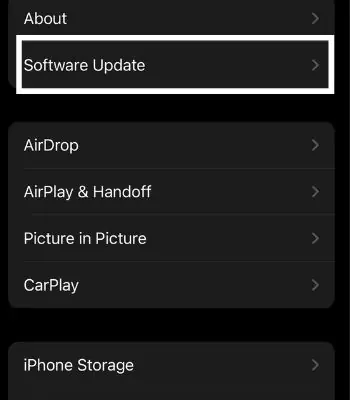If you are conscious about your health or have been working out lately, you might have used Apple’s fitness app. The good thing about such fitness app is that it monitors your physical activity and acts as a trainer for your daily health routine. However, if you run into problems like your fitness app not working, you won’t be able to work out properly and monitor your daily activity.
Fortunately, you may solve this issue with the help of your Apple Watch and iPhone. In this article, we will look at the ways to troubleshoot this issue and get your workout routine back on track.
Why Is My Fitness App Not Working
These are a few common causes behind why your fitness app is not working.

How to Fix Fitness App Not Working
Before moving on to the fixes please note that the fixes in this article are based on the Apple Watch and iPhone, as these devices are commonly used with fitness Apps. So, let’s find out the different ways to fix your fitness App issues.
Check Your Connectivity
you may easily fix such issues by checking your connectivity asyou need an internet connectionand Bluetooth connectivity to sync your iPhone and Apple watch. That doesn’t mean you can’t use your Apple watch at all. You will only be able to access limited functions, which might be another reason you have problems with the fitness app.
If you haven’t connected your Apple Watch via Bluetooth, you should connect with it via Wi-Fi or Cellular data to keep things running. So, please check your connectivity.
![]()
The Apple Watch has a veryshort battery lifecompared to other smartwatches. But, when you use in-built apps like the Workout app, it consumes a lot more battery. So, if you are low on battery, some other important features won’t work to preserve the battery life exclusively just for showing time. So, connect to the charger and try again.
Re-open the Fitness App
It’s not always healthy for your device battery to exit the recent apps every time. However, when such a problem arises, or when your app crashes or is not working, you should close the apps and re-open them.
Turning Airplane Mode On and Off
When you turn on and off this feature, your device and other paired devices need to reconnect again, which can fix such an issue if a connectivity glitch causes it.
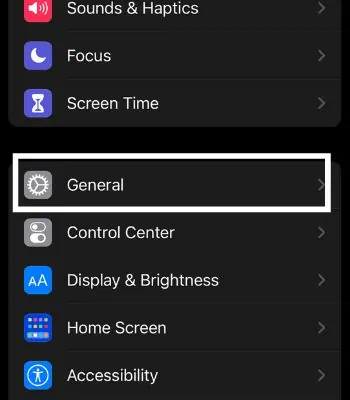
Enable Fitness Tracking