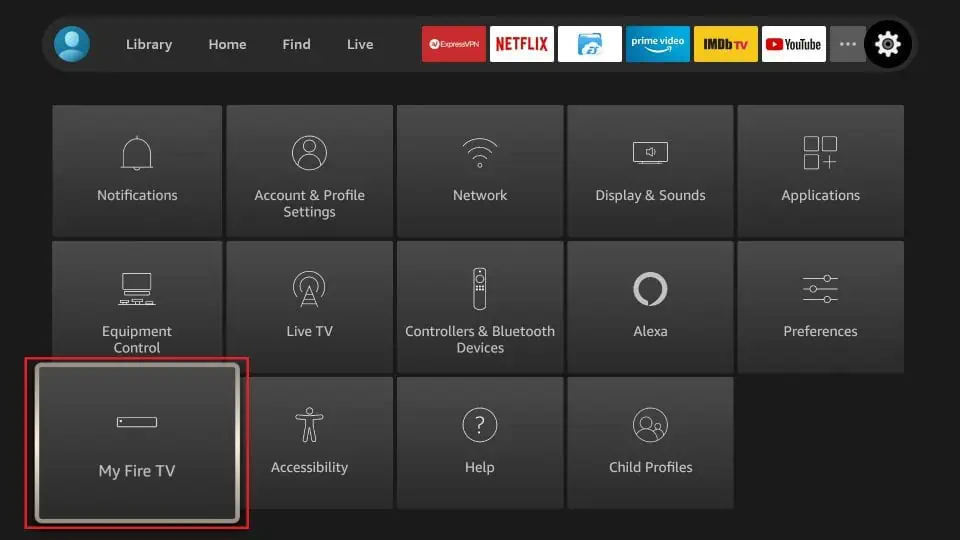While firestick has been an endless entertainment medium for millions of users, without an internet connection, it becomes a useless piece. So, connecting your firestick to the internet is indispensable for streaming videos.
However, sometimes, Firestick won’t connect to the internet and shows an error message “Network Connection Lost” or “Unable to Connect to Network.” Generally, there may be a problem with the device itself or the network connection.
So, In this article we will explain why your firestick won’t connect to the internet and the fixes to solve this issue.

Why Firestick Won’t Connect to Internet?
How to Fix Firestick Not Connecting to Internet
Firstly, you may check whether your cable cord or router is damaged or not. If you find fault in it, please contact your internet providers for support. However, if the parts are fine, you can move on to the 11 fixes for the issue.
The first solution to the poor network issue is to check the network status on your Firestick TV. you may see ifyour Wi-Fi signal is good or poor. Moreover, if there is an issue with your network connection, you can see it on the Recommendations. Follow the given steps.
Try Reconnecting to the Network
you may try reconnecting to your network with an updated password you changed. You can forget the network and join again. If there is a limitation on connections, it won’t connect your device. So, please ensure todisconnect other devices from Wi-Fi. Check out the given steps below.

Power Cycle the Router
If reconnecting to the network does not solve the issue, you may power cycle the router. Power cycling the router will troubleshoot temporary issues and enhance the internet speed. So, follow the steps given below.
Restart Your Firestick
Restarting is the quick fix for all common problems. So, you may try restarting your firestick to solve the issue. There might be system errors causing failure to connect to the internet. So, rebooting the firestick is the best option to troubleshoot and refresh the system. You can find out several ways to restart it below. However, you can select the method that is simplest for you.
Unplugging the power cord

you may troubleshoot your Wi-Fi connection from the Network Settings of Fire TV. Troubleshooting will detect errors, and you can reboot your firestick TV to fix them. You can also find the various tips for firesticks not connecting to the internet. Find out the steps below.