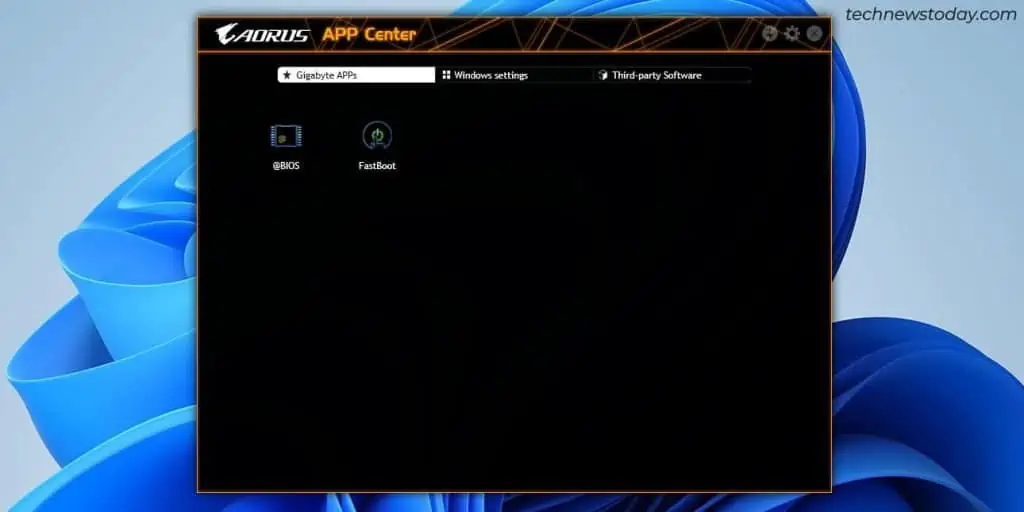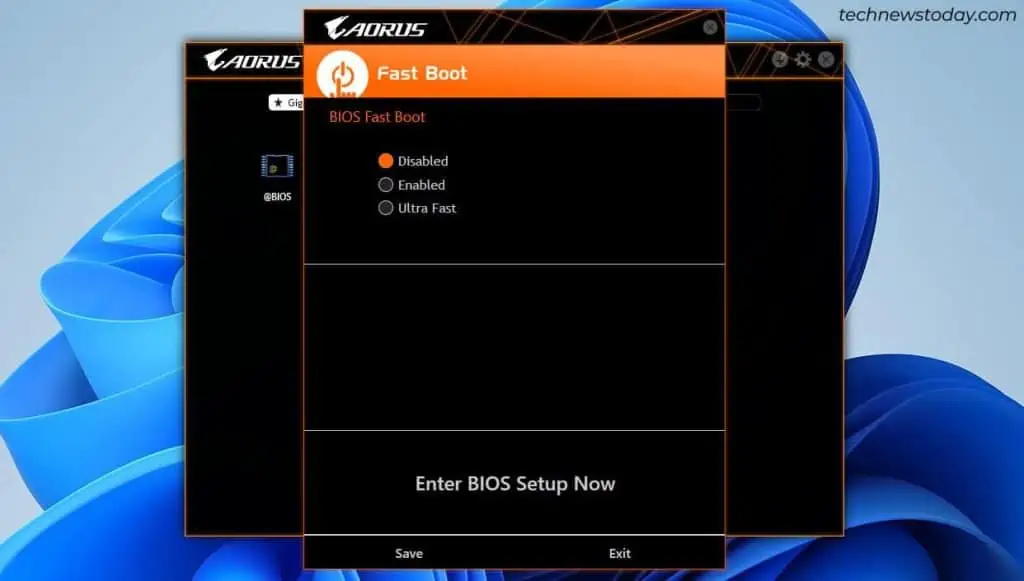Fast Boot is a feature that improves a system’s boot time by disablingunnecessary POST checksand optical/USB devices until the OS loads. On Gigabyte boards, you canenable/disable Fast Boot, or its higher-end version Ultra Fast Bootfrom your BIOS/UEFI settings.
While this sounds simple and convenient, enabling Fast Boot can prevent you from accessing the BIOS settings, booting to a USB, and cause a host of other minor headaches. So, I’ll explain whether it’s safe to enable Fast Boot and cover the steps to set up it on Gigabyte boards in this article.
Should You Enable Fast Boot
Fast Boot optimizes the boot time by disabling network boot and boot from removable devices like DVDs or USB drives. Keyboard, mouse, and other peripheral drivers are also delayed to only load after the OS loads.
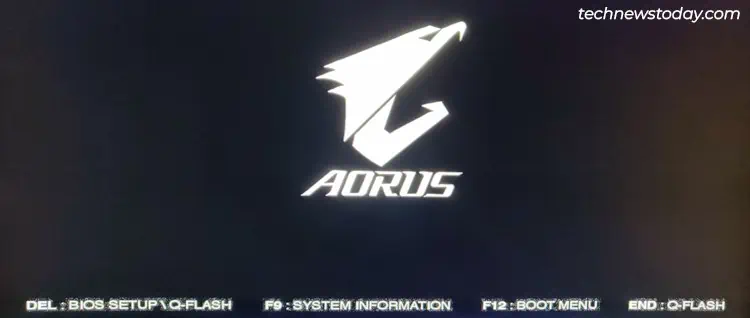
While your PC will boot faster, you may encounter a few problems:
In my general troubleshooting experience, I’ve also found that disabling Fast Boot has solved various errors. As long as you don’t face any problems yourself, this shouldn’t dissuade you from using Fast Boot. But it’s still something worth knowing.
If you’re fine with these tradeoffs, you may enable Fast Boot from the BIOS interface or using Gigabyte’s Fast Boot app.
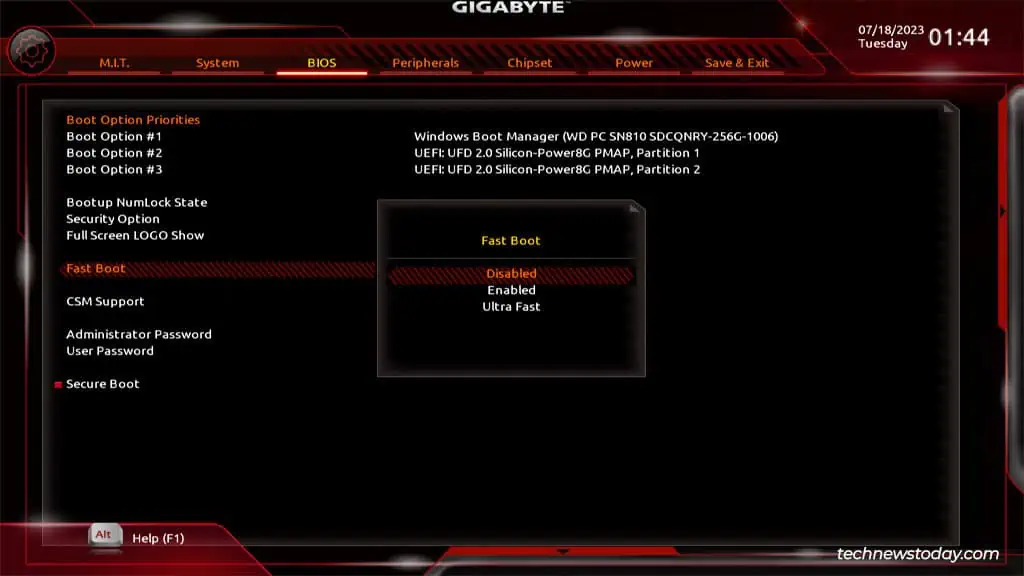
Enable/Disable Fast Boot from BIOS
On Gigabyte boards, you may pressDelorF2at boot toaccess the BIOS/UEFI Setup utility.
If Fast Boot/Ultra Fast Boot is already enabled, your USB keyboard may not work at boot. In that case, you may restart the PC 3 times in a row toboot to Advanced Startup Options.
SelectTroubleshoot>Advanced options>UEFI Firmware Settingshere.
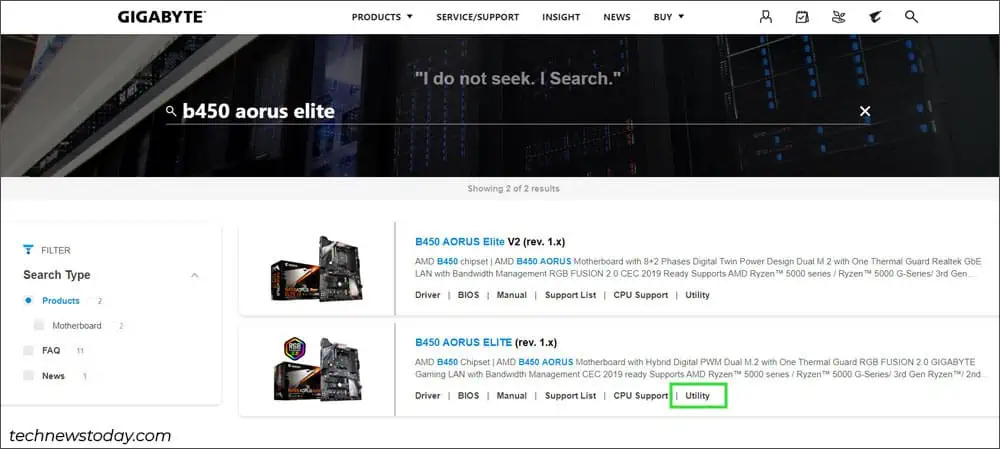
On Gigabyte’sBIOS/UEFIinterface, you’ll find the Fast Boot option in theBIOStab.
you may repeat this same process to reconfigure Fast Boot in the future.
Use Gigabyte’s Fast Boot App
Gigabyte’s Fast Boot app allows you to set up Fast Boot directly from Windows. It also lets you enter BIOS setup if Fast Boot has disabled the BIOS setup key.