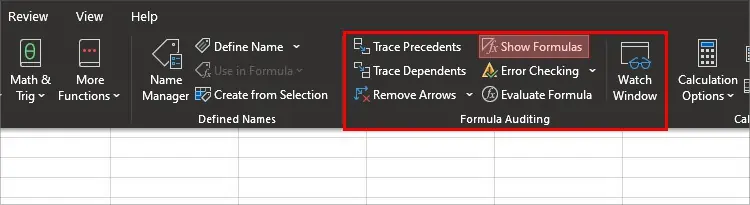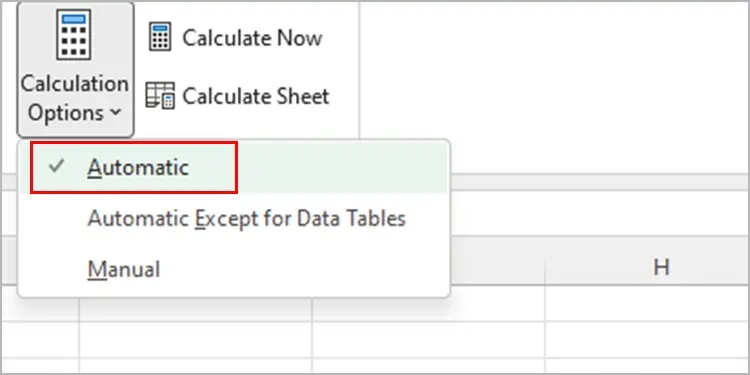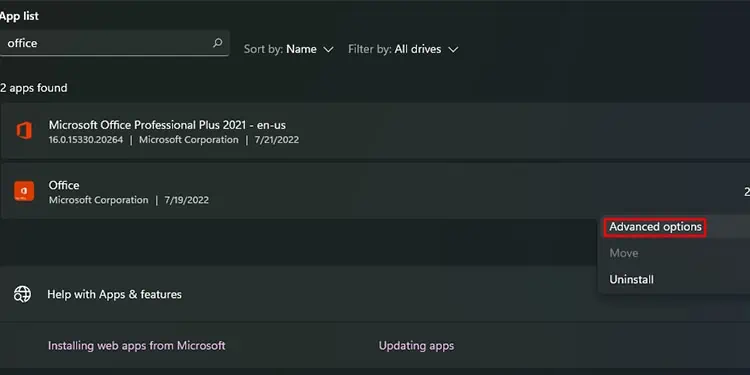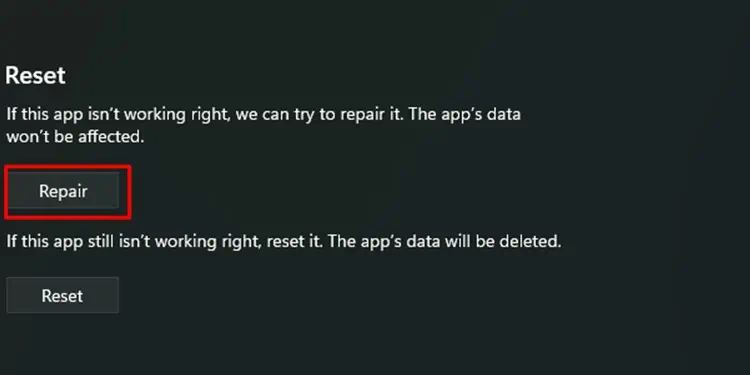Excel has made performing data calculations easier than ever! However, many things could go wrong with the application’s abundant syntax. Many users have reported certain formulas, includingSUMnot working on MS Excel. Some have reported the value changing to 0 when running the formula or having met with an error message.
Did you just relate to the situation we just mentioned? If you unfortunately have, don’t worry; we’ll help you solve it. Keep reading this article as we list why SUM may not work and how you may fix it!
Why is Excel Sum Not Working?
The SUM function may not work on your Excel for a list of reasons. You could’ve made a typing error while entering the formula or used an incorrect format. Before hopping on to the solutions, you must understand the problem you’re dealing with.
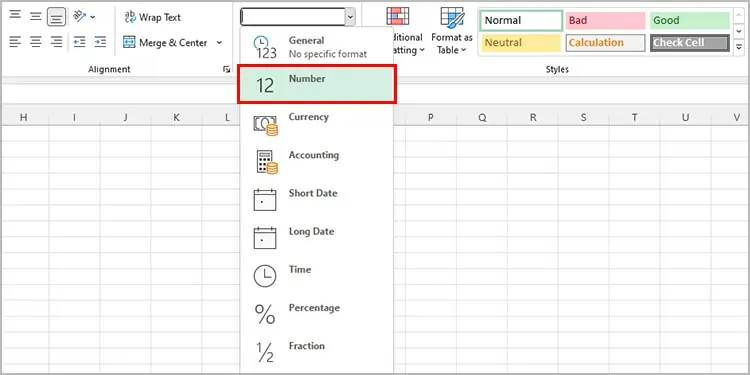
How to Fix the SUM Function in Excel?
you may easily fix a malfunctioning function in Excel on your own. After you’ve looked through the problems, you can move on to the solutions that sound more relevant to your problem. From each of the causes mentioned above, find the solutions below.
Be sure you’ve written the function correctly. Additionally, see if you’ve used the correct symbols, such as the equals sign and parentheses. To call any function, you must utilize the equals sign first. Similarly, the parentheses sign is necessary before specifying the range of cells you want to add up.
You’ll need to change the format of the selected entity to preferablyNumberto be able to perform any calculations on it. you may change the format of data from the Home ribbon on Excel.
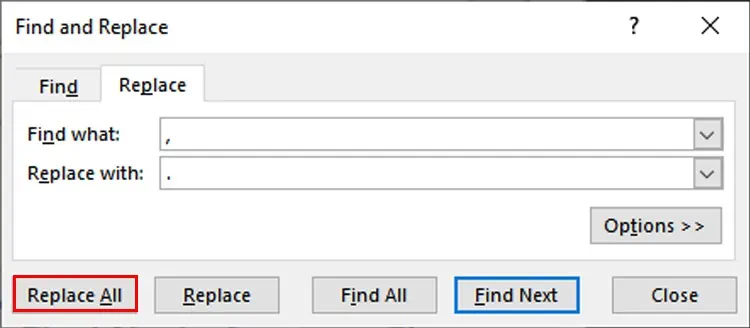
Follow these steps to change the format of your data to Number on Excel:
Replace Unsupported Symbol
MS Excel uses the “.” symbol as a decimal separator by default. Excel won’t calculate the data if you use other symbols such as a comma (,) as a decimal separator. This is also true if you’ve any symbol except the comma symbol for the thousands divider.
If you have used these symbols incorrectly, find and replace the comma (,) symbol with the period (.) symbol and vice-versa.
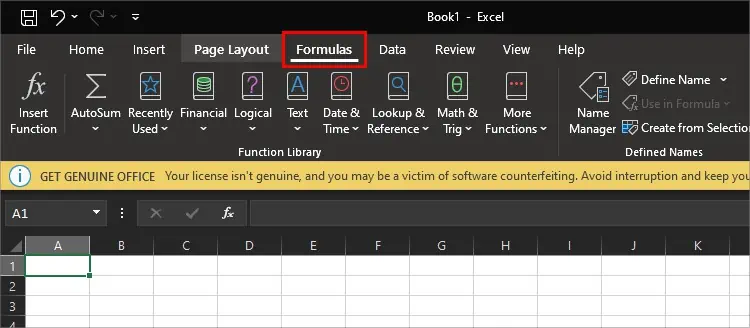
Here are the steps to use theFind and Replacetool on Microsoft Excel:
Disable Show Formulas
To view the calculation results, you must turn off theShow Formulasoption. you may disable this feature from theFormulastab on the menu bar.