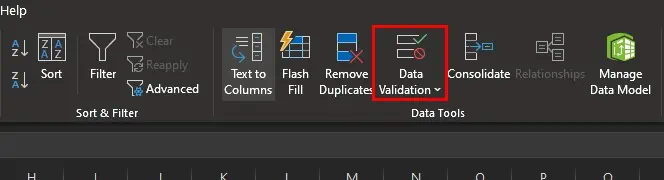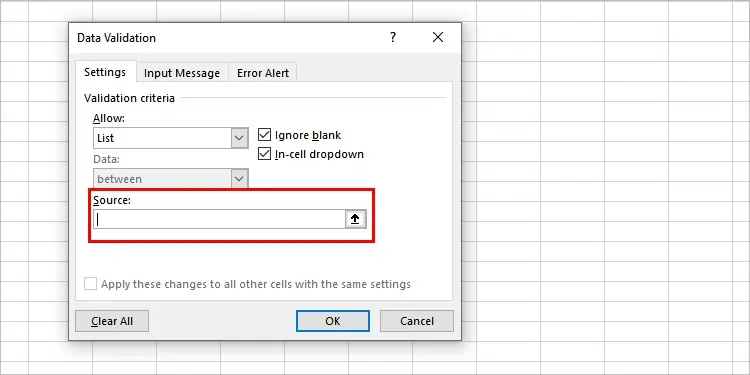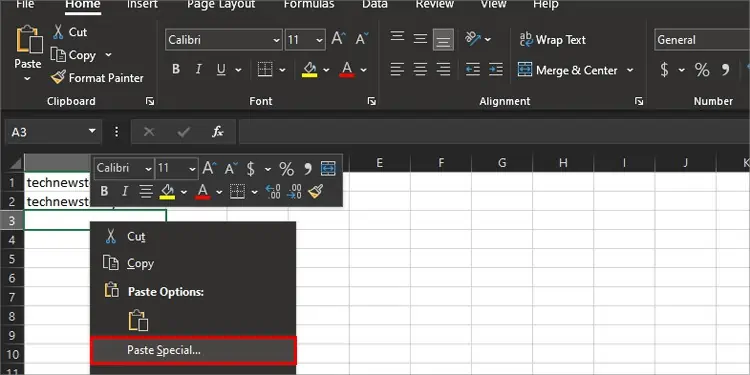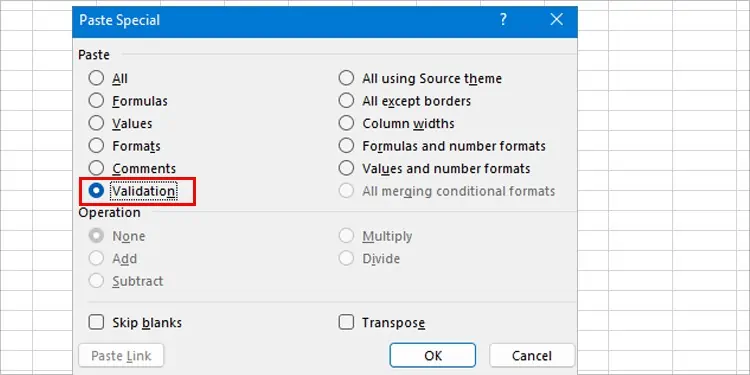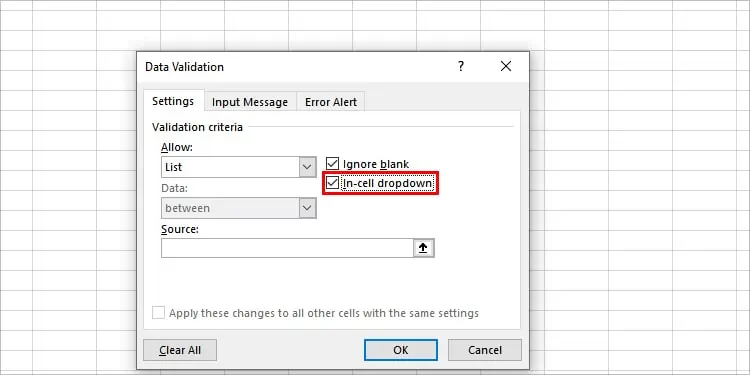The Excel Drop Down list is a very handy tool for those who analyze and keep a long record of data. When this stops working, it might be a little difficult for those who need to input data quite fast.
The most common reason for Excel dropdown list not working is the defective settings in your Excel. Fortunately, these issues are very easy to fix after knowing the actual cause. Start by restarting and logging on and off.
you may easily fix the issues that you are facing in Excel by following some steps. For step by step instructions to fix Excel drop down list not working, read the article below.
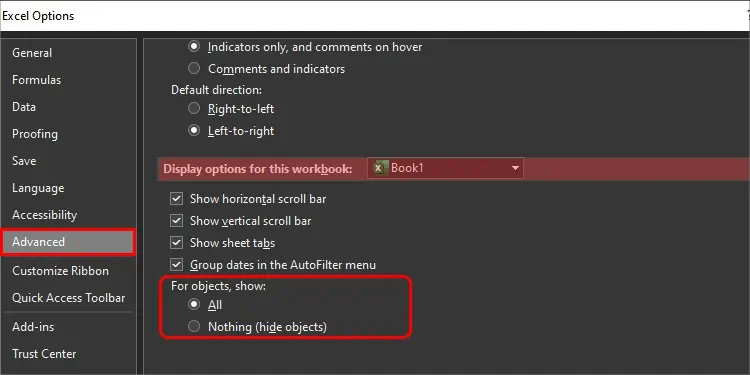
Why is Excel Drop Down List Not Working?
The dropdown list on Excel could be disappearing from your worksheet due to a few reasons. You will need to go through Excel and find out the faulty settings to fix Excel dropdown list when it is not working. Below are some possible causes for the dropdown list to disappear.
How to Fix the Excel Drop Down List Not Working?
After going through the causes you may look at these solutions and use them to fix Excel’s dropdown list.
Sometimes the objects are hidden from the advanced settings due to which the values are not shown in the dropdown list. To fix this you will need to arrange the display settings. Here’s how to do it:
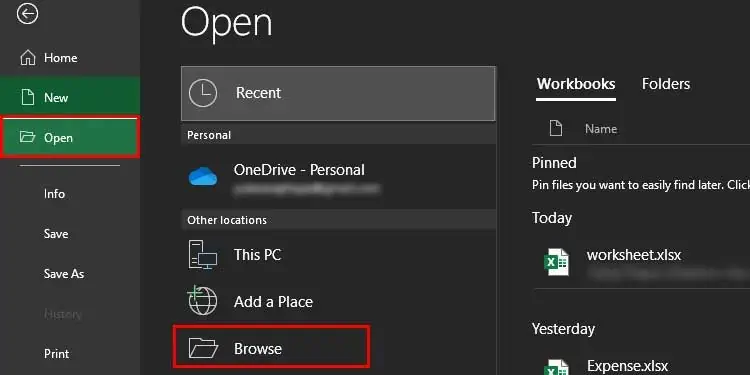
Open and Repair the Worksheet
Drop down list in Excel fails to work if your worksheet is corrupted. Sometimes the files also get corrupted but they can be fixed by using the repair option. To repair you will need to locate your file.
Fix the Data Validation
If your Drop down list shows blank when you select it then it could be because you have entered blank cells in the source. You should only select the cells that contain the data from your list so you don’t face further errors. Follow these steps to locate the source and correct it:
Try Paste Special for Copy Paste
Copy Paste in Excel is troublesome if you utilize the older version of Excel. You cannot simplypress Ctrl + C and Ctrl + Vif it contains special variables and characters. But if you use the new version of Excel, you won’t have issues regarding Paste special.
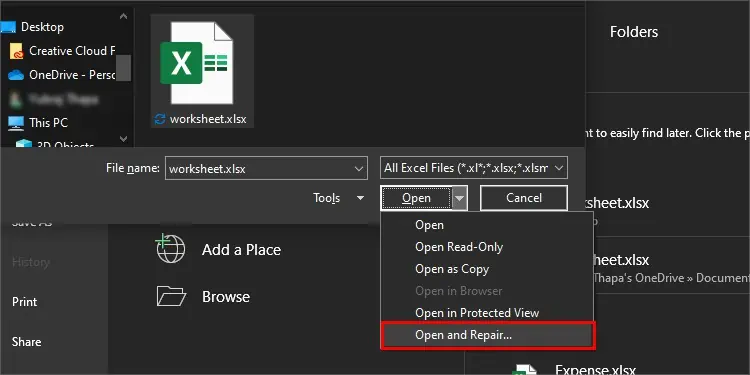
Enable In-cell Dropdown