If you ever want to expand your local network through an Ethernet connection, it’s better to use network devices such as hubs, splitters, and switches. These devices are designed for this purpose and prevent the need for using multiple long Ethernet cables and/or routers in the network.
While switches are commonly used in various scenarios, splitters have unique benefits in certain situations.
In this article, I will provide insights into splitters and switches and highlight the striking differences in terms of working, usage, and many more.

What is Ethernet Splitter?
Ethernet Splitters are networking devices that you may use to connect a router to Ethernet devices at a relatively long distance from the router via a single Ethernet cable.
You need to use Ethernet splitters in pairs. One splitter connects to two Ethernet ports on the router or access point using two cables, and the other splitter connects to two devices. You need to connect the two splitters with a separate Ethernet cable.
So, in practice, it uses one long piece of cable instead of two to connect two devices to the Router’s ports.
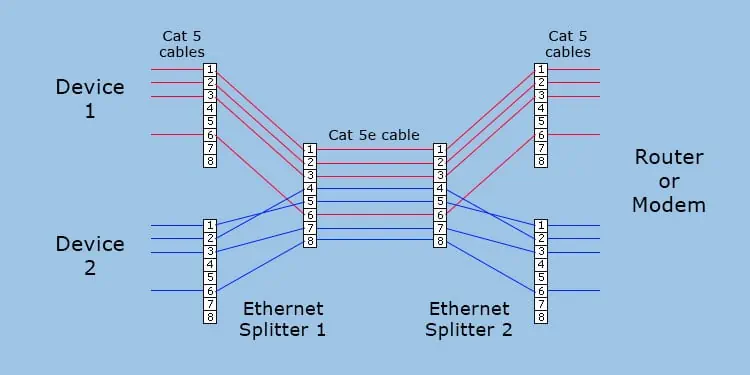
These devices utilize the Cat5 Ethernet’s design to concurrently run two separate Ethernet signals in a single cable.Ethernet cablescan use 8 wires or 4 twisted pairs (Cat 5e onwards) and 4 wires or 2 pairs (up to Cat 5) for transmission.
A splitter transmits the signals from one device to 4 wires and from the other device to the rest of the 4 wires in the cable.
Since a splitter pair makes two separate data signals utilize the same Ethernet cable, you may encounter additional issues, such as crosstalks and interference.

What is Ethernet Switch?
An Ethernet switch or a bridge is a packet-switching device that connects multiple devices to the same local network.
A switch works in the Data Link Layer (Layer 2) of the OSI model. It allows node-to-node data transfer using proper MAC address identification. This way, it predetermines the proper device where it needs to transfer packets.
It allows you to connect all these devices to the internet simultaneously through a single port on the router and can transmit the data on a frame-by-frame basis.

Here, a frame is a combination of the transmitted data after encryption and some additional data necessary for the protocol and error checking.
