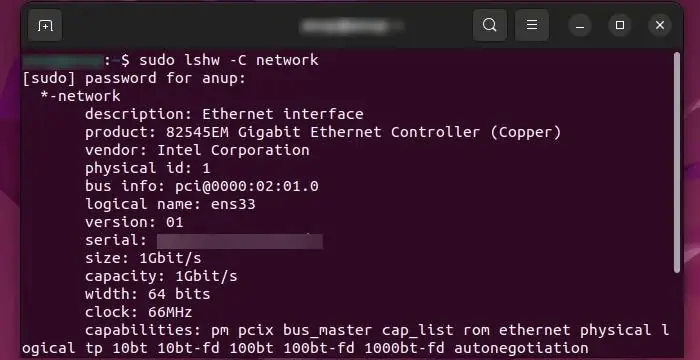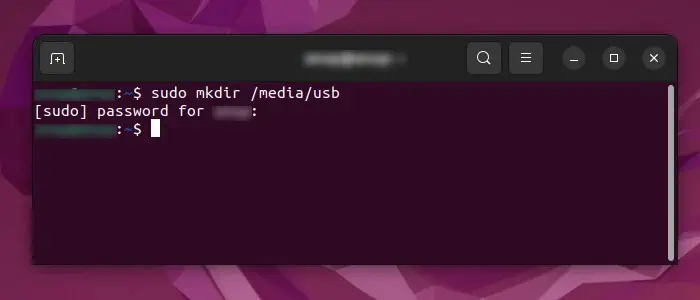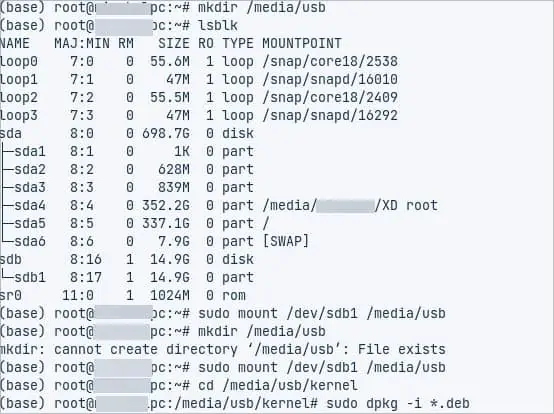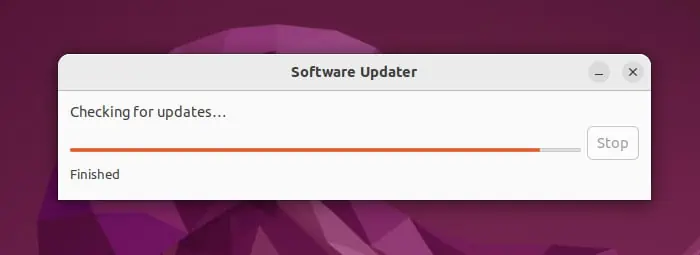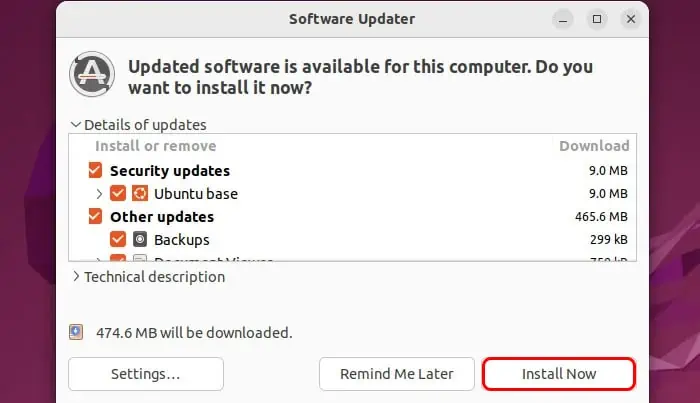When it comes to uninterrupted and fast internet access, Ethernet still remains our favorite. And when the Ethernet fails, it is a struggle to get a comparable internet experience.
If you run Ubuntu on your computer and your Ethernet appears to be malfunctioning, there might be several reasons for it. The most probable reason for the issue is the Kernel not supporting the Ethernet adapter. Or, if you have recently installed Ubuntu or updated to a recent version, this is very common.
We will further discuss this issue and suggest some fixes that might help you resolve the issue.
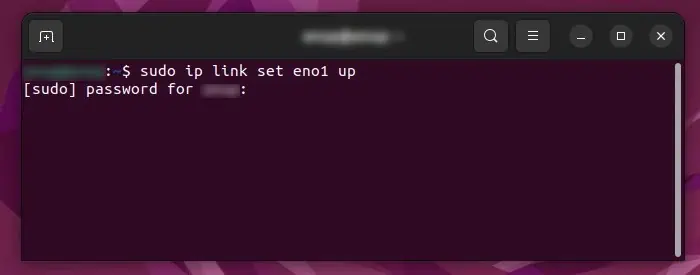
What Causes the Ethernet to Not Work?
The Ethernet can stop working in Ubuntu after a major Kernel update. It appears that some versions of the kernel have the interrupt management issue. This causes the system to not recognize the Ethernet interface. Some other reasons that might disrupt the Ethernet are:
Fixes for Ethernet Not Working on Ubuntu
We have already discussed that Kernel issues are the most evident reason the Ethernet not working in Ubuntu. We will suggest the fixes for this problem in the later part of this article. However, we cannot sideline some minor reasons that can bring issues of Ethernet.
Therefore, the first obvious thing to do is to connect the cable to a different Ethernet port on your router and see if that helps. Also, there might be some temporary glitches in the system that get fixed with a normal system restart.
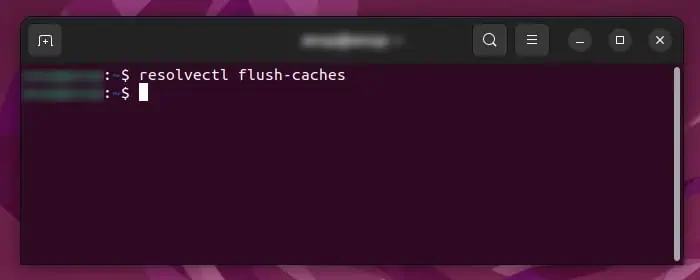
Moreover, verify that the internet works using the Wi-Fi network. If everything appears to be in check, theEthernet cablemight be the culprit. If you have a spare cable, you might test that as well.
If none of these solves the problem, try these fixes and verify if it brings back your internet.
Enable Ethernet Connection
If the Ethernet is not functioning, it can also be that the port has been disabled. Ubuntu users can easily enable the Ethernet through the terminal. First of all, you have to determine the Ethernet interface using the terminal.
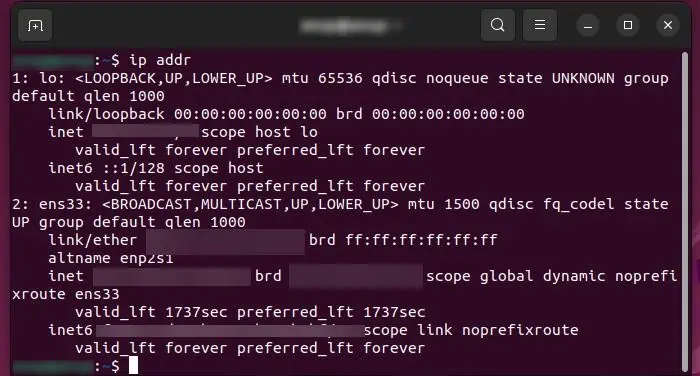
Restart Network Manager Service
This is a system that manages the network interfaces on Ubuntu. If the Ethernet is not working, it might also have something to do with the Network manager service. Therefore, restarting the service can give you results.
Here’s how you may do it: