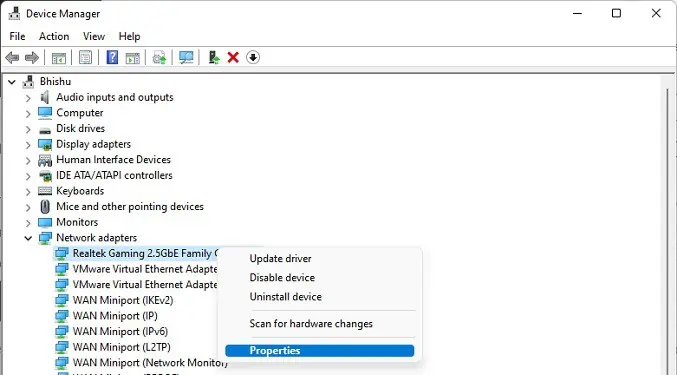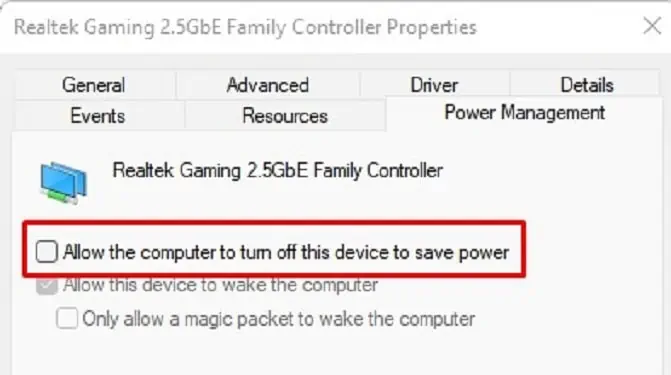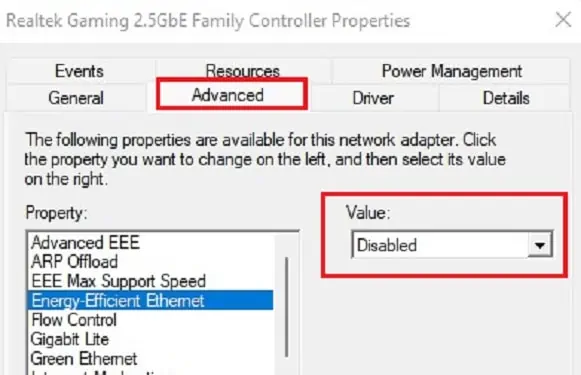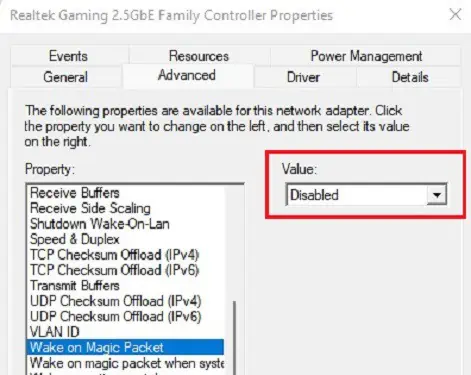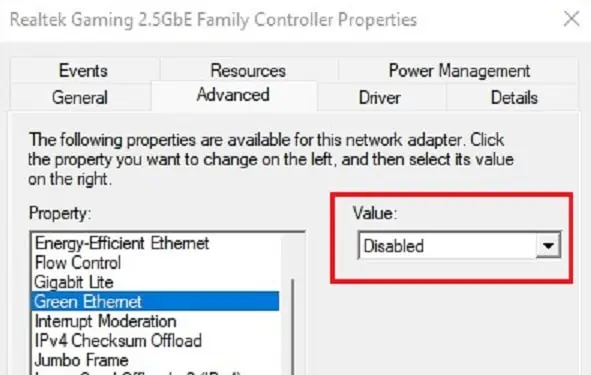Generally, we use ethernet to get a comparatively more stable connection than WiFi. This is because a cable transmits data in electronic form and has fewer chances of getting lost.
However, most users report that their ethernet doesn’t work properly or keeps getting disconnected. Moreover, netizens claim that their ethernet was initially working fine but got disconnected all of a sudden.
Well, you might be facing this problem due topoor connection or cable breakage. Moreover, your PC may have been affected by malicious programs that interfere with your ethernet connection. Or, it could be when theethernet on your wall doesn’t workor the ethernet cord malfunctions.
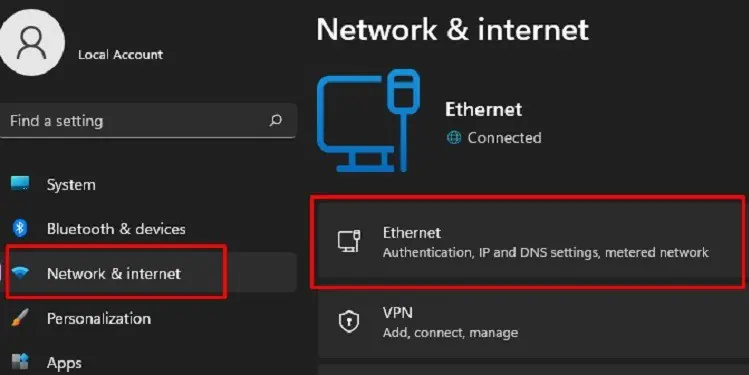
If your ethernet keeps disconnecting, you’re at the right place. In this article, we will discuss why you’re facing this issue and the possible methods to fix it.
Why Does My Ethernet Keep Disconnecting?
Honestly, there can be several reasons why you’re unable to use ethernet properly. Despite being one of the most reliable ways to utilize the internet, there are a few flaws you might have to deal with. Here are some of the major reasons why your ethernet keeps disconnecting:
Ethernet Keeps Disconnecting – 11 Ways to Fix It
Before moving on with the major fixes, we recommendrestarting your computerfirst. Well, this fixes the general network issues within your system and might make the ethernet work properly.
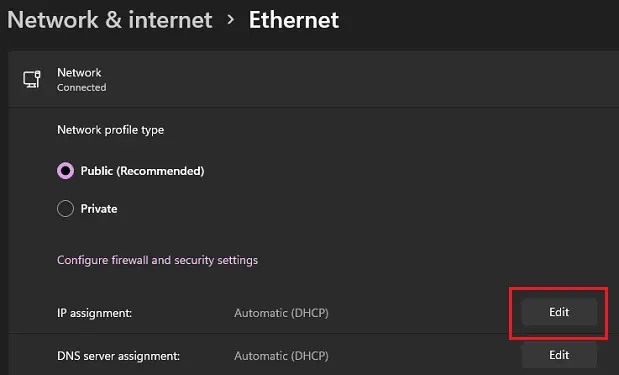
Next, you may tryupdating your Windowsand verify if this resolves your issue. If not, you can follow the easy steps mentioned in this section. However, if none of them works, you might have to contact your ISP.
Check Ethernet Cable Connection
Sometimes, you might not see the LED blinking if the cables are left loose. This is an indication that you have been disconnected from the internet.
Moreover, your ethernet cable keeps falling out if the LAN port has been damaged. In this case, you’ll need to take your laptop or CPU to the nearest workshop.
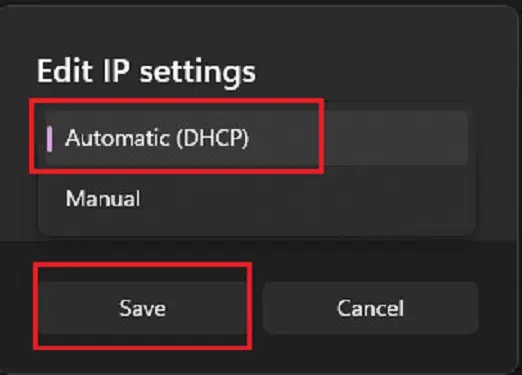
Furthermore,using damaged cablesis also responsible for frequent ethernet disconnection. Hence, we recommend checking the following parts:
Restart Your Router or Modem
If you contact your ISP, they’ll likely ask you to restart your router or modem. This is because your network device cannot keep up with frequently changing IP addresses in many devices. So, restarting will helpclear memory and reset everythingthat wasn’t working properly.