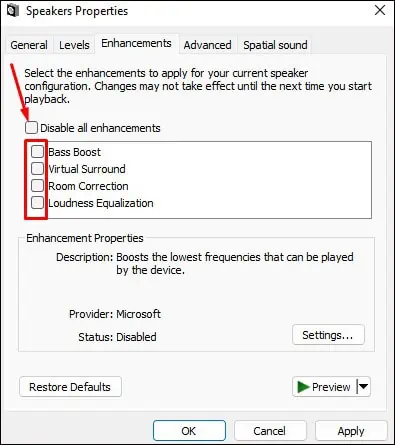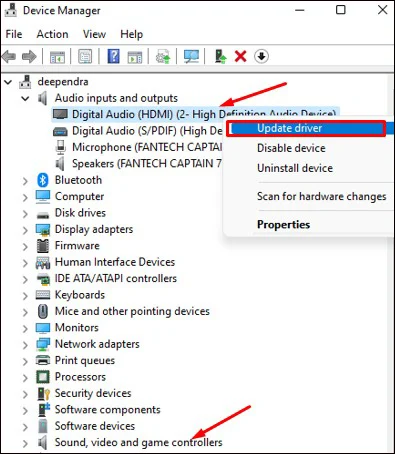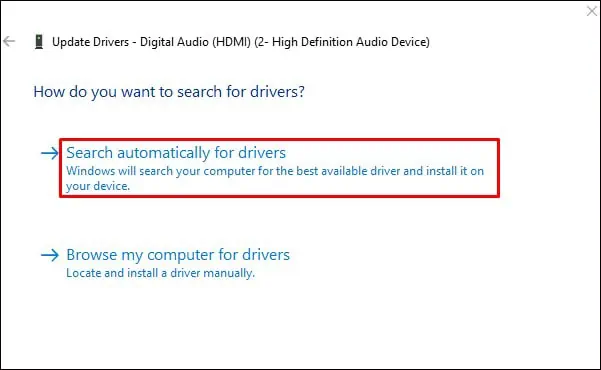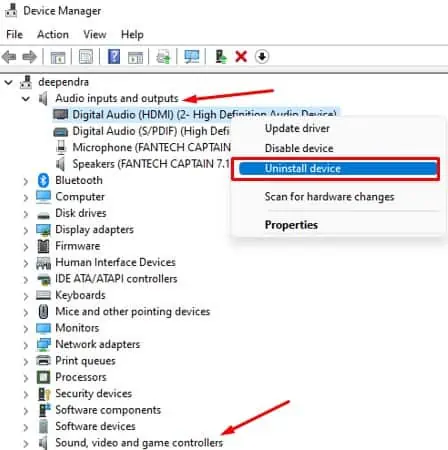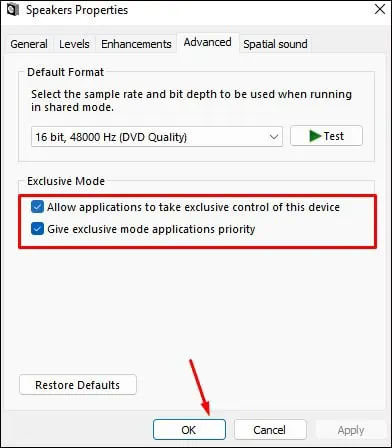You certainly use Equalizer APO if you have your own kind of hearing preferences. It allows you full control over the sound produced on your PC to suit your needs. But it does not always work as per your expectations.
There are many cases when the Equalizer APO stops working. For instance, the application may not start or crash/hang after it opens. Or, the changes you made to the audio using the application may not be applied. Moreover, you may also encounter an unexpected error after making changes in the APO configuration editor.
Whatever the cases, you will easily figure out and solve the problem once you go through this article.
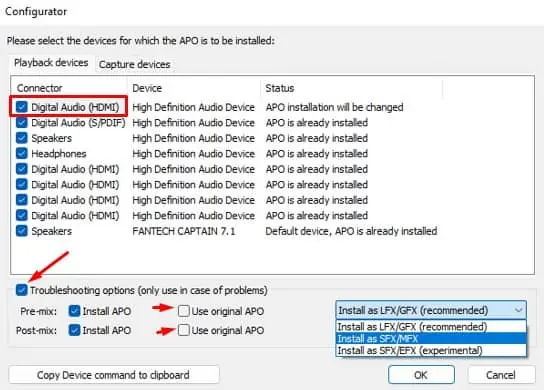
Causes of Equalizer APO Not Working
How to Fix Equalizer APO Not Working
Fixing issues with Equalizer APO is not that cumbersome. You just need to tweak some settings, and you will get it back in its working state.
I have compiled a list of 10 fixes you may apply when Equalizer APO is not working. Let’s dive straight into them.
Install Equalizer APO In a Different Mode
Equalizer APO provides you with three modes of installation. you may install it as anLFX/GFX,SFX/MFX, orSFX/EFX. They are the Audio Processing Object (APO) architecture that describes how the audio is processed before passing it to the audio adapter. You can choose which architecture you want to use whenever you install the Equalizer APO on your computer.

Some users reported that they solved the issue of Equalizer APO not working using theSFX/EFXmode, while others said they usedLFX/GFX. you may try installing it in different modes and see which one solves your issue. Here’s how to do it:
Allow the Application Through Firewall and Antivirus
Windows Firewall is an in-built security tool in Windows that protects you from potential attacks and threats. You may also have anantivirus installedin your system to protect it from viruses and malware.
They may sometimes misinterpret Equalizer APO as a harmful program and prevent it from running. You may encounter the issue when trying to open theConfigurator.exeorEditor.exefile due to firewall or antivirus blockage.
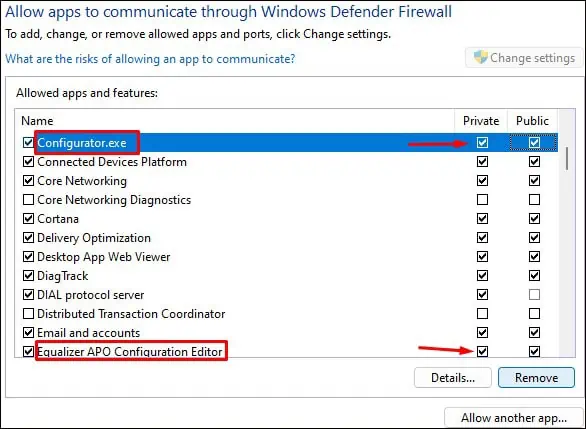
Allow the application through them and see if it solves the issue. Follow these steps to allow Equalizer APO through Firewall:
Also, try disabling antivirus and see if the issue with Equalizer APO is fixed. If it starts working, add an exception in your Antivirus software and allow it to run. The process of adding an exception depends upon your Antivirus manufacturer. Consult the respective guide.