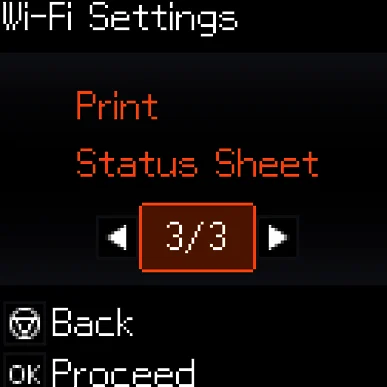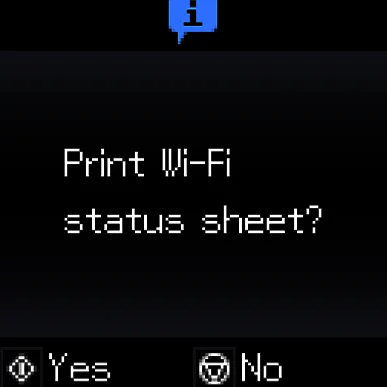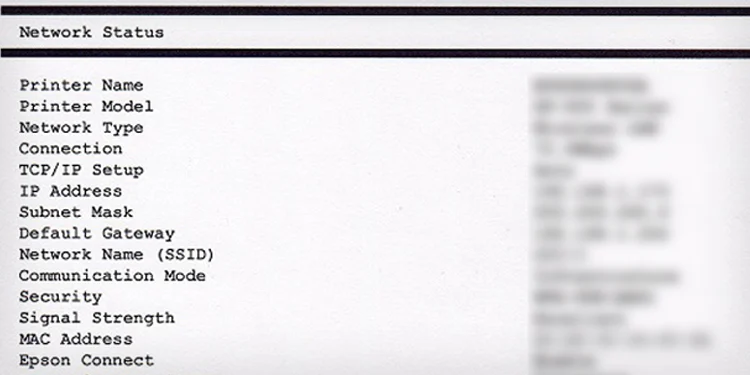Your Epson printer can stop printing for several reasons. Most of the time, it happens when the printer is offline. The offline printer can not establish a connection with the PC and refuses to accept your requests.
Similarly, the printer can reject the requests if there is not enough room for the new print jobs in its memory. In such a case, you won’t get a printout until the older print jobs are completed. Epson printers can also stop printing when the print spooler service stops responding, or the printer driver is outdated or corrupted.
Check Connection Status
When your Epson printer stops printing, you should always check the printer’s connection status. Although wired connections are more robust than wireless ones, sometimes there could be issues with the USB and ethernet ports. As such, you may try switching these ports to see if the ports were causing the issue.

If your printer is wireless, you may check the connection status by printing a network status sheet. It will help you analyze if the printer has a strong signal connection with the router.
Also, note that your device and the printer should be connected to the same network for wireless printing.
On Epson Printers With Screen
On Epson Printers Without Screen
Check Status of the Printer
Once you verify the connection status of the printer is all good, you should then check the printing status of the printer.

If your printer has a screen, check for any error messages popping up on the screen. Also, verify if any warning lights are glowing to indicate errors likepaper jamsand low ink levels on the printer.
Similarly, you may utilize the print queue panel to verify if the printer has gone into an error state.
you may consult this detailed guide to know what to do when theEpson printer is offline. Similarly, if you seeErrorin the status panel, it generally indicates a connection problem between the printer and your PC. As discussed earlier, verify if the connection status of the printer is proper.
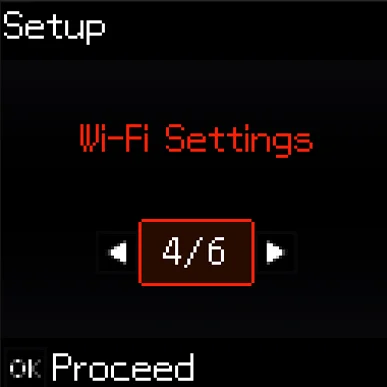
Clearing theprint queuewill be helpful if unsuccessful or corrupted print jobs are clogging the queue.
Restart Spooler Service