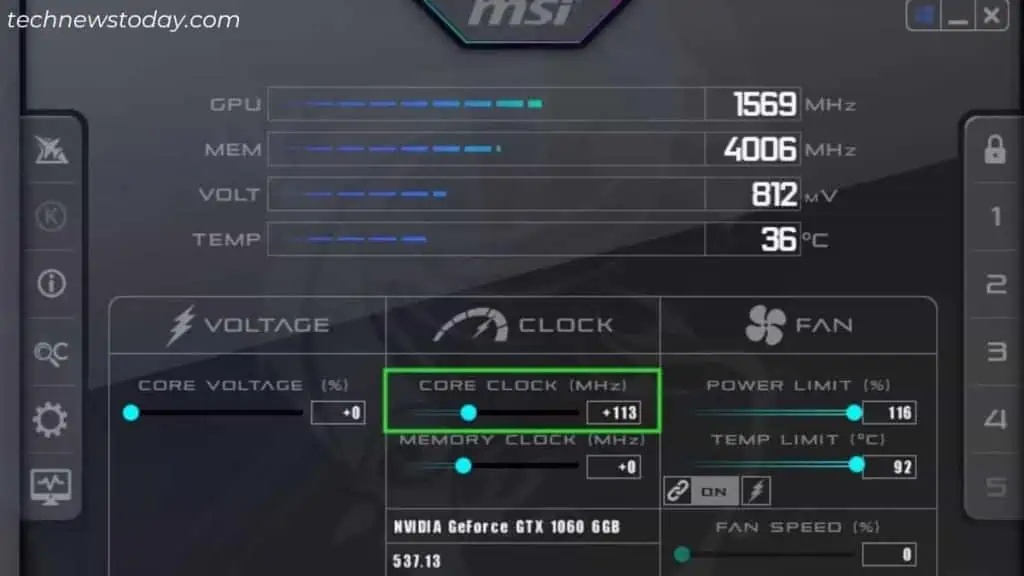If your GPU keeps crashing, the underlying issue could be afailing power supplyora graphics card.
First, rule out every issue withconnectivity,power insufficiency, anddamaged cables/slots. Also, ensure theGPU isn’t overheating, and theBIOS / VBIOS /driversare up-to-date.
Although graphics cards can live for more than five years (on average), they start failing early due toheavy usage and extreme temperatures.

The same is the case with low-tier PSUs andmotherboards(if the PCIe slots are damaged).
I’ll discuss every possible solution to make the GPU work again. But if it keeps crashing, the final option is to call the vendor forRMA (Return Merchandise Authorization).
Rule Out Beginner’s Mistakes
So, let’s begin the troubleshooting with some basic connection and compatibility checks.
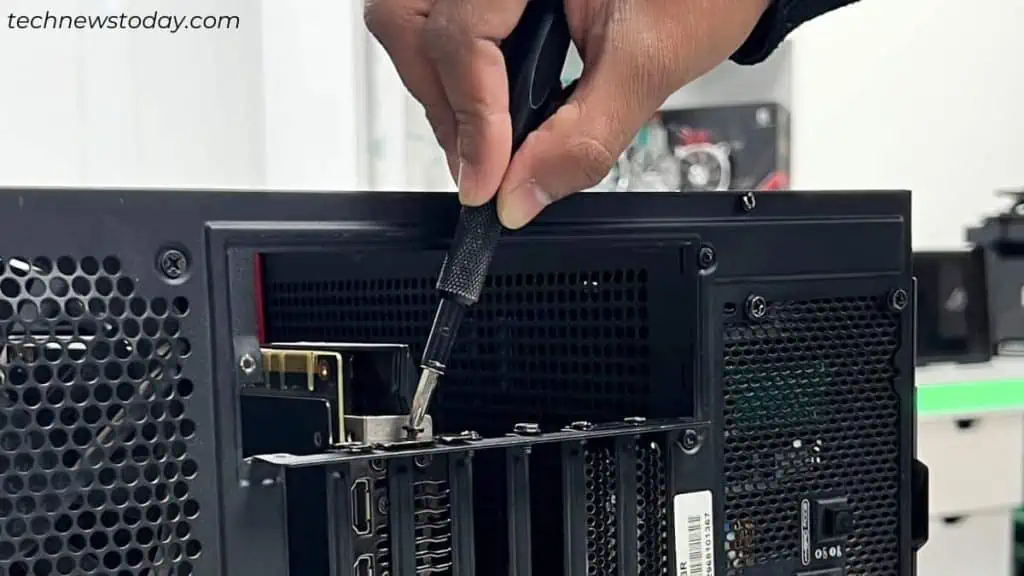
Firstly, ensure eachcable is securely connected. I’m referring to thedisplay,PCIe, and even thePSU cord.
ensure the PC’s power cable isdirectly plugged into the wall outlet. Try a different one if you think it’s faulty or isn’t providing sufficient power.
Another reason for the GPU to turn off suddenly is that the relatively heavy weight of the graphics card may have ripped it out of themotherboard slot.
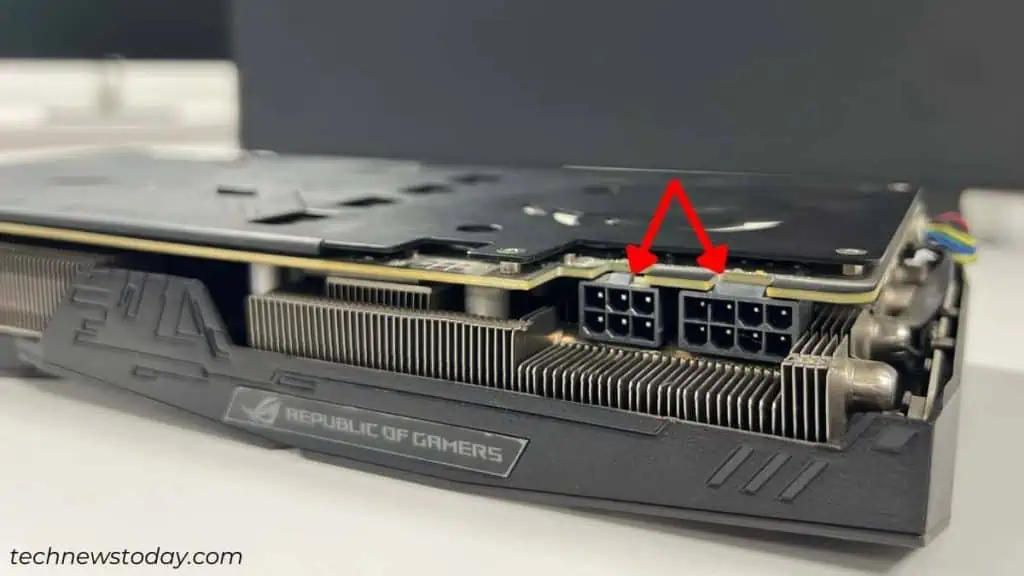
Reconnect thegraphics card to the motherboard. This time, ensure youtighten itusing an appropriate screwso that the GPU rests properly and doesn’t sag.
Is your graphics card and the other PC parts receiving sufficient power? Check thewattage ratingof each component.
I often utilizePC Part Pickerto do this job. In case the PSU can’t supply enough power, you’ll need toreplace it.

Even though yourPC will POSTnormally, the graphics card or even the power supply can turn off when it’sunder high load(especially when playing games). That’s because the PSU is unable to supply sufficient power the GPU seeks.
Some graphics cards come with two or three power sockets. Always use aseparate PCIe cable for each port.