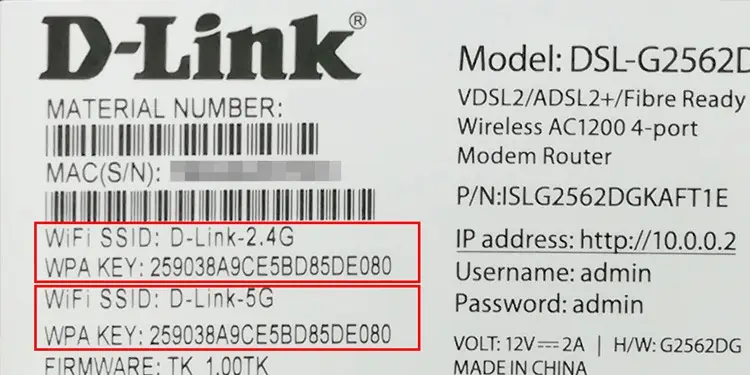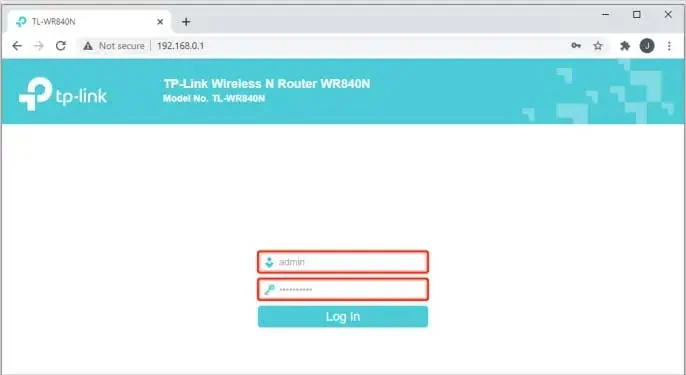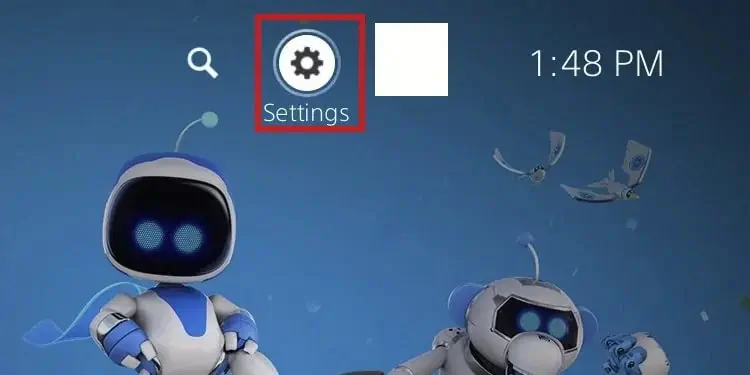The PS5 has Wi-Fi 6 technology, as the newer broadband standard debuted in early 2020. You don’t need toenable Wi-Fi 6 on PS5, as it comes by default.
However, you need to buy the proper device and set up a new connection with the newer technology.
Also, the technology comes with its caveats, and you may want to learn if you’re using it properly. In other words, is your PS5 taking advantage of Wi-Fi 6?

How to Enable Wi-Fi 6 in PS5?
Wi-Fi 6 is standard in all flagship smartphones and laptops. To ensure you’re running the latest broadband protocol, you’d only have toupdate your PS5’s firmware.
But the fact the PS5 is ready for Wi-Fi 6 won’t give you Wi-Fi 6 connection automatically. You’d need to use a Wi-Fi 6 router as well.
Here’re are some examples of Wi-Fi 6 routers:
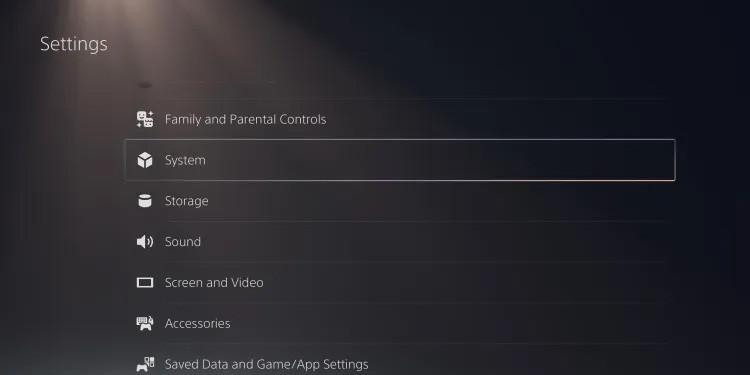
After you buy and set up a Wi-fi 6 router at home, you’d have to connect it to your PS5.
You may update the PS5 online or offline.
The offline method is harder, as it requires downloading the update to a USB and updating the device via its Safe Mode troubleshooter. We have a complete guide if you have questions.

The online mode is easier:
The PS5 should update automatically whenever there’s one available. However, if yourinternet is slowor unreliable, it may fail. Similarly, it may skip automatic updates if you don’t utilize the console often.
Setting Up Your Wi-Fi 6 Router
If you don’t have a Wi-fi 6 router, perhaps you should learn how to set it up. This is, of course, in case you decide to buy one.
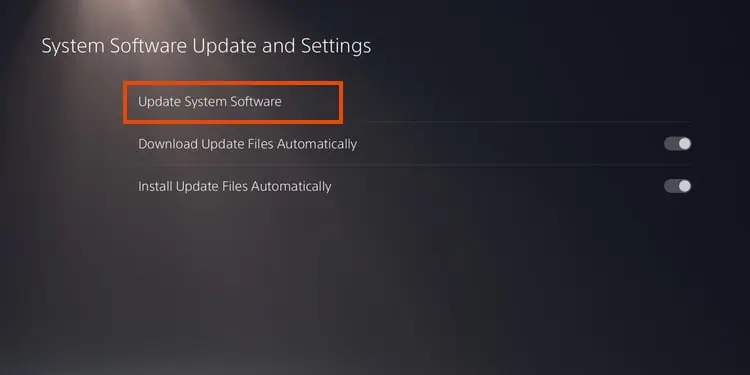
All router brands have different methods forsetting up the routerfor the first time. It means setting the name and password of the internet connection.