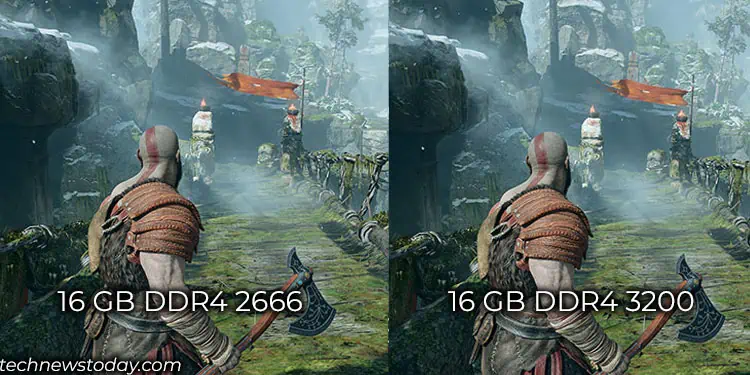System RAM affects FPS only when it fails to meet the game’s minimum memory requirement. But besides capacity, other variables like total RAM usage and transfer rates may also affect in-game FPS.
First off, theFPS mainly depends on the CPUand GPU. But if the system does not have enough capacity in memory, the CPU and GPU have to wait for the data to be loaded into memory before processing it.
This results inrandom stuttersand frame drops. Only in such cases more RAM will improve your gaming experience. Another factor is RAM frequency. Higher frequency means CPU can access data much faster, lowering CPU idle time.

So, theoretically, a system with higher capacity and frequency RAM does perform better. But does that mean improved FPS?
It depends. To answer this, our team performed several benchmarks using different capacity and frequency RAMs. And we have got some exciting results for you all.
FPS Depending on RAM Capacity
When your PC is constantly usinghigh memory when gaming, the CPU and GPU have to wait on RAM to free memory and load required game data. Only then the CPU and GPU can start rendering shaders and compiling game codes.

This is why you see your frame drops andgame starts to stutteronce the system hits memory limit. Here, adding more RAMimproves the FPS.
If your RAM does not bottleneck the CPU and GPU, or if the system has plenty memory,adding more RAMwill have little to no effect on average FPS.
To better understand, let’s consider an analogy. Think of your total RAM capacity as a workbench. A bigger workbench means you have more space to spread out (in the case of RAM, open game data) and work efficiently.

On a smaller workbench, you have less space and you constantly need to take things off from the workbench to make room for things that you require frequently.
If you have a smaller workbench, upgrading to a bigger one allows you to freely work. But if you already have a big enough workbench, upgrading to a even bigger one is not going to make much of a difference on your performance.
This reasoning applies to most games, But, it depends on the type of game you play, CPU intensive or GPU intensive.

On agames that rely heavily on GPU, data required to generate frames are saved on the video memory and memory capacity only matters if the system is low on VRAM. OnCPU intensive games, both RAM capacity along with frequency play a huge role in a game’s FPS.
8GB Vs 16 GB Vs 32 GB FPS Benchmarks