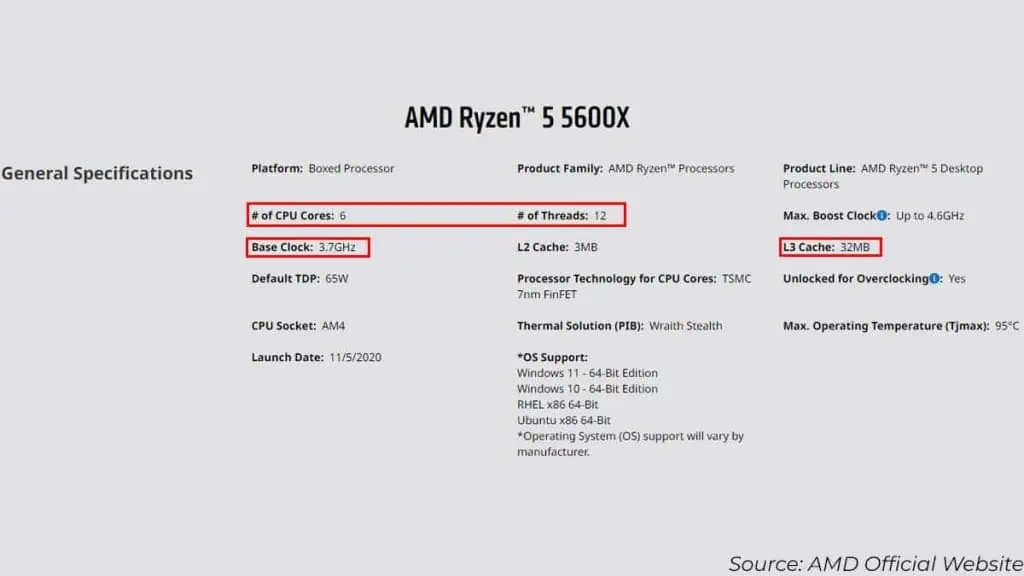Everything you run on your computer is processed by the CPU, including graphics-intensive games. And afaster CPU meansbetter performanceand a higher FPS, in most cases.
I emphasize in most cases because there is a point of diminishing returns when it comes to FPS. Depending on your current system, there’salso a chance you may not get an FPS increase using a faster CPU. This is due to your GPU.
CPU and GPU work together hand-in-hand when generating and rendering frames. So,you need a decent combination of the components to have a better gaming experience.
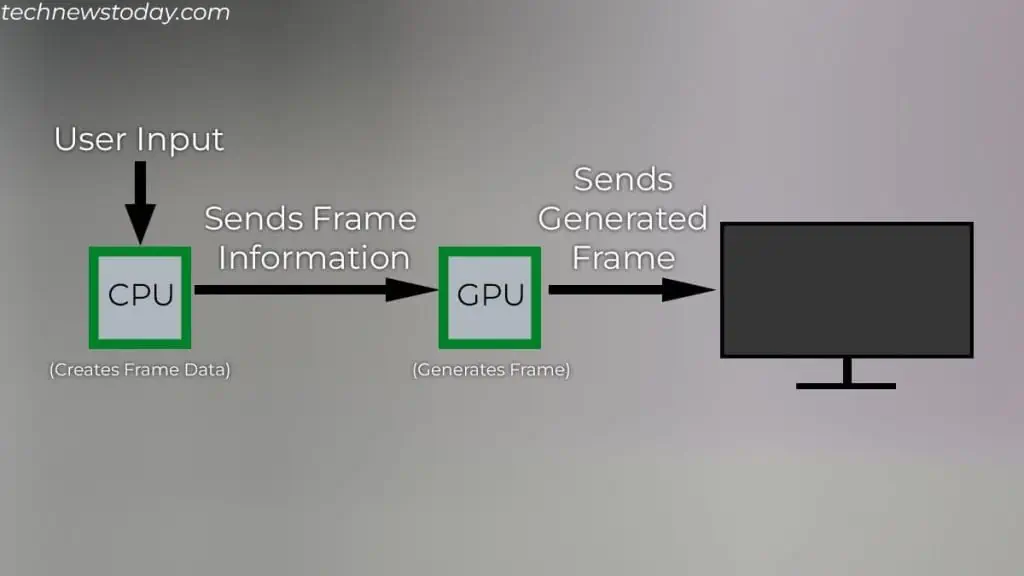
Now, let’s further dive into how CPU-generating frames affect your in-game FPS.
In a game, the CPU calculates the position of graphical entities like moving particles, in-game physics, conditional logic, etc.
From this information, itgenerates frame data and sends it to the graphics card. The GPU then renders frames using frame data and sends it to the monitor. The amount of frame your GPU sends to your monitor is your actual frame rate.
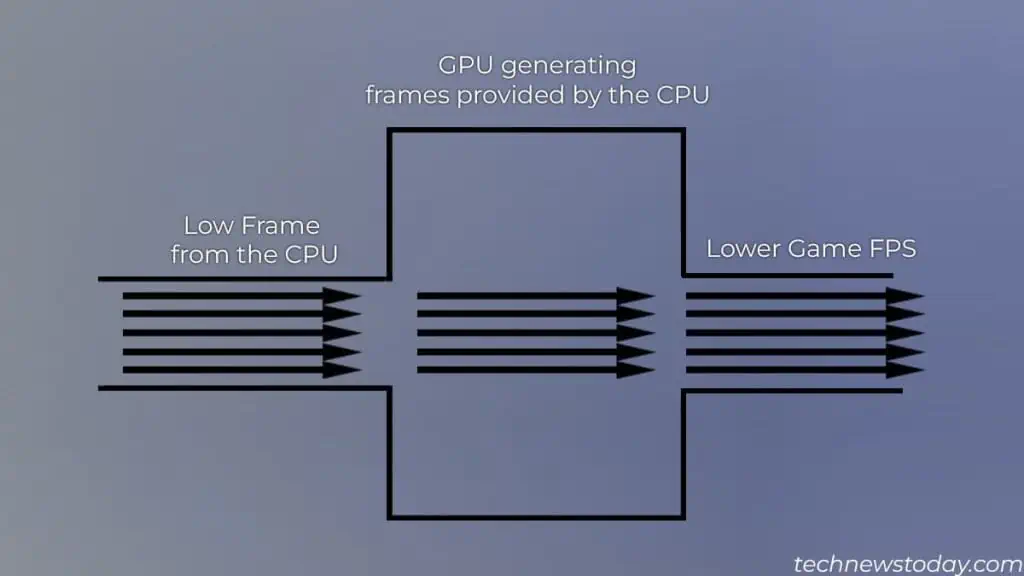
YourCPU tells what’s happening in a frame and then, the GPU draws (renders) it.
This is why the frame rate depends on the total frame data sent from the CPU and the frame rendered by the GPU.
But remember that yourmonitor does not affect your FPS. So, even if the FPS counter displays higher FPS, you will only see frames up to yourmonitor’s refresh rate.
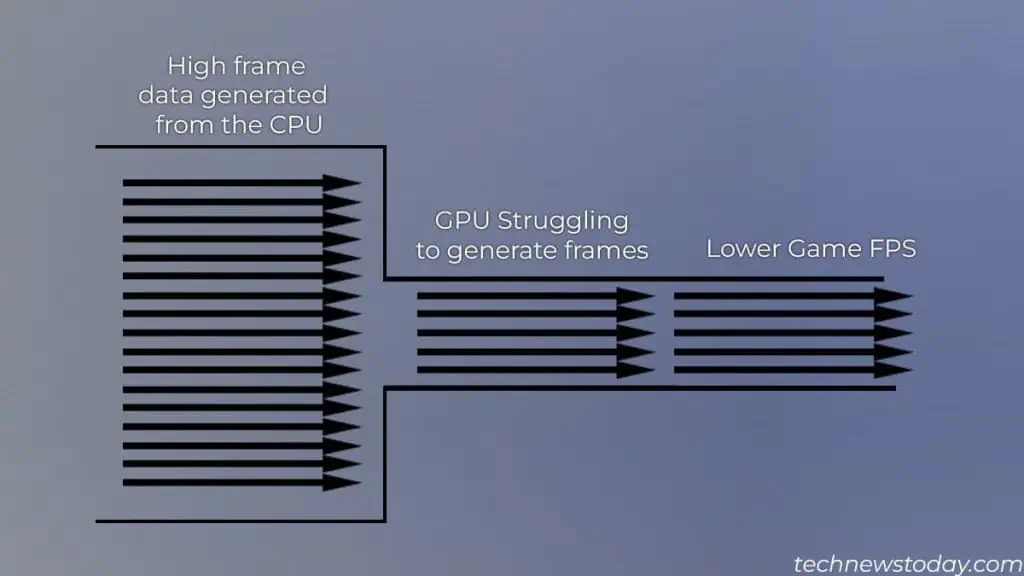
Let’s consider an example so you may picture what’s happening easily.
Say you pair a slow processor, like anIntel i5-6500, with a significantly faster GPU, like theRTX 4090. This means the CPU cannot send frame data as fast as the graphics card can render.
In this case, the CPU usage is likely at its maximum usage while the GPU is not. This results in theCPU to bottleneck the GPU.
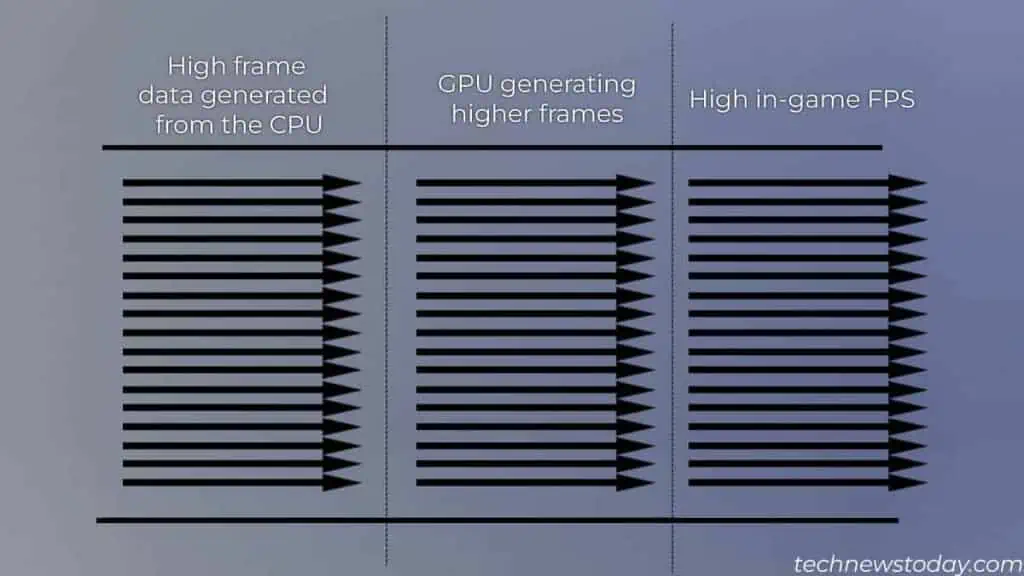
Here, getting a faster CPU like the new13th/14th GenorRyzen ZEN 4processor will significantly improve FPS.
Now, consider you pair a decent CPU, like anIntel 11th genwith a low-tier graphics card like theGTX 1050. Here, the processor can send several frame data to the GPU, but the GPU cannot render frames faster.
Here, your GPU bottlenecks the CPU. In this case, upgrading the CPU will not increase FPS. The idea is tomatch your CPU and GPUsuch that the components do not bottleneck each other.