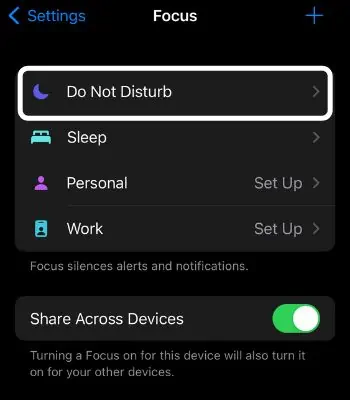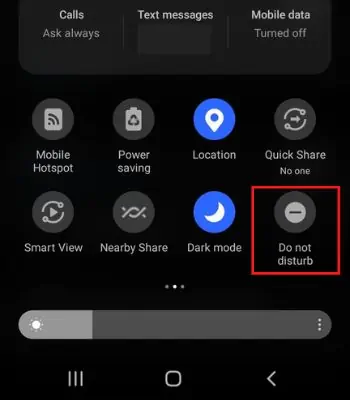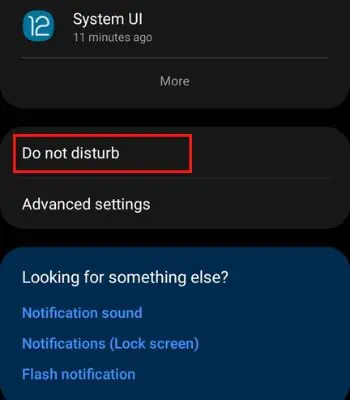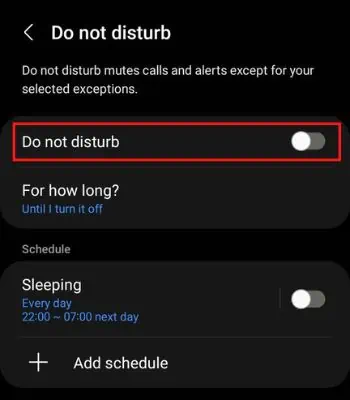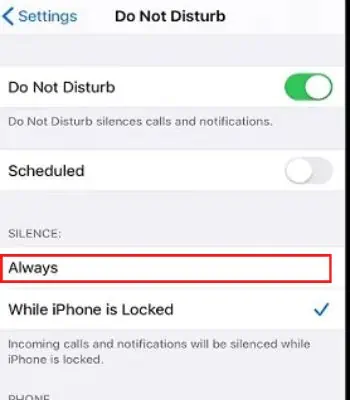Do Not Disturb (DND) Mode is a great feature that helps block calls, notifications, or alerts. you may use this feature while attending a meeting or sitting for an interview. However, it can put you in trouble when it ceases to function as expected.
For instance, you may get calls unexpectedly in the middle of a meeting even though you have enabled the DND mode. Or, your DND mode is disabled automatically because you forgot to sneak the DND schedule.
If your DND mode is not working while it’s enabled, we will see the possible causes behind this issue, and above all, we will show the methods to fix this issue.
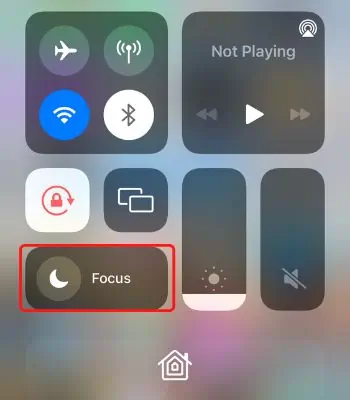
Why Do Not Disturb Not Working on Your Phone
The below points are the likely reasons behind your Do Not Disturb not working on your phone unusually.
How to Fix Do Not Disturb Not Working on Your Phone
Here you will find different methods to resolve your DND mode. Let’s explore it and hope your DND will be fixed by trying any of the fixes for your device.
Check DND is Disabled
You may have enabled the silent mode and thought it works a DND. The silent mode mutes all the incoming alerts and notifications. However, you may still get calls that will light up your screen. Therefore, you need to check whether you have enabled Do Not Disturb or not. You can follow the instructions to check or enable the DND mode on your phone.
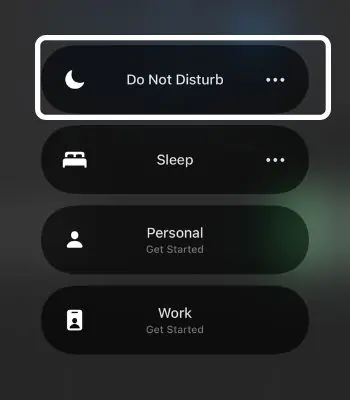
Alternatively, you may follow the below steps to get into the DND setting:
Modify the DND Settings
You might have enabled the DND mode, but if you may still get calls or alerts, you may not have changed your iPhone’s settings. By default, DND mode will only stop the calls or notifications alerts when your phone is locked. So, when using your iPhone, it won’t block those things. You need to go to DND settings and manually modify it. Follow the below steps to modify your DND Settings.
Re-Adjust the DND Schedule
When you enable the DND mode, you may notice it only works during a certain period. Then there’s a possibility you might have set a DND schedule unintentionally, which is causing this problem. Or, you may have purposely set a DND schedule.
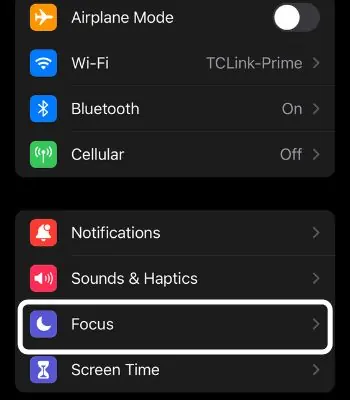
In such a case, you must be very careful when configuring the start and end times. So, disable it or re-adjusting the DND schedule, you may go through the given steps.