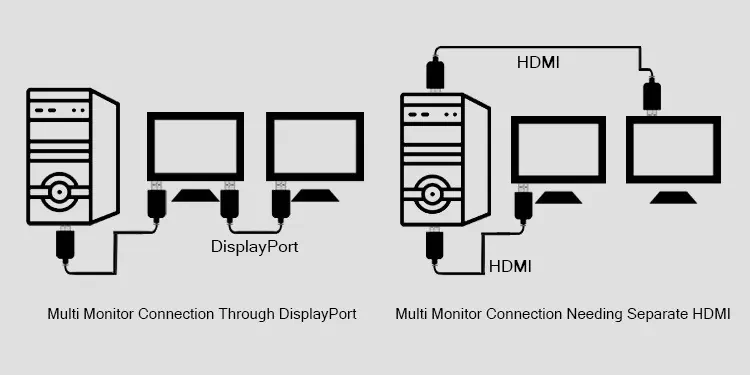You brought the best monitor featuring the highest resolution and refresh rate with brilliant panel type. But if the interface and the cable used for transmitting the video signal are not up to the mark, then the monitor specs can be pretty useless.
Currently, DisplayPort and HDMI are the interfaces available for excellent transmission of display signals to monitors. Their recent upgrades have made it possible for us to enjoy a superior viewing experience through security, display quality, ease of connection, etc.. Even more, this has raised the potential to improve the quality of the monitors further.
However, there exist differences even between these two interfaces, making them suitable for different circumstances. So, let’s go through their features in detail and find which one is suitable for gaming.
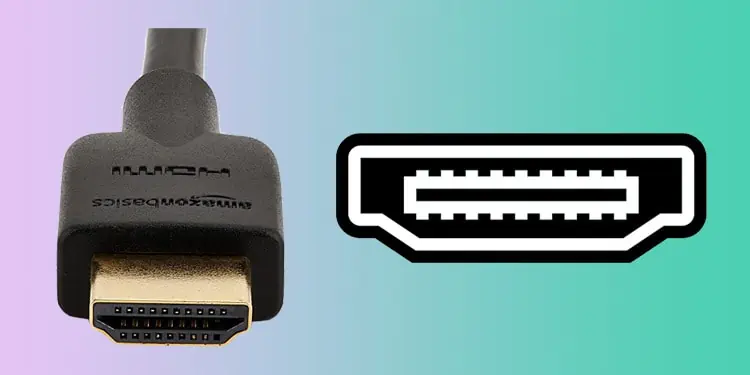
Released in 2002, High-Definition Multimedia Interface (HDMI) is the interface to transmit both audio and video through a single cable in digital form. Earlier, HDMI worked similarly to a DVI; the pixel clock divided the video into pixels, and the pixels were transmittedthrough TMDS(Transition Minimized Differential Signaling). The transmission happened using four links, three for RGB color and the fourth one for the pixel clock signal.
However, the latest HDMI 2.1 usesFixed Rate Link (FRL)to transmit the signals by embedding the clock within the data signals. Thus, it has an additional channel to transmit the image signal, improving the bandwidth.
There are five HDMI types, with Type-A being the most usedHDMI in computer displaydevices. Similarly, HDMI has gone through several version upgrades, the latest one being 2.1, with improvements in bandwidth, refresh rate, resolution, and other parameters.
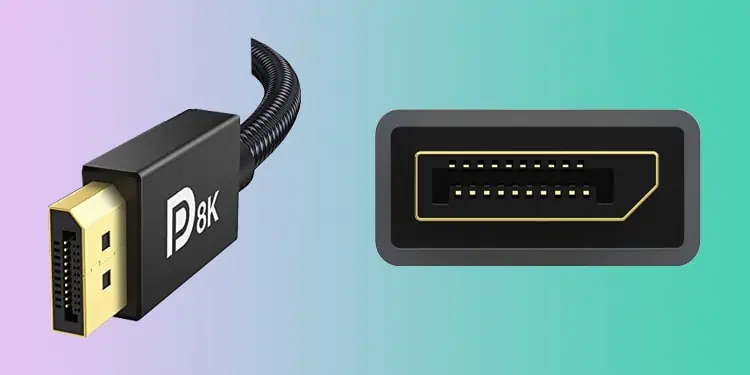
Nevertheless, all versions of Type-A HDMI have 19 pins for the transmission of video, audio, and clock data.
DisplayPortis another interface to transmit audio and video signals to the monitors digitally. The DisplayPort works by incorporating the clock signals and color within data packets and transmitting them through the movement of those packets, similar to an Ethernet and USB. In fact, it is the first display interface to do so, which was later echoed by the HDMI interface.
This transmission technology has provided DisplayPort with improved bandwidth, refresh rate, and the ability to accommodate higher video resolution. As a result, the DisplayPortbecame the normsoon, even though it was released later than HDMI in 2006.

you may find two DisplayPort types; Mini and Standard DisplayPort. In the same way, DisplayPort also has several version upgrades, with the latest one being 2.0.
However, despite the variation in their form factor, they both have thesame number of pins, i.e., 20.
Differences: Features & Specifications
Even though both are used for displaying video information in the output devices, the differences in their features and specifications make them quite dissimilar. Let’s analyze their features.
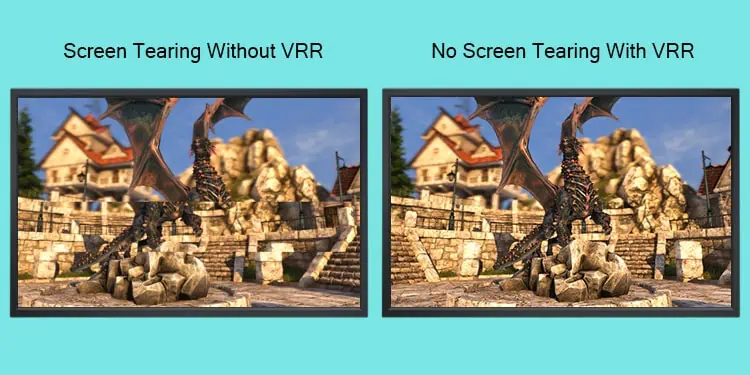
Bandwidth, Refresh Rate & Resolution
The DisplayPort received several version upgrades from 1.0 to 2.0, with 1.3 and 1.4 being the most used ones at present. Along with the version, thebandwidth has improvedfrom 10.8 Gbps to whooping 80 Gbps.