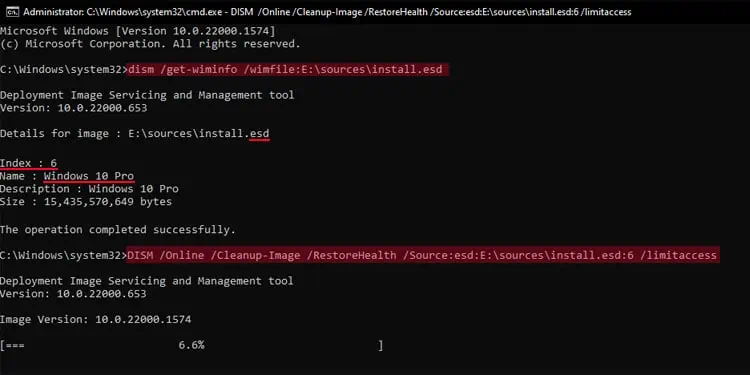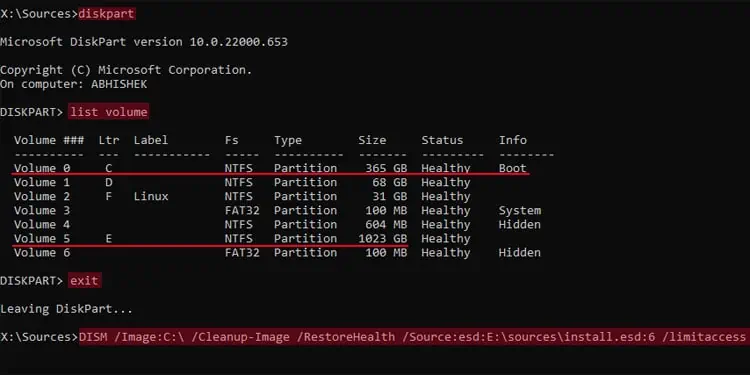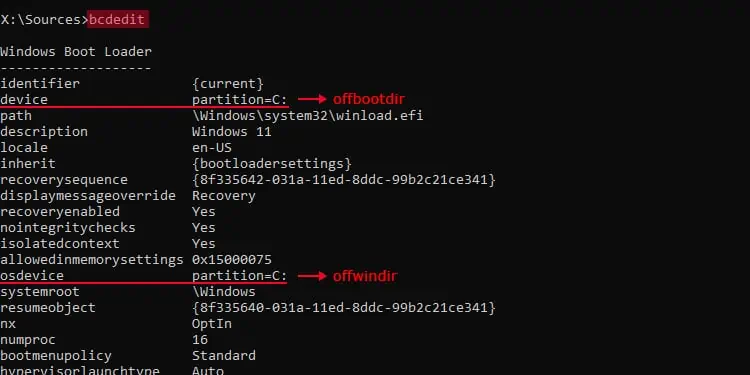If you encounter any system issues on Windows and browse the internet for fixes, people will suggest you use DISM, SFC, or CHKDSK tools. While all these utilities are used to repair system corruption in Windows, they target different types of corruption—SFC repairs corrupted system files, DISM repairs Windows Image, and CHKDSK fixes errors with the disk.
So, you might want to know more about them to determine if they work or not. We’ll talk about these utilities in detail in the later sections. And, we’ll also provide you with suggestions on when you should choose a particular one.
System File Checker (SFC)
The System File Checker is the most common Windows utility used to scan for any corrupted system files and repair them. SFC works together with the Windows Resource Protection (WRP) feature and uses the Component Store (WinSxS folder inside the Windows folder) to perform the repairs.
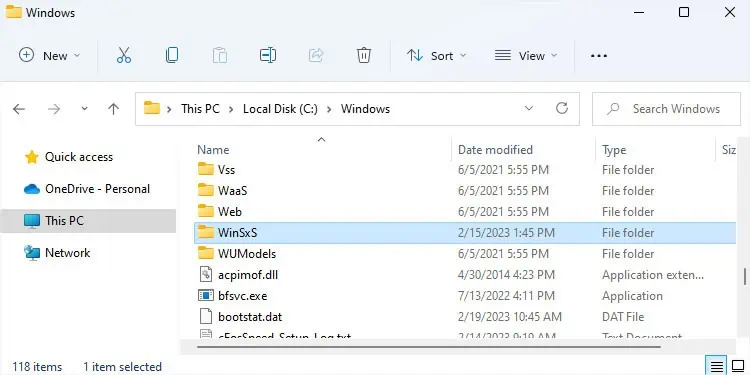
The component store tracks the system files, directories, registry keys, and services and helps in the restoration of any corruption or boot failures in the system files.
When you run SFC, WRP checks whether the system files are in the correct location. It also checks whether the files have the correct hash encryption by comparing them and hard links with the COMPONENTS (hidden) registry hive data.
If it detects any integrity violation, it uses the files inside WinSxS or WinSxS/Backup to replace the files and restore any broken hard links.
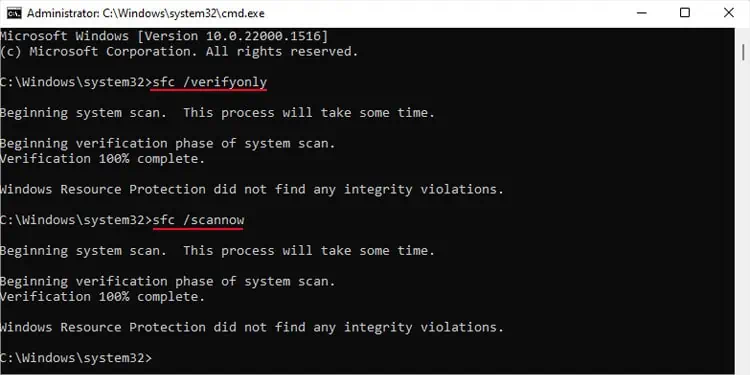
So, you should run SFC whenever you encounter any system issues.Basically, if any protected files like drivers, default programs and tools, or services don’t work, you should to run SFC.
you may utilize the Elevated Command Prompt to run the System File Checker.
After running the sfc /scannow command, you may get one of three results:

If WRP couldn’t repair the corrupt files, it indicates that the component store itself is suffering from some errors. In such cases,you need to run DISM first as this utility restores health of the component store.
Deployment Image Servicing and Management (DISM)
Deployment Image Servicing and Management (DISM) allows varieties of functions in Windows. One such use is to repair an online or offline Windows image.
The offline image means an image of a Windows system stored in.wimor.esdfile. It can also be.vhd,.vhdx, or other virtual disk files that store the image. The online image refers to the active operating system and it basically includes the Windows Component Store.

You need to use one of three switches with theDISM /Cleanup-Imagefunctionality, /Checkhealth, /Scanhealth, and /Restorehealth.